
Sony Xperia Devices are gaining much popularity all over the world. After the launch of Sony Xperia Z2, many of us must have gone crazy at the specs of the phone and the wonderful features it did offered – ranging from Water proof capability to Smart Social Camera to click wonderful pics on the go.
You may also like to read: How to Multi-Window on any Android Phone
Not wasting your precious time any more let us come to our main agenda that would be discussed throughout this article – ” Porting Xperia Z2 Smart Social Camera for all Android phones (4.1 +) ”
Yes this is true, Xperia Z2 Smart Social Camera is now available for any Android mobile irrespective of the chipset or the processor but must have Android Version 4.1 or above.
Our package of Xperia Z2 Smart Social Camera for all Android Phones consists of :
• Latest Xperia Smart Social Camera with ADD-ONS!
• AR Effect
• AR Effect for Line
• Motionshot
• Motiongraph
• Background Defocus
• Wikitude Places
• Vine
• SOMCAMERAWIDGET
Requirements before proceeding with the guide to Install Xperia Z2 Smart Social Camera on your android phone :
- Your Phone must be rooted. If your phone is not rooted then read : Root any Android Smartphone using Framaroot and then proceed.
- You must have CWM or nay other Custom recovery installed on your Android Phone. This will be used to flash the Smart Social Camera Zip.
- Download Xperia Z2 Smart Social Camera from Link 1(Mega) or Link 2(Google Drive Mirror) either to PC or directly to your phone.
Credits: Thanks to XDA Vipuldj who has wonderfully ported this Xperia Z2 Smart Social Camera for all Android Phones (4.1 +) and other devs who have helped him. Robamacaf for the themes in AR effects. Somesh Chaudhary (Myself) for testing it on Sony Xperia C (Stock Camera stops working) and Samsung Galaxy S Duos 2.Note: Do not forget to take complete backup of the samrt phone using CWM or TWRP recovery. This will be helpful in case you want to revert back to normal camera. Another way to take backup can be followed from our earlier post- Take CWM backup without Custom recovery.
List of devices that are tested for Xperia Z2 Smart Social Camera :
- Sony Xperia C
- Lava Iris 405 with 4.1.2 JB and 4.2.2 JB
- Micromax A110 with 4.1.x and 4.2.2 JB
- GiONEE P3 with 4.2.2 JB
- Galaxy S3
- Nexus 5
- Lg Optimus G
- GiONEE M2
- LG G2
- NOTE-2
- Xiaomi NOTE
- Galaxy S4 with Stock TouchWiz ROM
- The phone which you are using 😉
Procedure to Install Xperia Z2 Smart Social Camera on Android Phone :
- First of all paste the downloaded Xperia Z2 Smart Socail Camera.zip to SD card of the phone.
- Now reboot your phone to recovery.
- Take backup before proceeding in order to be on the safe side.
- Now first Wipe System Cache.
- Then Wipe Dalvik Cache from Advanced option.
- Now flash Xperia Z2 Smart Social Camera.zip by selecting Install Zip >> Install Zip from SD Card.
- Wait until the whole process of flashing completes.
- Restart the phone and do not get panic if it takes time to reboot as you might get Android is upgrading pop up on the screen.
- Thats it you have now successfully installed Social smart Camera on your android phone.
Bonus : Here are the other themes for the AR app:
Butterfly: https://drive.google.com/file/d/0B7H…it?usp=sharing
Celebration: https://drive.google.com/file/d/0B7H…it?usp=sharing
Comic: https://drive.google.com/file/d/0B7H…it?usp=sharing
Disco: https://drive.google.com/file/d/0B7H…it?usp=sharing
Horror: https://drive.google.com/file/d/0B7H…it?usp=sharing
Spiderman: https://drive.google.com/file/d/0B7H…it?usp=sharing
Install just like any other APK and then they will show up in your Sony AR App.
Few Clicks of the Xperia Z2 Smart Social Camera! :

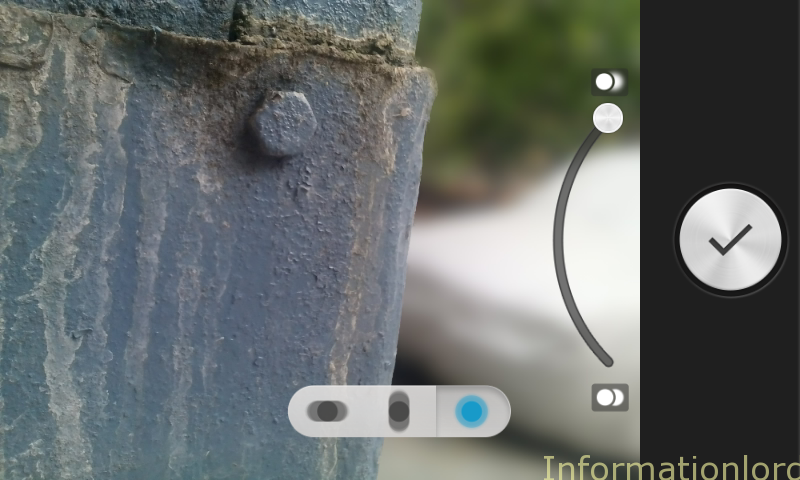

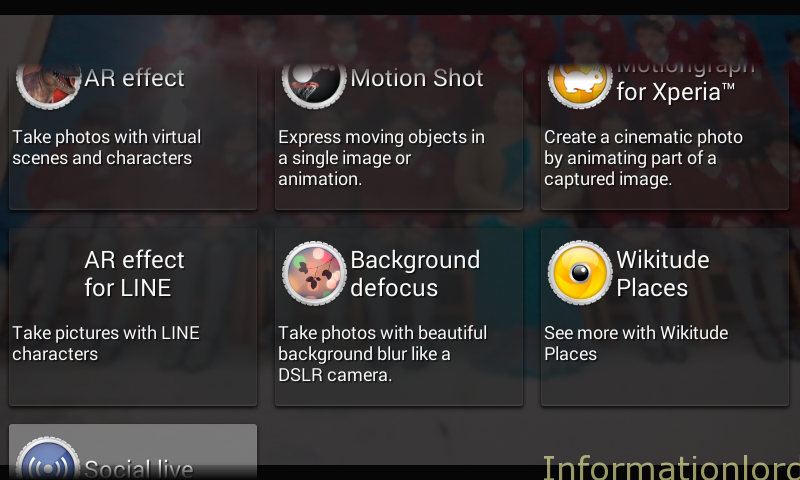
Update: If your motionshot do not work, then read our previous article about : Motion Shot ported to all android phones.
I have also made Video tutorial to Install Xperia Z2 Smart Social Camera on Samsung Galxy S duos 2. If still you are struck anywhere, then feel free to comment. I will be at your service.
Video Tutorial : (For Installation Will be available soon )
Video Tutorial (Demo Video of Port)
Please do not forget to subscribe to our site from below in order to receive many more such interesting updates and tricks for your very own android smarty 😉
But the AR apps not working parsing package
Works perfect on my xperia c nothings bug
will it work on oppo neo 3?
Can’t assure for it! But you can try after taking CWM backup!
Hiii pls update the video soon as soon as possibe or please give me a video link 🙁
Lg g2 5.0.2 not working!!
We will soon try to make it work! thank u!
Mobile will format or not??
Nope!
Nope! This will not format!
I followed the steps and installation in cwm mode was successfull and now buildin camera is getting force closed what can I do??
What are the chances of bricking my phone as I got in a bootloop earlier and had to pay Rs700 Pakistani rupee to get it fixed :-/
It can be fixed in home itself
By the way install cwm and take a backup so that u can restore the backup of u get any problem
I installed CWM touch and was formatting my phone the last time.
And can you please tell me how to switch off my phone in case I get in a bootloop
Take a CWM backup and do what ever you wanna do!
I have installed this social camera in Xperia c and I couldn’t take my previous camera(built in App).
Whenever I try to open it shows ‘unfortunately camera has stopped’.
What should I do? Now I couldn’t take a normal picture.
Please help me brohh..
i have a xperia c and i have install z2 camera app but i want install older camera app on my mobile plz help me out !!!!!!
Welcome!
Try Lenovo SnapIt Cam
can we install it on z3 custom rom for xperia c
Background defocus doesnt work for me and I don’t find any separate app as social camera Bro.. Help pls
The name of this Camera is itself Social Camera!
is this port works in xperia u 4.2.2 unofficial?
Yes it must, first take backup before proceeding
In step 3, what kind of backup? Is it the whole rom backup? Or just camera only backup?
Whole rom backup
I see thanks! Is it online backup or sdcard backup?
system backup using cwm!
Hello everyone,
I got a Z2 running with CM11 and I am still struggling with getting the social camera back on my mobile. I tried plenty different versions of the transferred camera but none works. I am always getting the error that the camera has stopped. Not only the usual camera doesn’t work but also none of the widgets.
I always wipe cache and dalvik cache before installing the .zip via CWM. Do any of you have another suggestion on what to do to bring the social camera back to my phone?
Did you try this tutorial?
Yes I did. Same error as always.
Same here, Z2 with CM11 and not able to get the Social Cam back in any way.. The only solution i can think of is if CM11 comes with stock Z2 cam.. Maybe we should contact the CM mod team for this? 😉
Yes right as cm11 is totally different from sony stock!
Somesh Bhai ..
Evening!
I recently bought Z2. Its rooted. For some reason I lost my inbuilt Camera Widget from my home screen and also from Widgets Drawer.
Tried to restored it from Titanium Backup but I found that its ‘Stricked Out’ was unable to do the same. Got the error – “Batch restore Finished (1 element failed)
On the other hand Apps related to Camera are all working fine.
The widget file name is – Camera 2.0.A.2.4
The process name is – com.sonymobile.camerawidget
Bhai .. can you please guide me how can I restore the above widget please.
Your kind cooperation in this matter is highly solicited.
Thanks a lot.
Arvind
Yes sure bro.
Just download the package from this post and extract it and go to system/app folder and find the required widget and uae root explorer to place the file to your system/app and fix permission to rw -r -r and restart.
That’s it you are done.:-)
Gud Mrng Somesh Bhai ..
Sir, I tried to did everything prior to this post. As I mentioned above my cell is rooted, SuperSU n BusyBox are perfectly installed. After Goggling and surfing XDA, I some how got hold of the file Cameras 2.0.A.2.2 and downloaded. I used Root Explorer and Total Commander to mount my Internal Card with r/w and was successful. But when trying to change permission to the above, it gives me error pop up stating – “Permissions change was not successful. Please note that some file systems (e.g. SD card) do not allow permission changes.”
Then I thought of using System Apps Installer to install the Camera Widget but it also gave me this note at the end – “Cannot mount system partition as Read/Write”.
Somesh Bhai.. this is my whole story. Kindly suggest me a way to mount my Internal Card. As this is not done, I afraid thats the reason why TB Pro unable to restore any of my System Apps as my partition is not R/W.
Thank u again.
[Somesh Bhai .. agar possible ho to muje is number per ek call kijiyega please .. 94370 20199]
Somesh Bhai ..
Any method to overcome my problem Sir Ji??
Hello arvind contact me via FB so that i can help you better : http://www.facebook.com/hackersomesh
Okay Somesh Bhai .. Vil Do ..
Thxx ..
i dont see the z2 camera app… pls help me… thanks
Admin sir,
Can use please upload the stock camera of xperia zr as zr runs 4.2.
Please is there any away to install the above mod without flash via cwm..
Installing cwm is difficult for me.. I already bricked thrice.. I had enough..
Yes i will post the method soon! Thanks!
Cant install spiderman ar effect…???
And stock cam is not working..????
Plz help…..-:)
Yes, I get the “There is a problem parsing the package” error too when trying to install on a Note 2 with Jellybean.
You need to flash using cwm
There is a normal camera in the social camera apk right??
And is there any problem with the focus or something?
Is there any way to get the stock camera of z2 to work on xperia c? Is it because c runs Android 4.2.2 ?
Thank you so much………………
perfectly working on my gionee dream d1(Xperia C CUSTOM rom!!!)
stock camera also working!!!!
Big boss, i already installed dark xperia z2 on my xperia c and it appears that i do have the features of the social camera which you showed above. is it really the same? thank you!
Iwant ask u something
How to wipe the cache???
how to fix camera not available on sony xperia go
Not working on Note 2, AR Camera App does’nt show at all in Launcher, can someone assist?
There is some error with AR Camera App, will let you know once successfully solved it 🙂
Great :-), looking forward to the solution!.
Any update yet?.
yaar yeh lenovo camera ko system me rakna padega kya..because its not working for me..
Its working fine here! So try keeping it in app folder and setting permissions!
it is installed but the stock camera is not working and how to open the installed camera
You can also use lenovo camera posted on the website!
Just restore the backup which you had taken before proceeding!
Don’t do system wipe, But go for System CACHE wipe. If you do system wipe then all your downloaded apps and data on Phone memory will be erased!
Stock Cam stops working!
Yes it does! 🙂 But remember Stock Xperia C Cam stops working!
So, doens’t it work for xperia c? If I try to do my cam will broke?
Your stock Xperia C cam will not work 🙂
After installing it, my stock camera (Xperia C) stops working. Can you tell me how to solve it?
Yes today I will give you best alternative to it ☺
You recommended SnapIt Lenovo Camera. It is already on my Xperia C. It doesn’t work as well. Now I cannot use the camera.
It’s working on mine that too awesome!
Lenovo camera also stops working… Pls help
great work brother !!!!!
Thank you!
Download.link error
It’s updated bro!
Where is system cache???