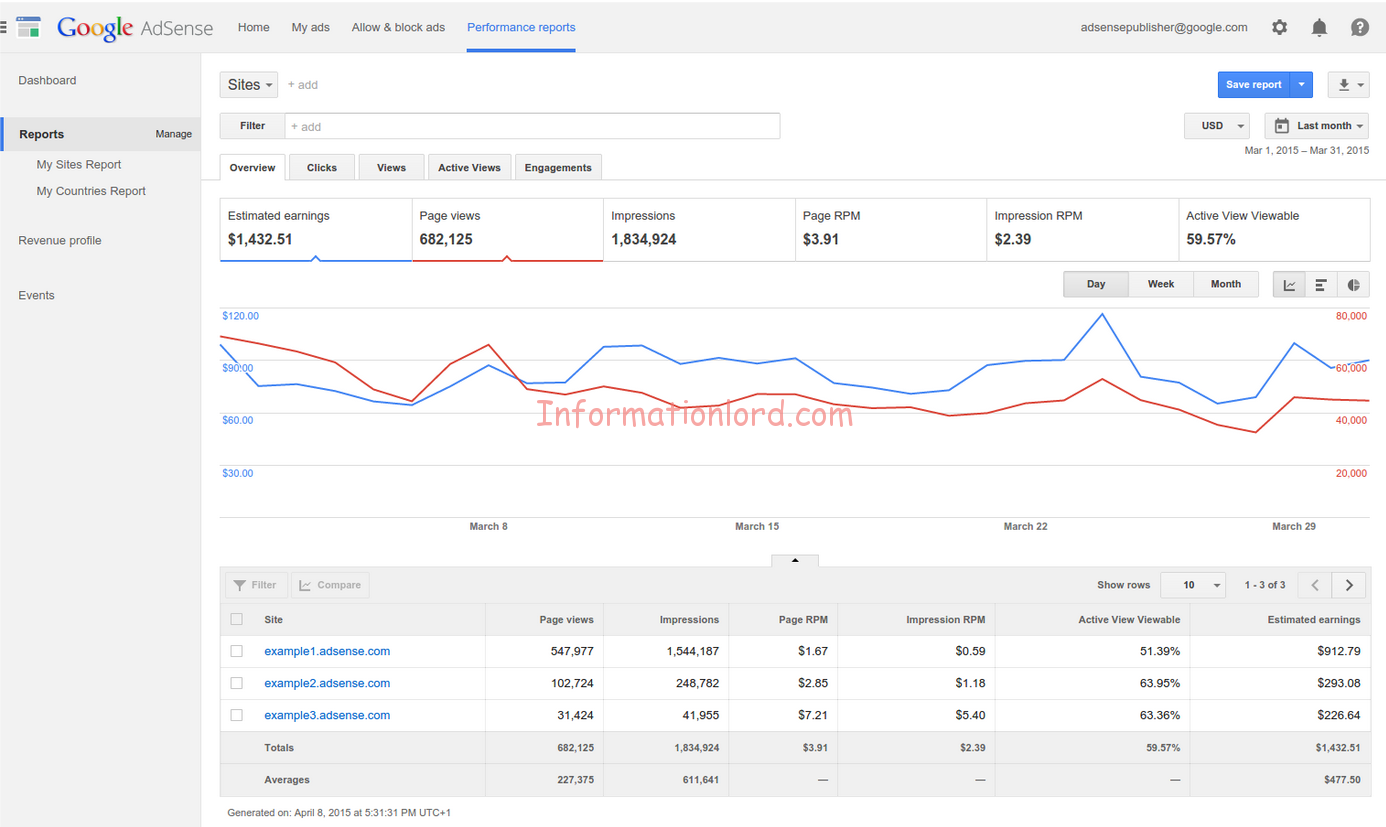Google Adsense, the best paying Ad Network for bloggers is now updated with new Performance Report options that makes My google adsense account new dashboard pleasant and easy to use! The new Google Adsense dashboard display ads google reports in much quicker and comparable insights. Here is the quick look of what actually best google ads report displayed dashboard has got into it :
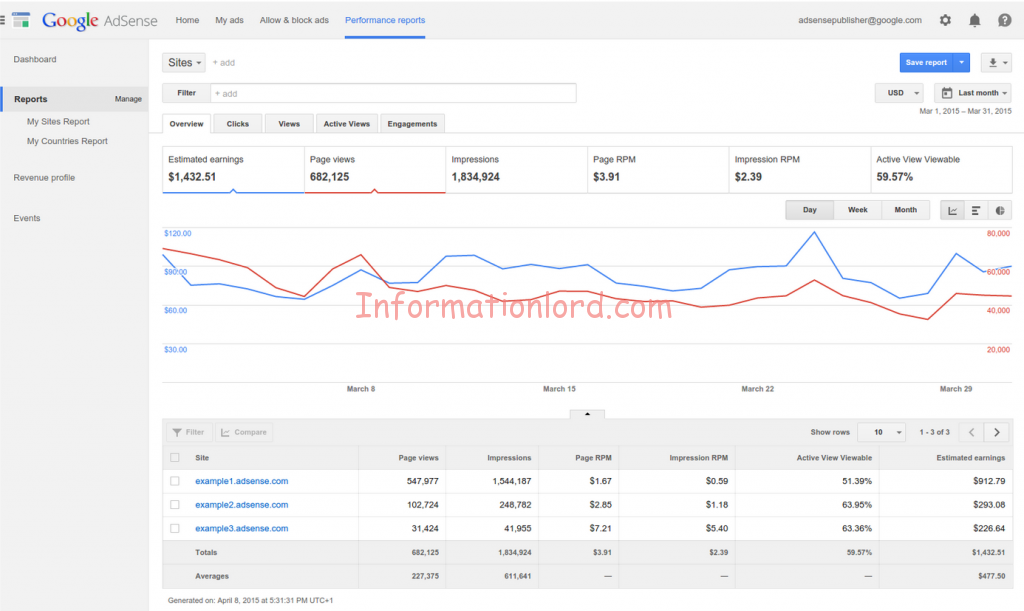
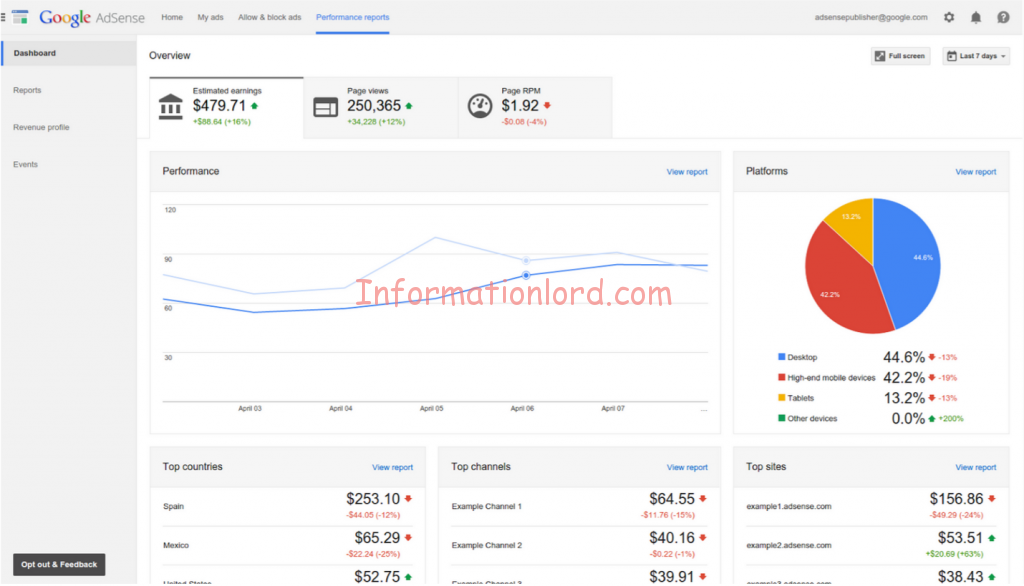
The new www.adsense.com performance reports dashboard is capable of displaying the reports of the Google Ads displayed on your website. Features of new Google Ads Display reporting center :
Also Read: Download Genuine copy of Premium WordPress themes & plugins [Trick]
- Easier Analysis : One can easily add the view via which user wants to compare as can be seen in the picture.
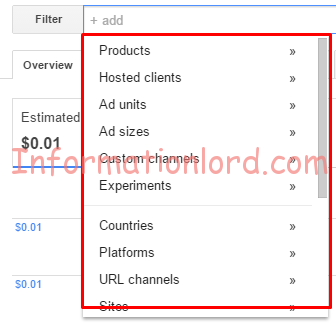
- Adsense Ads reporting made Flexible : Best Google Ads reporting system www.adsense.com has got the kind of material user interface support with the filters being offered by Google Adsense.
How To Activate Google Adsense Dashboard:
Make sure that you have Google Adsense account activated or in proper condition Non-banned Adsense account
- Login to www.Adsense.com Account and navigate over to Performance reports tab.
- Once you are on to the performance report tab. You will see a popup window like this given below, which will tell you about the features of Adsense dashboard
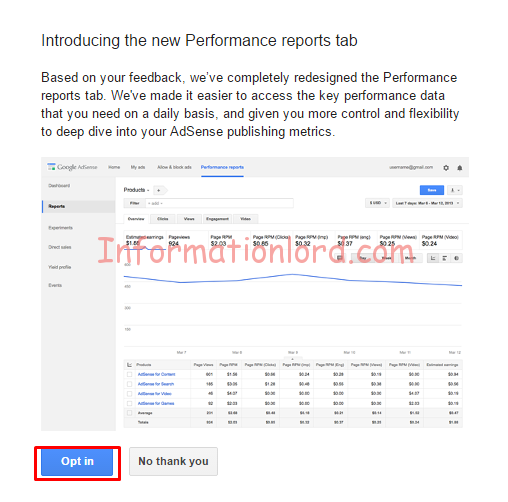
- Once you tap on “Opt In” you will be redirected to the latest Adsense.com Performance Dashboard directly which has the features of Google ads revenue reports in better and simpler view.
This is it with the latest Google Adsense Dashboard! Do let us know your reviews! If you are struck anywhere then feel free to comment!