WhatsApp Plus was allegedly taken down by WhatsApp Inc, But now again WhatsApp Plus is back in the form of WhatsApp Reborn 1.75 which is Ban Proof and one can say it is kind of Official too which will not face any ban by WhatsApp. WhatsApp Reborn 1.75 is made by OsmDroid who gonna really kick hard privacy settings of WhatsApp. One can simply install Whatsapp reborn 1.75 without any ban by official whatsapp. All you need to do is simply follow this tutorial which consists of How To Install WhatsApp Reborn 1.75 On your Android Smartphone after you Download WhatsApp Reborn 1.75 from this same post. Also read : How to Disable Blueticks on Official WhatsApp Versions
Update : Latest WhatsApp Reborn 1.80 with Calling UI
Click on the link above to get the latest Updated Version of WhatsApp reborn 1.80
Here is simply the change log of AntiBan WhatsApp Plus or WhatsApp Reborn 1.75 :
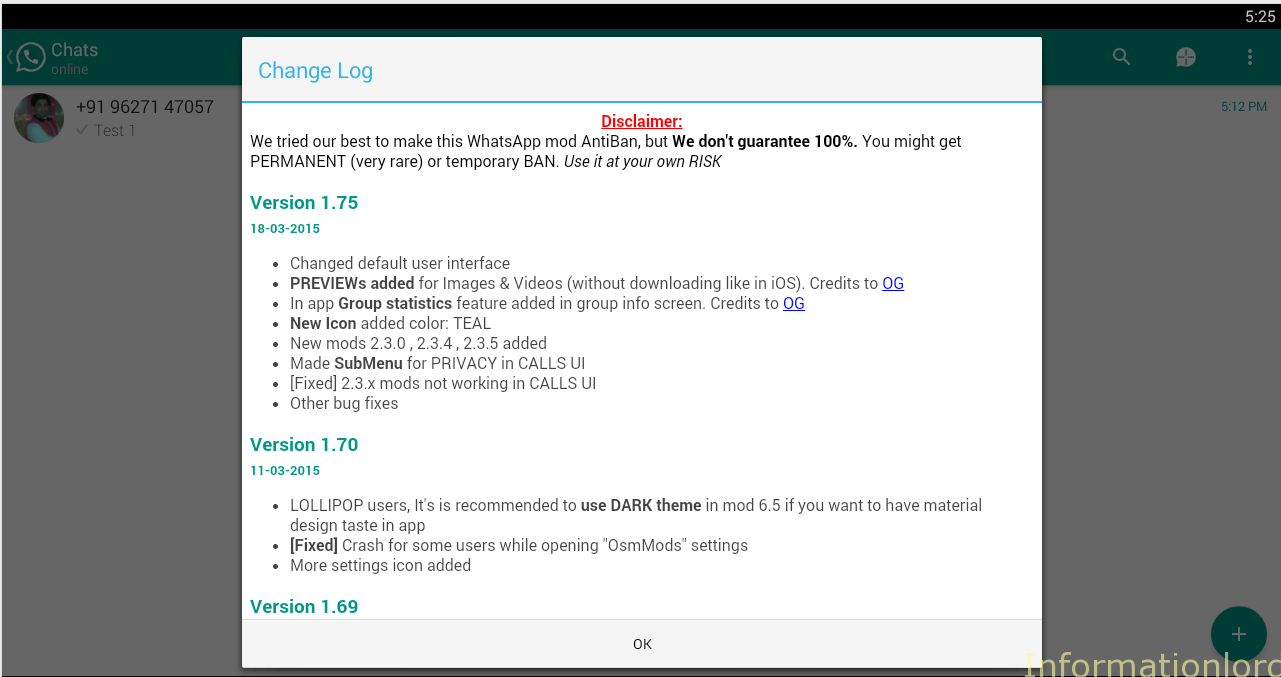
WhatsApp Reborn 1.75 Consists of following changes :
*Fully customization/theming options available from changing icon to change whole look of whatsapp by applying and creating themes
*Upload videos upto 30 MB , Images in original resolution (No compression) Media sharing options
*Whole new MATERIAL DESIGN implementation in WhatsApp Reborn 1.75
*Awesome privacy features Hide blue ticks , double ticks, last seen, “is Writing” text So you can go underground.
*Previews options for images and videos (like there is in iOS)
*In-App group statistics
*Get notified when your contacts go online
*And many more mods
Download Links for WhatsApp Reborn 1.75 :
The links to download WhatsApp Reborn 1.75 is locked in Social Locker One needs to Unlock the same by simply Sharing or Liking us in order to let the World know that WhatsApp Plus is reborn now.
[sociallocker id=”2183″]
Link 1 : MediaFire
Link 2: Tuskfiles
★★★ Download Info ★★★
WhatsApp-Reborn-1.75-Plus-Material-Design-AntiBan-Ban-Proof-OsmDroid.apk
23.5 MB (247,00,569 bytes)
MD5=> 08D5B017F414289CC1AF3B509C720A21
SHA-1=> A68F3B020F51F787DDE64C3CD66EAC0E2C0086EC
[/sociallocker]
Instructions to Install WhatsApp Reborn 1.75 by replacing your Original WhatsApp :
Make Sure you have perfectly running whatsapp installed with your important chat
1) Open Whatsapp & Go to Settings→Chat Settings→Backup Conversations
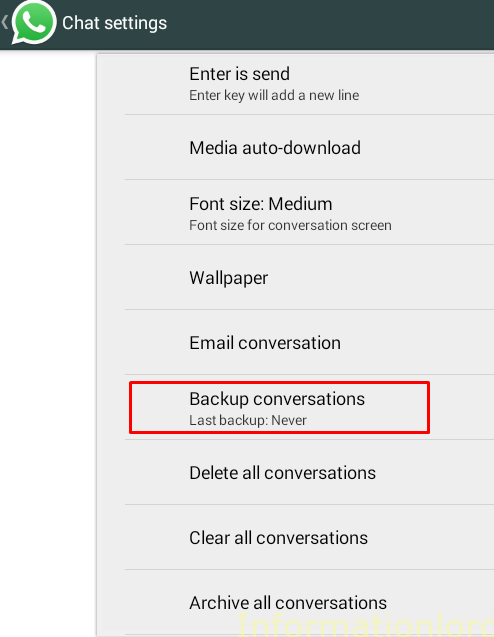
2) Uninstall Official WHATSAPP
3) Download & Install Given WhatsApp Reborn’s apk
4) Open it→Click AGREE & CONTINUE→Enter your number
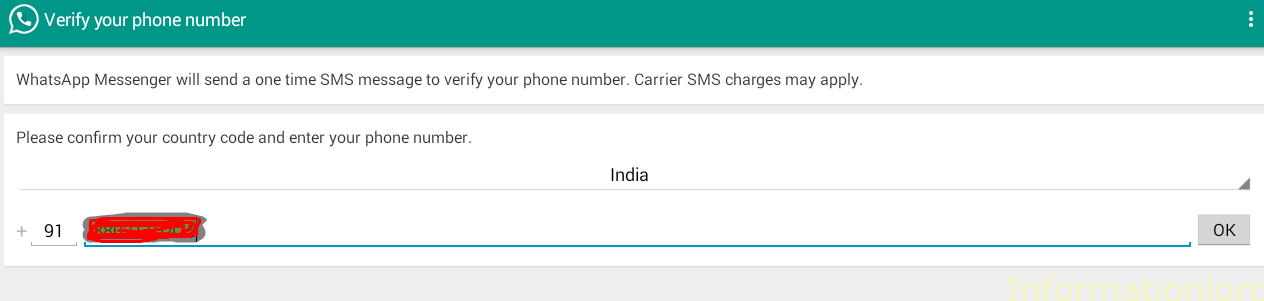
5) If you have backed up your chat earlier then there should be RESTORE BUTTON , Press it
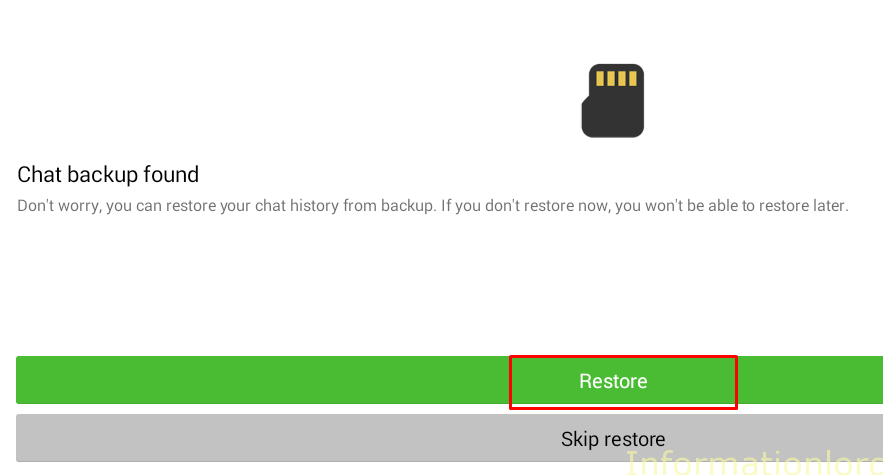
(If you get message like “Your app is unofficial Download from play store” then Uninstall current WhatsApp Reborn → install original whatsapp from play store → do verification process → Chat with 1-2 person → backup chats → uninstall Original whatsapp → install given WhatsApp Reborn You will definitely get RESTORE button)
6) Congratulations You’ve successfully installed WhatsApp Reborn .! Now Explore many more features
7) Share this #Osm innovation as much as you can 😛 by sharing this post all over the Internet
Do not forget to subscribe to the website from the side to the website newsletter so that you can stay updated to latest WhatsApp Versions.
Could you send me the direct link to download it..I can only get error everytime i go through the procedure.
sir, it is giving me error, “App not installed” An existing package by the same name with a conflicting signature is already installed. i am using Karbonn Titanium S1. Thank you
Take backup of conversations in Original Whatsapp and then uninstall it and then install reborn. You wont face any issues then