New Year Gift is rolling out to all OnePlus fans worldwide. But it might be possible that you did not receive any Official Update by OnePlus for your OnePlus 3T. One can now easily get Official OTA Update for OnePlus 3T which was earlier running Oxygen OS 3.5.4 to Oxygen OS 4. No Root is required and there is no Data loss while you upgrade to Official Android Nougat on OnePlus 3T.
Contents
Features of Oxygen OS 4 OnePlus 3T
Oxygen OS 4 is based on Latest Android Nougat 7 update which is now official to all OnePlus devices. It has very smooth User Interface and Screen On time has now improved to a good level.
Here are some highlights:
- Upgraded to Android 7.0 Nougat
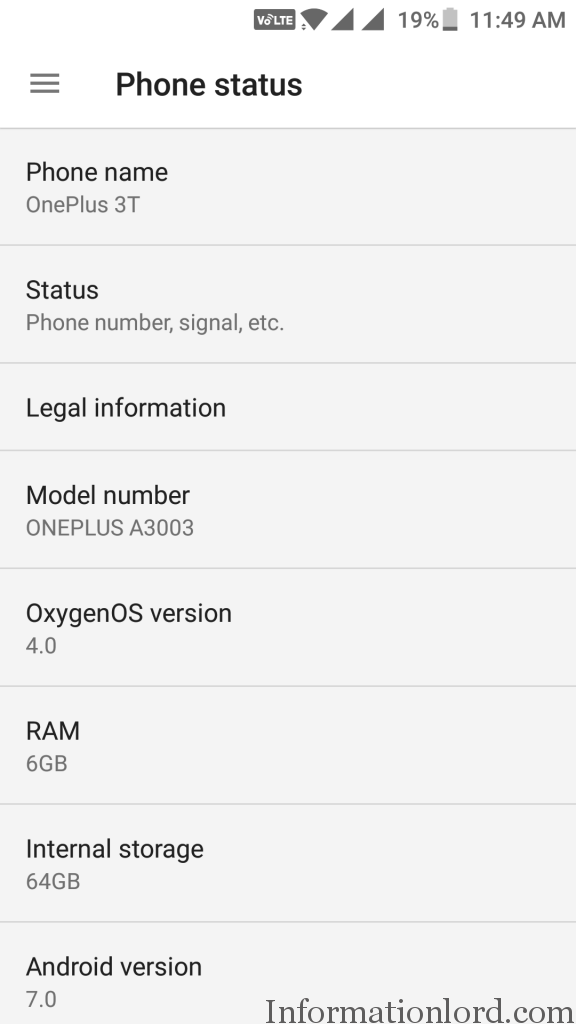
Android OnePlus 3T Nougat Update - New Notifications Design
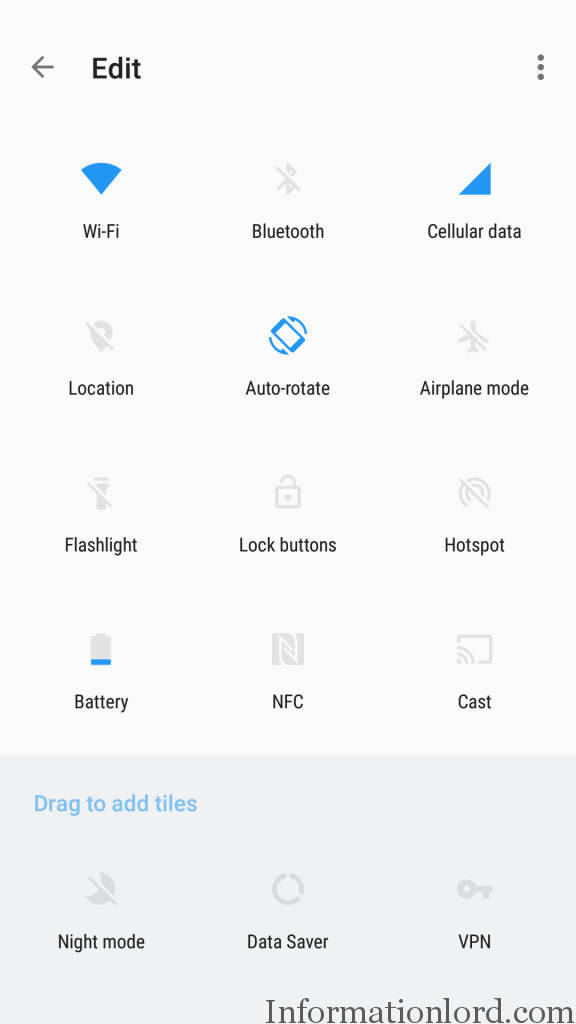
Latest Notification Settings on OnePlus 3T Oxygen OS 4 - New Settings Menu Design
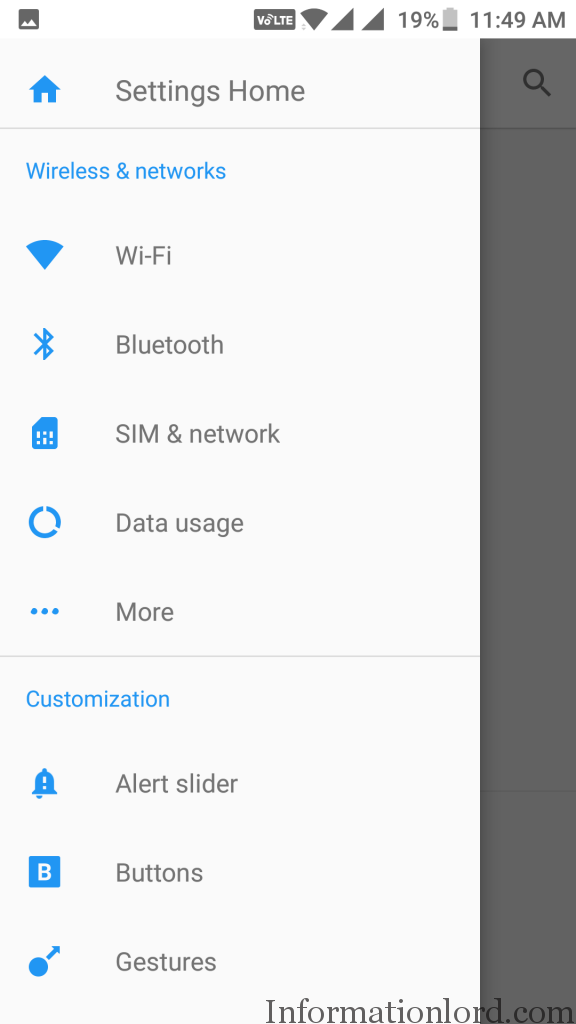
New Settings Menu in Oxygen OS 4 Nougat - Multi-Window View
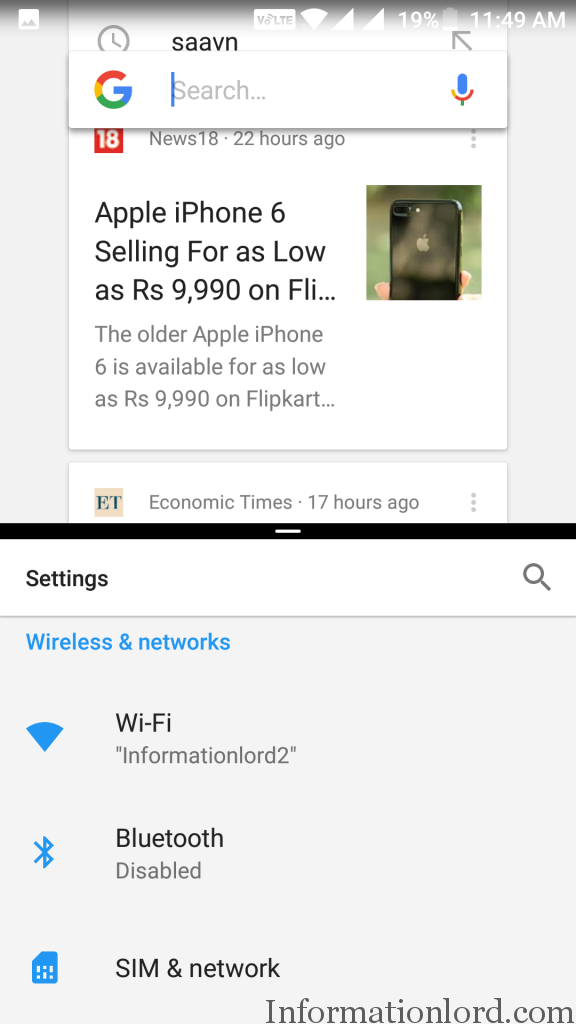
New MultiWindow On OnePlus 3T Oxygen OS 4 - Notification Direct Reply
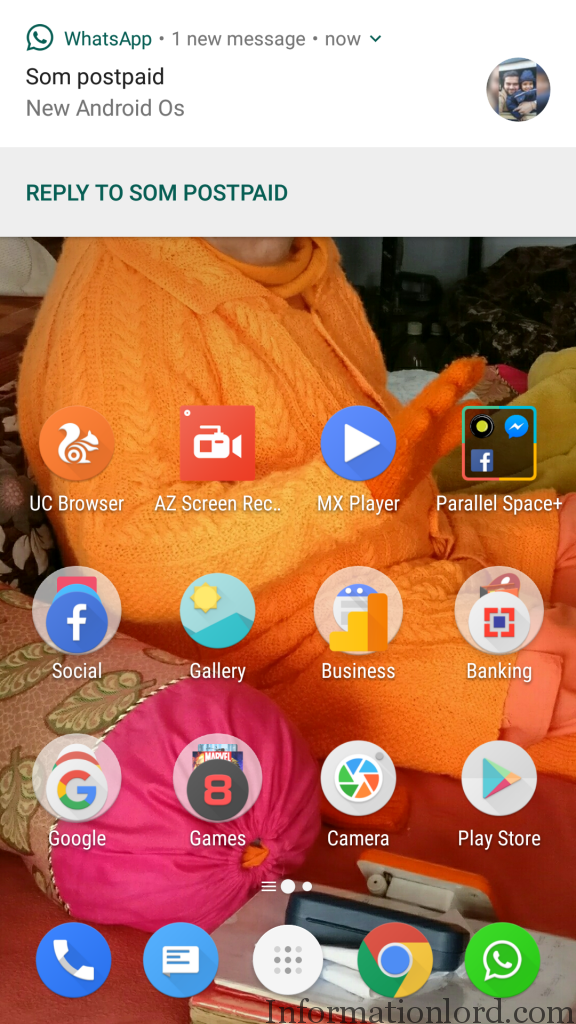
Reply Instantly on Oxygen 4 On Oneplus 3T latest Update - Custom DPI Support
- New Notifications Design
- Added Status Bar Icon Options
- Improved Shelf Customization
Consider Reading: How To Run Two WhatsApp on Same Android Phone
How To Update OnePlus 3T to Oxygen OS 4 -Android Nougat
To update OnePlus 3T To Latest Oxygen OS 4 based on Android 7 Nougat one needs to follow these steps:
- Install Turbo VPN from PlayStore.
- Open VPN and Select Germany Country by clicking on the Top Right Globe Icon.
- Now Press on Connect VPN. Allow Access if Prompted to Connect VPN.
- Go to Settings and Click on System Updates.
- You Will now See that Android 7 Nougat Oxygen OS 4 is now available to Download.
- Tap On Download and once Download has started Disconnect the VPN so that the Official OTA download Speed is at high rate.
Now Simply install the Update as you always do and enjoy the latest Android 7 Nougat experience on OnePlus 3T.
Why are We using VPN to Get Update on OnePlus 3T?
This question seems to be genuine and yes we have an answer to it! As OnePlus is rolling out Updates to Oneplus 3T region wise and Germany is the region to receive Android Nougat 7 Update on OnePlus 3T at the earliest. Therefore we simply change our region from any country to Germany to get the Update on OnePlus 3T.
Got Questions? Hope this Video Guide to Update OnePlus 3T to latest Oxygen OS 4 will help you out.
Video Guide to Update to Android Nougat on OnePlus 3T
If you are still stuck anywhere, please feel free to comment and we will be at your service and help you out.
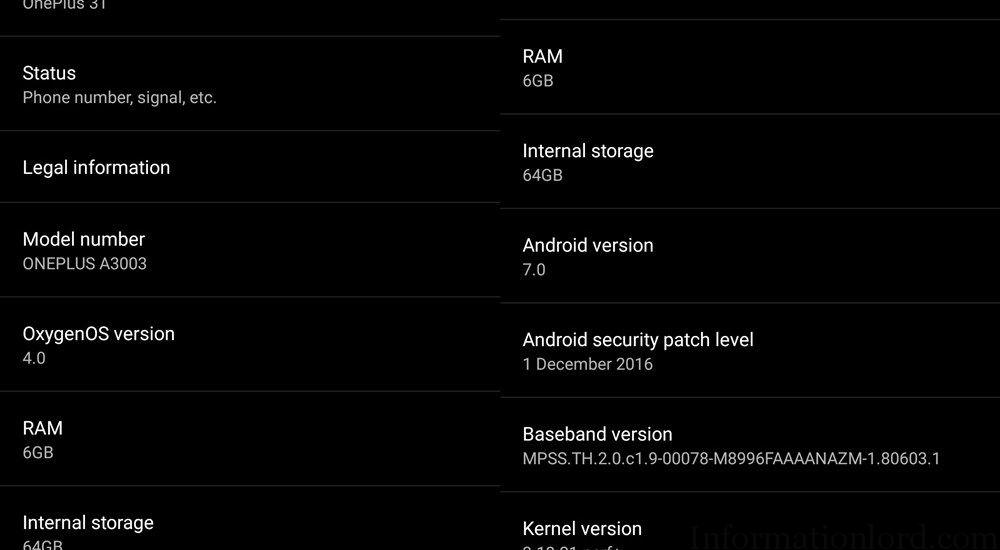
My phone is rooted and while installing it shows installation failed. Although marshmallow updates used to install easily without any problems.
Do try again as OnePlus has now released incremental updates for the old Android 7 via Oxygen OS 4.0.1
I’ve tried it still fails. I’m using the OTA update from Canada VPN.
Then You need to wait for the Official OTA zip to be uploaded and then you can flash the same!
Okay thanks