Hello guys, i understand many of the Xperia C users all over the world have not received the Latest Build 16.0.B.2.16 Update on their phones or Sony PC companion as many of the users are commenting on my site! So informationlord has finally created latest Build 16.0.B.2.16 for Xperia C.ftf which can be flashed directly using my earlier guide to update Xperia C Offline.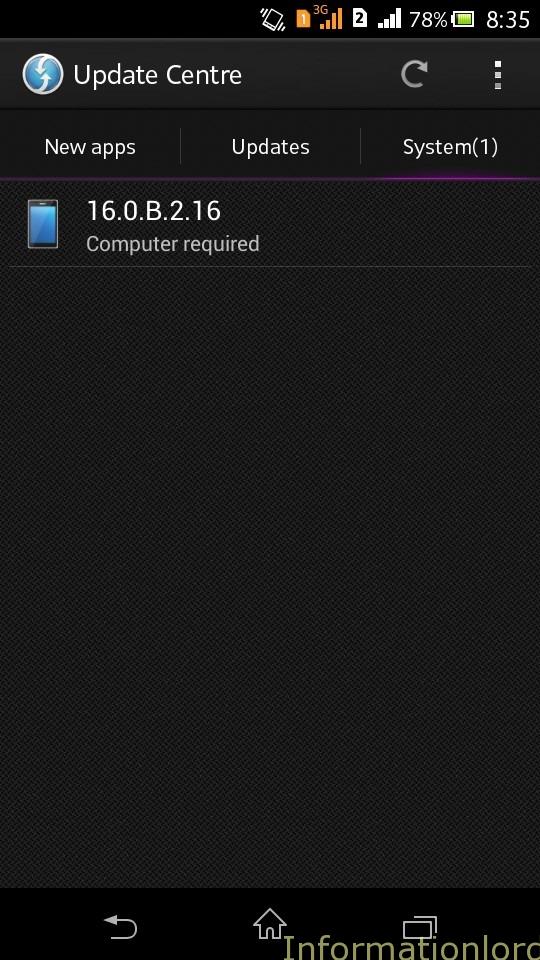
To proceed to Update to Build 16.0.B.2.16 for Xperia C Offline one must have :
->Download World Generic 16.0.B.2.16.ftf for Xperia C :
Link 1 : Mega Link (USE PC TO DOWNLOAD)
Link 2: Mediafire Link
->Read my earlier article to Update Xperia C offline from Update Xperia C offline post!
->Here is the Update Log of Build 16.0.B.2.16 : Update Xperia C to latest Build 16.0.B.2.16
Do not forget to subscribe to our site in order to stay updated and as a token of thanks!
If you face any problems regarding updating Xperia C offline then feel free to comment in our forum Techtalks : Discussion of Update Xperia C offline to build 16.0.B.2.16. Due to some reasons we have just stopped accepting comments on the posts! One can comment in our forum!
after perfect brush installation and connecting my xperia c text shows your device has been offline help needed asap..
Thats because you might not have enabled US Debugging!
I have installed the z-ized ROM on my xperia c and I have done some mods to with xposed framework.. Now I want to revert my phone back to normal (I mean the stock firmware without root and all other non sense ) … Can I connect it to the computer and directly update to the latest build using Sony pc companion?? … If I do so will my phone get bricked?. Or will it successfully be reverted to normal??
Simply Flash B.2.16 Offline thats it! You will be rolled back to stock or u can also use Sony PC Companion!
how long to download of ftf files coz until now is not running my downloading. you gave the mega link site.
Download via mediafire link!
Hi! I have chinese xperia C s39h with firmware 16.0.A.0.47. Can I use the method you present to change firmware? Or rather my phone will become a “brick”. Chinese firmware is quite annoying, and I would like to change it.
Yes you can!
Thanks Bro, it properly working.. keep more
sry but i am unable to understand how to update new version can u pls tell me in brief so that i can update my xperia c and also i didnt see any link , can u pls help me ?
M not able to update, this ftf is showing not supportable for xperia C
It is made for Xperia C and how come it is not supporting!
Can we install update without rooting the phone.
And where its the tutorial i cant find it please provide me URL.
Yes, it can be done without rooting and tutorial is in the post itself.
Hi Somesh!! I had a problem in the system ui so i decided to format my phone. After formatting the problem was still not resolved so i decided to format the system and install the software all again. But my phone is not getting into downloading mode but it can get into the pure cwm i had installed earlier. Please give me a link for cwm restorable zip for my phone’s software.
Install adb drivers and then try formatting, i mean installing firmware!
I have two xperia C mobile. One for myself and another for my brother. if I have download the latest update 16.0.B.2.16 through Sony PC Companion 2.1 desktop software. My question is there any way to re-use those downloaded files for my brother or I have to repeat the same process for which I have done for my mobile?
Please reply me, your time and efforts will be highly appreciated. Thanks in advance.
Yes it's normal updatr.
how to update? i just finish download C2305_16.0.B.2.16_World Generic FTF by Informationlord, what to choose for aplication?
Read the tutorial bro
dude i can’t update my phone ! this update need computer to install the update.. but after completing the download it says select accessory model.. idk which device i select and after that it says at second step it says “press and hold the back key on the device while connecting the *USB cable please can you provide me a video so i can update my phone cuz i really want this update
regards
varun (xperia C)
My build num is 16.0.B.2.6, i didnt get update notification! can i update via above link?
That is why i have provided the link! 🙂
Hi Somesh,
My S1 Boot version is 4.16 at last. So in this latest update can i install cwm directly??
Yes you can
This new softwere varsain not so my xperia c update center
But all over the world it has already rolled out 🙂
after updating …..i tried to install cwm ….but its geting struck up in xperisedz boting up no other process again getting restarted
it has which bootloader locked or unlocked
Sir, i just updated my phone to this latest build. How can i install cmw if my phone s1 bootversion is 2.14.J.0.68 ?
I cannot confirm about other firmwares but can confirm for those who have installed offline from my site!
sir this16.0. B.2.16 is not the update of android 4.3 . this is the normal update
Yes it’s normal updatr
Mega link too not working, the page is not opening
Links not working
thanks bro.
i have updated to latest version by your ftf file.
now plz do some more innovative stuff like new rom on xperia c.
keep it up.
Did you like lose your data and settings when you updated offline by flashing?
Yes it is obvious! So better is to install super backup and then proceed!
Bro, Dropbox error
Try Mega link
MEDIAFIRE LINK !
Super flash not detect my device…it only show not connected.I also enabled usb debugging and installed MTX driver u gave on install cwm section..help me!!!