Hello guys, Google has really done a wonderful thing after launching android one series that includes cheap handsets in the Nexus legacy. Today we are here with Tutorial to Unlock bootloader of Micromax Canvas A1 or Unlock bootloader of Canvas AQ4501 after which one can successfully Install Custom recovery or Philz touch cwm recovery and also root your Micromax canvas A1 successfully. Here are the important must have tools for every Micromax canvas A1 user before proceeding with Tutorial to Unlock bootloader of Micromax Canvas A1
1. Download and install adb drivers for Micromax Canvas A1. This package consists of universal ADB drivers for Android One phone. Download Universal ADB drivers for Micromax Canvas A1.
After downloading, simply connect your phone and run the adb drivers.exe and simply follow on screen instructions to install Google ADB drivers of Android One phone.
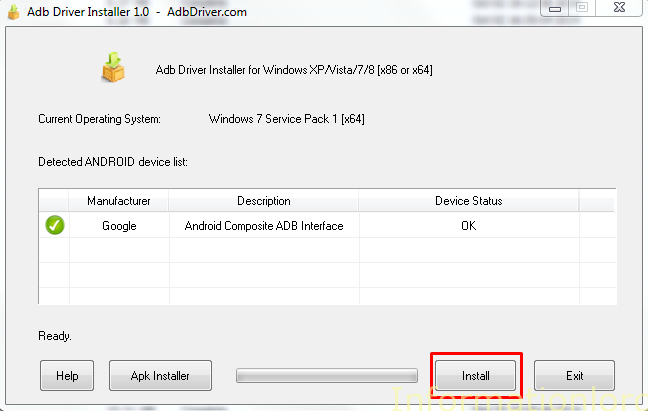
2. Download Bootloader unlock tool for Micromax Canvas A1. One needs to like or +1 or tweet in order to unlock the download link.[sociallocker]
Download Bootloader Unlock Tool for Miomax Canvas A1
[/sociallocker]
Do not worry to proceed, as you might think that you may void warranty after unlocking bootloader of Micromax Canvas A1 as we have a solution for the same by Relocking Bootloader of Micromax Canvas A1 and thereby getting warranty back.
Note: Please take backup of contacts and messages or apps as unlocking bootloader of android one device Micromax Canvas A1 will erase data to factory settings.Also install all the drivers provided in above and proceed strictly as per instructions. Read here : Take Backup of Android phones for Non Root Users
Let us now proceed with the Tutorial to Unlock bootloader of Micromax Canvas A1 :
Method 1:
1.Connect your phone with the USB debugging enabled. If it is not done then to enable USB debugging one must go to settings and then go to about phone and tap on build number until you get popup saying – Developer options enabled. Now you can see Developer Options in settings menu. Then simply go to developer options in settings and tick USB debugging. And if you get popup asking for the permissions, then simply grant it to give access to PC or laptop you connected via adb.
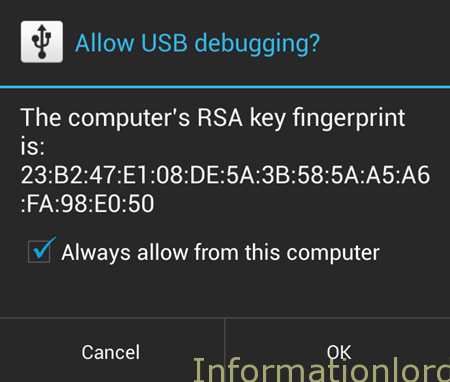
2. Now simply run the bat file with name MMX A1 Bootloader Unlock .bat while you have connected your phone with USB debugging enabled.
3. You will thereafter see on screen instructions in the command prompt on PC.
4. To verify that you have successfully Unlocked Bootloader of Micromax Canvas A1, you will see a code at the time of restart of the phone saying OEM unlocked which means you have successfully unlocked Bootloader of Android One. Like the one in this pic:
METHOD 2:
1.If you were not lucky enough to proceed with the above method 1 then simply turn off your phone.
2. Press Volume Up and Power Button simultaneously until you see a menu like this : 
3. Now select fastboot mode by scrolling down by volume up button and selecting by pressing volume up button. And you will see your Micromax Canvas A1 boot into fastmode as can be seen in this pic :

4. Now plugin USB cable and let the PC detect it.
5. Extract the downloaded Unlock Bootloader zip file which you downloaded at the beginning.
6. Now open the extracted folder and press on shift key and right click anywhere in the window and select open command prompt here.
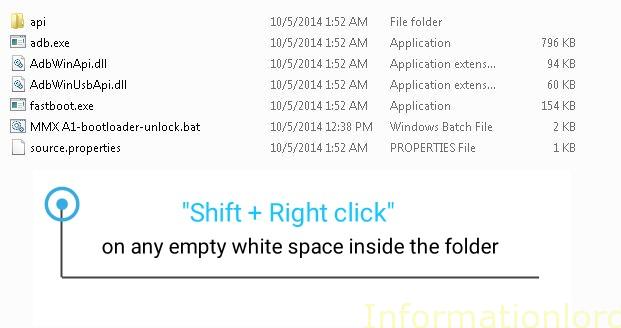
7. First check whether your phone is detected by the PC or laptop by typing “fastboot devices” (without quotes) after which you can see some code written which confirms that you have successfully connected .
8. Now simply type : ” fastboot oem unlock ” and after that type : ” fastboot format userdata”
And press enter and see for the success message on the PC and then simply wipe phone data by booting into stock recovery and wiping data to factory settings and then restart.
In this way you have successfully unlocked Bootloader of Micromax Canvas A1. Do not forget to subscribe to the website. We will quickly update you on rooting Micromax Canvas A1 and also install Philz touch CWM for Micromax Canvas A1.
Hi.sir.my mobile is q386 .iam unlock the botloder setup perfectly. But bootloder not unlock.all data format.plz tell me how to possible this mobile root????
My phone’s not getting unlocked after trying any method found available in the internet, i don’t know why as my pc cannot detect the preloader after even unlocking bootloader.
Did you install ADB drivers on your PC/Laptop before connecting your phone to pc?
hii somesh i have micromax canvas a1 it shows OEM unlock & stuck to starting logo what can i do switch on my mobile properly …. plz reply
Flash the Factory Software using SPFlash Tools
i am done all things as shown here then switch off mobile first coming charging logo then micromax logo below recovery mode showing system detect mobile as mtk usb device all drivers fail to install any possible thing to do
Try doing the same on another PC!
pla give video Tutorial to Unlock bootloader
Will soon try to post it! Right Now! I dont have the device! Try following the procedure carefully without fail! 🙂
after root i tried to install warmhole rom istallation was completed but my phone is stucked on boot screen
First bootup generally takes time! Try again for the same!
how much time taken to flash recovery image
Not much that a minute!
My phone is in bootloop can’t be detected in fastboot showing waiting for device wat to do??? Please help me
Flash the Stock Firmware using SPFlashTools!
Plzz help me i want restore my userdata . The extension of the file is .backup and I don’t know what to do . plzz Somesh help me without rooting my phone
Use philz Recovery to Decrypt the Same! But i havent Understood your question very well! Do let me know the exact issue!
mmx a1 bootloader.bat …..
ye file kanhase download hoti hai ? kis web se?
Download link mai hai vo!
please help me tell me your contact no….. please
What kind of help you need?
I unlocked OEM boot loader but now my phone does not boot…while booting it shows boot logo and no further change on screen happen
You need to erase data after you OEM unlock. Hopw this will work!
Hi. I tried to reset the phone with factory settings. But still, the home and back button at the bottom of the phone screen are not working. Please advise.
Well, you can flash the stock software again and get the problem fixed!
admin yr plz help me..
i want to root my Micromax Android A1 (AQ4501 Model)
yr i have done all the things perfectly but at one step i am stucking..
i have unlocked the bootloader
then i flashed recovery image to my phone using commands successfully
but
after flashing image when i reboot the phone in recovery mode
then i always gets an error saying “no command”
instead of rebooting into recovery image which i have flashed
so plz tell me yr
what shoud i do..?
plllzzzz help yr…
Well, that means you have not installed Recovery.img properly, so you need to again Install Recovery and proceed!
yes same problem here too…:(
My phone doesn’t get detected using method 2. Using Windows 8.1. What should I do?
Install adb drivers and then try
Somesh I have found that when you format userdata and wipe data/factory reset.instead of rebooting do the following.
If you have installed custom recovery, do a backup before ‘oem unlock’ . After unlocking just restore your backup and install updatesu.zip. Your phone gets rooted with the all its present status. No updates or apps lost. Correct me if I missed something.
Hi Somesh, I am using canves A1 since sep, two weeks back my phone fall on hard surface from a height, since then phone is not getting start. Its only blink while kept on charging. I try to boot it by METHOD 2, I can see the booting options on the screen but when I select one of it, blank screen then it start blinking. If any solution for this problem kindly do share it. Thanks.
I guess the ROM is damaged! You need to go to Service Center
I need help… The transparent background of the app drawer and google search box in my Micromax AQ4501 has suddenly become opaque. How do I get it back? Pls help.
Simply Deodex the Stock ROM and everything will be solved!
Thanks for the reply but I need the steps on how to Deodex the Stock ROM. Sorry not very tech savvy where mobiles are concerned
Here you go bro, Follow this tutorial! All you need to have is CWM or any Custom Recovery Installed smartphone : http://www.informationlord.com/easy-guide-deodex-android-one-smartphone/
Thanks. I have one question though. This happened before and then I had done a factory reset and now its happened again. What could be the reason? Why is it happening again and again?
Actually this must not happen.lets cross our fingers and hope for the best 🙂
i m stuck at boot .. ? what to do?
After unlocking bootloader u need to Erase full data first!
i am not able to switch on my phone… it says oem unlocked on restart but it gets stuck when the boot up animation comes…what to do
Did you follow all the steps?
Hello,
I ve succesfully unlocked oem (as it says at boot) with the .bat script. But I still cannot root my phone. What could it be ?
I didn’t exactly got you! Where are you struck?
i don’t have any USB drive connect to pc r mobile
I don’t have a USB port
will this work for other micromax phones? To be specific, micromax canvas gold?
Yes,it will surely work! 🙂