Fed up with the huge consumption of data occurring due to the Auto Video Playback by Facebook App or on Facebook timeline whenever you browse through your timeline. Don’t worry we have brought a solution for you. One can disable auto video playback on Facebook Timeline or on Facebook app by just following a series of steps as described to Stop Auto Video Playback on Facebook Timeline.

Also read : How to Secure Facebook Account from Hackers
With the most awaited feature at Facebook, i.e one can set up 6 second video clip as their profile picture, which is still in beta stage one would really be upset with the data that is consumed via Facebook App on Smartphone as it Automatically plays videos available on Facebook timeline and also creates a problem to the user, if he/she is accessing facebook in public place 😉 So here are the two different methods via which you can solve the Facebook Auto Video Playback on Facebook App as well as on PC too.
Also read : How to Open Blocked Sites from Smartphone
Method 1 : For Facebook App users
As majority of the users are from Smartphone, therefore one would not like to be in trouble by having Auto Video Playback enabled on Facebook app, so one can disable it very easily as you can see in the video tutorial attached at the end.
Steps :
- Tap on Top Right Corner after you open facebook app where you will see 3 parallel lines wherein you will see various settings option available.
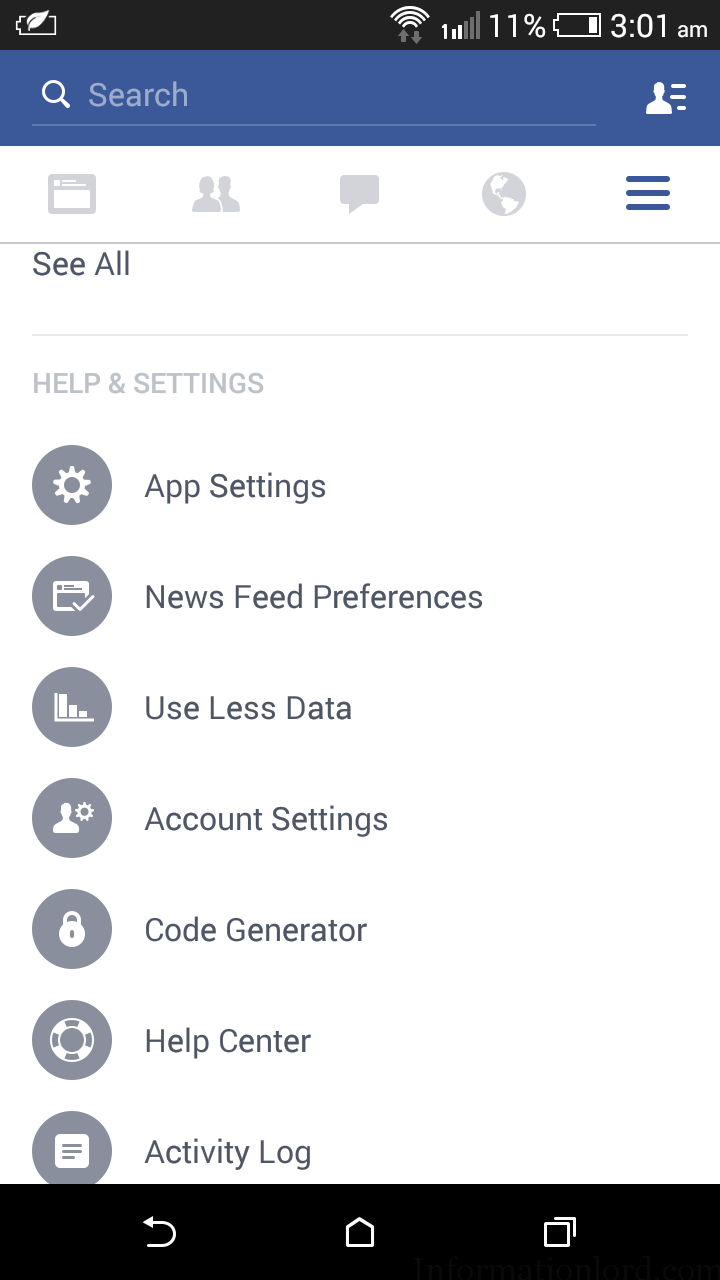
- Now select App Settings options from the list and find “Video Play Automatically” and then set it to Off from the menu that appears.
- That’s it you have successfully Turned Off the Auto Video Playback on Facebook App for Android, iOS, Windows Smartphones.
Method 2 : For Facebook Users via Laptop/PC Browsers
- Head over to Settings Option from the top right corner, as seen in the picture below :
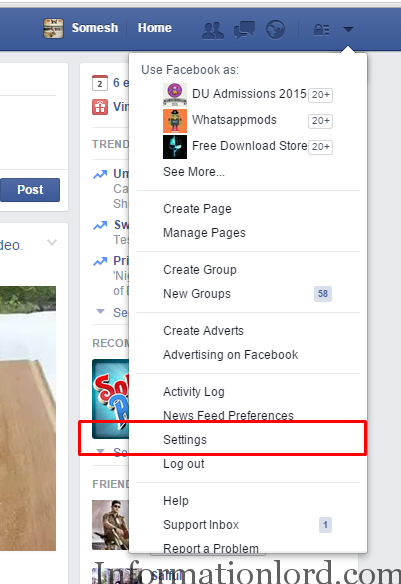
- Now you will see the last option from the left pane which is Videos option, head over to it and set Auto Video PlayBack to No
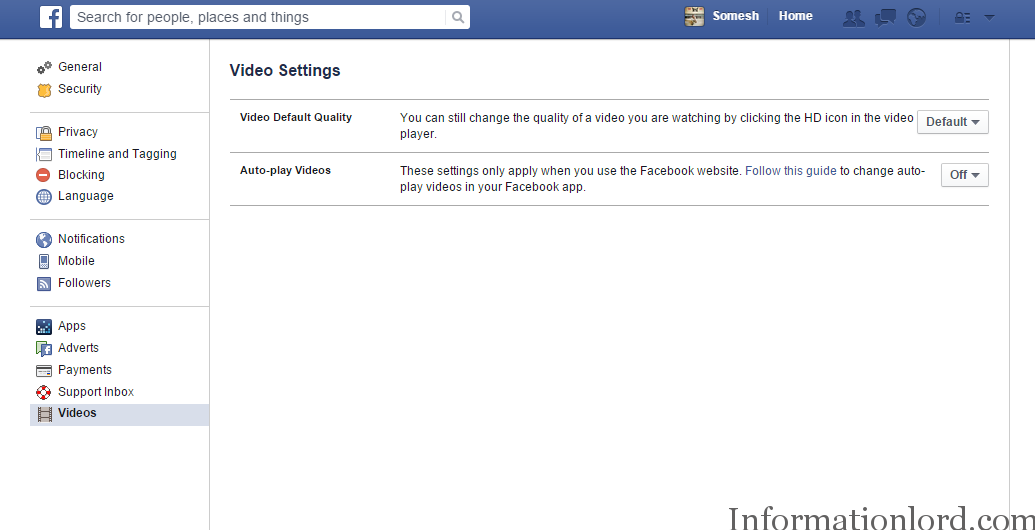
This is it you have successfully deactivated the Facebook Auto Video Load feature from Facebook app or Facebook timeline. If you are struck anywhere then feel free to watch this video tutorial and do share the same in order to help other guys struggling with Facebook Video Playback problem.
Thanks….