Rooting Xperia C is not a task which is difficult to proceed with. But it is the fear of bricking of Xperia C which really engulfs all of the newbies reading this article ;). But for now, Xperia C users need not to worry as I am redefining Rooting Xperia C in a much detailed manner for the welfare of Xperia C users. So for now you will need not to worry for a second of bricking or facing hanging problems and simply proceed to Root Xperia C.
You may also like to read : Update to Latest Build 16.0.B.2.16 Offline
Rooting Xperia C will enable all the guys to explore the real potential of your XperiaC and thus make full use of it and get self-satisfaction for the bugs you paid for the utilization of the hardware of Xperia C. It helps you to install Android 4.3 themes on your Android 4.2.2 running Xperia C and many other wonderful tweaks.
Now the Question arises: “ Sir, What will happen to the warranty of my Phone if I Root my Xperia C.” The answer is too simple : “Although warranty gets void; but till date none of the Xperia C users has been denied of the warranty although took the phone to service center after rooting it. If still you are hesitating then I have good news : One can easily unroot Xperia C by following Rooting Xperia C part II which is given below. :P”
To dig one’s phone into detail, one must root his/her phone. So let us Proceed with this guide of Rooting and Unrooting Xperia C.
Tools you must be well equipped with :
- Sony Xperia C smartphone.
- Framaroot App : One can download it from the link here: Download Latest Framaroot for Xperia C.
You may also like to read: Xperia Z1 ROM for Xperia C
#Instructions on Rooting Xperia C:
- Install the downloaded framaroot app.

- Open framaroot. There you will see the various exploits using which we will root Xperia C. Remember that in the dropdown list it is mentioned as : “Install Super SU”.
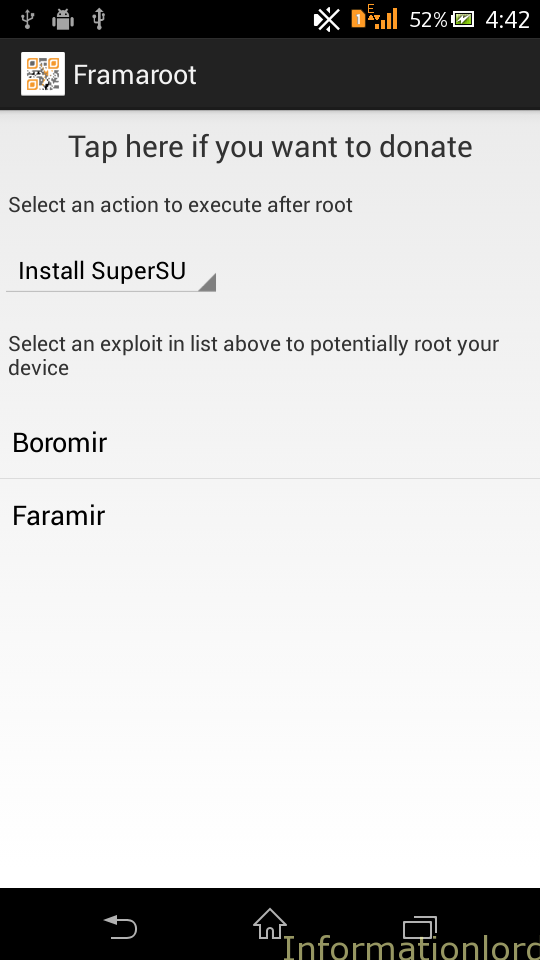
- Now tap on Boromir exploit and tap on ok. You will see a success message like this:
- Simply restart your phone. Do not worry if it takes time to restart.
- You will see Android is Upgrading, which means you have successfully rooted your Xperia C.
- Now you can see Super SU app in your Application list. Open it. If you get any popup asking to update SU. Then tap on Normal mode instead of tapping on Recovery method. And let the Super SU do its work and wait till the binaries get installed and you are done.
Many of you might have a question : “ I don’t see any app in the Super SU.” To which I will surely answer: “ This is because you have not yet installed any app that require root access I mean that requires special permissions to perform tasks. One can also check the same by installing Root Checker app from playstore and if you get popup saying Grant Super User Permissions then tap on yes. There you wil see the status as rooted and again you can open Super SU where you will see Root Checker in the App list.”
And hence you have successfully rooted Xperia C.
#Instructions to Unroot Xperia C:
- Install framaroot and run it.
- Remember that in the drop down menu it is shown as “Unroot”.
- Then Tap on Boromir or the exploit you used for rooting Xperia C and wait for the Success message.
- Restart your phone and you will see that the Super SU app disappears from the App list. By this you have successfully Unrooted your Xperia C and have gained the so-called warranty. 😛
I have also made a video demonstrating Rooting and Unrooting Xperia C:
If still you are facing problems then please feel free to comment!
hyy,bro,after restarting there is no superSU app in my application list,i do it 3 times but it does n’t work,
Try rooting with KingRoot!
Dear Somesh Sir
I have rooted my xperia c as per your article and increased internal memory upto 2 GB succesfully.
You have done very great work on this problem.
Sir my mobile might be infected by some virus, my contact list stopped working, outgoing calling and incoming call feature stopped, text messaging features totally stopped or might be blocked by virus.
I want to format my mobile by keeping unchange in root and increased internal memory upto 2 GB.
can this happen like this ?
if not then please tell me mobile format procedure.
i am waiting for your reply.
thanking you.
Yes, It is all possible! Simply Factory Reset your smartphone and you will still have the same amount of memory still available on your Smartphone, i.e 2GB
hey bro i have another ROM of xperia c, can i install that by using framaroot instead of ur Z3 ROM…
I would not suggest you to Install any rom as that might brick your Smartphone and thereafter you can not fix it by yourself as Wmshau has stopped working!
Hey I root my device with the framaroot, superuser is there, but check with the root checker, it says phone not rooted then i tried again but this time superuser gone and then tried again and again but no use. What to do please comment soon.
Build number 16.0.B.2.16
model Xperia c2305
Well when you open Root Checker you will get popup to enable root privileges, if you are not getting so, then first open SuperSU app and then select root checker from it and grant the permissions!
But i dont have Superuser in my mobile..
That means you have not yet rooted successfully! Therefore Please Check Out again!
Thanks somesh bro…. This time it is successful thank you very much……
You are welcome!
I ran Framaroot and didn’t find Boromir option. only Aragorn. Can I use this option to root my D2243?
Yes, You can try that!
What is the difference in these exploits(Boromir and Faramir, Barahir)?
Do they work same or don’t? If don’t then how they work differently? Help!!
Well going for Boromir on Xperia C gives better results when compared to other exploits of Rooting Xperia C
if you make mistake in rooting your phone, what happen?
Nothing! You can reroot again!
Hi,
I’m using xperia c2305 build number 16.0.B.2.16! As u knew about this mobile i’m not able to install more apps due to insufficient memory. i’m using 16gb sd card. So i want to know that how to swap my external memory to internal. I tried so many things.But failed. here i’m requesting you to guide me to solve this problem.
No you can not do that! But you can increase your internal storage space to 2GB by following this tutorial : Here
Hiiii
When I chose “Install SuperSU” I can’t find boromir ??
So, why that
Please see which version of Framaroot are you using!
version 1.4.1
well i tried this 5-6 times root checker says “sorry! root access is not properly installed on this device”.supersu is visible in my main menu, it says it says su binary needs to be updated,selecting continue,then two options are given normal or twrp/cwm. normal=installation failed! then the app is closed(cwm is not installed as it needs root access).
any other way around?
model: xperia c (c2305)
S1 Boot Version: 2.14.J.0.68
firmware: 16.0.B.2.16
reply fast.. ty
Flash B.2.16 firmware again using Wmshau perfect brush! This will help you out!
wow, my question was never answered, then it was deleted
OOps! Can you please post it again!
On tapping Boromir,it gives the success message, but when I click on reboot from MobileUncle it dispays a warning “Please root your android first”.
What next?
Then your phone is not rooted successfully! Please try again!
on 4th step it start normaly
when i restart it done nothing on experia c
Which exploit have u selected?
hi.. I am not able to root my xperia c I tried many apps frama root oneclick root and kingo root in framaroot its showing installation of supersu binary have failed
Well, you need to install Framaroot and note that your Internet is OFf and other thing is you need to select Boromir from the option and then after you get success message, restart your phone.
will it work on Build 16.0.B.2.16
It Works with every build!
Yes, this is very easiest and most trusted method for Rooting Xperia C
hi somesh, i rooted my xperia c, and removed FB, Gmail, playstore (mistakly), can u tell me process to reinstall gapps.
flash google apps package!
after rebooting the phone, superSU app is not present. but root checker app says your device is rooted. sir what to do next.
Then simply install supersu app from playstore and your problem is solved
after rebooting the device superSU app is not present. root checker says your device is rooted. what to do next.
I’m using Xperia c I installed framaroot but after rebooting supersu was not installed and my boot loader unlock option is=no is there any way to unlock my bootloader please give me a solution I’m waiting for ur reply….
I’m using
I’m having trouble …
after choosing appearing on Boromir . “Failed 🙁 … Exploit work but installation of Superuser and su binary have failed”. I really want to install the rom z3 but I need this to work help me
Sir, pls tell me how many memory space I have to keep free in my sd card to install pure cwm in my xc
google play service and store,gmail and many apps are just dissapeard from my rooted xperia c 2305..plz help me as soon as possible…………..waiting
That is a problem with gapps. Try flashing gapps for 4.2.2 and it will be solved
automatically my phone is not showing root…king user app has gone…i just want to connect internal data with link2sd app so i just recreate the internal data and this happened also i root again with frama root but nothing happen……………..please somesh help………
Flash the stock ftf and do not try any other method to root except Framaroot
i have installed framaroot and try to install superSU with boromir exploit then reboot with poweroff button & than restart Xperia C. afetr start i checked with root checker that display a message “Sorry ! This device does not have root access .” Please help.
Did you get the SuperSu app after the phone restarted?
After restart SuperSU app is not show..
I tried with boromir,faramir & Baramir exploit one by one.
I have Sony Xperia C my boot loader unlock=No
can i root ?
Yes YOu can!
mine is the same problem, superSU app is not present
Make sure u have followed the procedure carefully
Framaroot is fails to download..plz help me
I have try it but at the last step when I opened it mobileunckle mtk app and clicked to reboot, it shows “Reboot your android first”
what to do now.?
Please help, really appreciate.
Thanks.
Reboot first then!
great hacks,but how about the volume like pratik jain said, would you mind to explaining ?
thanks
To increase the app storage from 1gb to 2gb,,, nd to change the built no. First i have to root my xperia c or jst proceed without rooting my phone,,,,,??? Plzz reply,,,
Rooting is not compulsory. Still you face any problem then root and proceed.
When I click on boromir it shows the successful message but when I reboot my phone and c
then check it on root checker it shows no root access. Please help…
That is not possible! Try another exploit!
Reboot and restart arr same or different I am getting confused sir…
Oops they are same! My mistake! Simply restart and try again with another exploit!
Hey sumesh, I din get any pop up in super su app after restarting the handset. The only pop up came was to follow on twitter or google plus not that you mentioned in ur article.. What shall I do now? And it din even took any unusual time while restarting. Is it normal?
Yes thats normal!
I have update the latest framaroot, then after installing the framaroot I got problem on updating SU binary. I choose normal instead of Twrp/cwm. But it say installation failed. Please help.
Unroot and try again!
I rooted my xperia c by framaroot but do not see any apps in the super user screen. Also some of the apps were not available to move to SD card. Tried installing link2sd but could not due to “insufficient space on device”. Am still facing Storage space running out issue but do not want to change my xperia C handset. Please help overcome this problem!
Please proceed as here : Increase apps storage space
I rooted my xperia c with framaroot!And I have superuser icon! But in superuser icon it says no app configured!what to do next? And most importantly how to uninstall the preinstalled apps that came with xperia c like-chrome,facebook etc! It is said it is possible to delete preinstalled apps after rooting!Help me
Yes thats true, you can simply install Root Explorer and then go to root folder and thereafter browse System>app> and select the desired app to delete and proceed 🙂
it says.. apk cannot be deleted. it is read only file.. what to do ???
Make the system as Read Write! by tapping on R/W on top left corner in Root Explorer!
Great work, how can move the all apps (came with xpria c) to sd card I tried to do it but still inactive
Try using App2sd or Link2sd app!
Thank u man for your great help,already try appmgr III (app 2 sd) but told me not movable app
I tried link2sd program IT show move to sd when I try move app like Google+ after few seconds get failure message plz hep and thank u for your help
I would suggest you to uninstall the app by deleting it from System>>App folder >> Name of the app. so that you can increase space!
Thank you so much for. your kind help , u save me
I installed framaroot but I didn’t got root option…it’s only showing ‘install superSU nd Unroot option…what does it means..?? I’m not able to root my phone..???
Are you 100% sure that after unrooted, I’ll definitely get back my warranty.
I am indeed 101% sure. Just proceed!
i have rooted my Xperia c through farma root. and have the super user app also shown but i am not able to edit any of the root files. like the theme.apk files or home.apk files in the system/ app folder. does it need any special permission. please help me on this.
You need to tap and make R/O to R/W in root explorer which can be done from top left in it!
if I unroot the phone, I will get my warranty back. Are you sure? :/
Yes cent percent sure!
Dude…nice work so far… I m having this serious problem with my xperia c and I m sure many people might be facing the Same problem.. The volume output of the speaker is just too low.. Sometimes I cant even hear the ringtone of incoming Call… The sound output through headphone is also very very low… Even at highest sound settings on walkman the sound is low.. Used mx player to watch movies but sometimes I can barely hear the some of the dialogues… Tried same headphones with other phones but result was good… Tried every app for sound boost but no improvement… Please fix this problem if possible…
Also is it safe to install framaroot, bcz it says it can use camera without your permission ? Actually Sony xperia c is my first smartphone and i don’t know much about android phones.
how to my xperia c
Bro i have Xperia C , i brought it to listen music but it’s headphone’s volume is too low. Is there any way i can boost up the volume levels??
Thanks
Boromir! Choose it! And Please read the comments before asking 🙂
wow, that took few seconds using Boromir, now I can see SuperSU & Framaroot icons in my apps menu… guess rooting was successful
Which one should I choose boromir or faramir?
Boromir! 🙂
Thanks man now I rooted my phone but it half root not full
What do you mean by half root?
Pls give me links how to root my sony m dual
Will let you know shortly! 🙂
If i root my x c…. can i get new update from sony?
Yes be sure! You will still get the updates! 🙂
HOW TO UNROOT CAN YOU TELL ME
In the same way you rooted!
whether the phone warranty will be lost if i root?
You can unroot and don’t worry! You can restore your warranty again!
This root will make any problem later on?????
No bro! It will not create any problem. You can also Unroot easily.
If rooted then try Install CWM on Xperia C
i used cwm which is explained on x-da devoloper site.(http://forum.xda-developers.com/showthread.php?t=2633393),it works great, then i applied proper cwm for xperia c from ur site.due to this my phone now not go on cwm.
Mr. Brij, I think the earlier version of CWM you installed is of Lava phone and not for Sony Xperia C. As you are saying that none of them is working now. I would suggest you to flash again using perfect brush and then port the one which is designed for our Xperia C! Ok?
Any problem Please reply.
hey buddy,mene pehle mere mobile me cwm recovery dali thi and its work properly but bad me xperia c ke liae apne jo cwm link di thi us ko fir se dal ne gaya to purani wali cwm bhi band ho gai or nayi cwm xperia c vali apply nai hoti.
So bro which one of the CWM did you used earlier! ?
Please describe in detail so that I can help you better.
Please, will the use of Framaroot erase my memory and data?
Don’t worry bro. Framaroot just roots your device but never erase memory card and other data. Just proceed without tension.
Thank you very much. And even all apps and settings will stay the same?
Yes everything remains the same and you will only get an extra app called Superuser as a result of rooting Phone. Dont worry bro no problem. Proceed happily.
It really works like charm, thank you very much.
YOu are most welcome. Keep visiting.
sumesh is there a risk in rooting xperia c
i am afraid
No there is none! But still you can unroot too!