So finally we are here with the guide to Root Micromax YU ! After Unlocking Bootloader of Micromax YU and thereafter installing CWM for Micromax YU here is the short tutorial to Root Micromax YU after which you will have Superuser privileges and thereby Customize your smartphone more accurately.
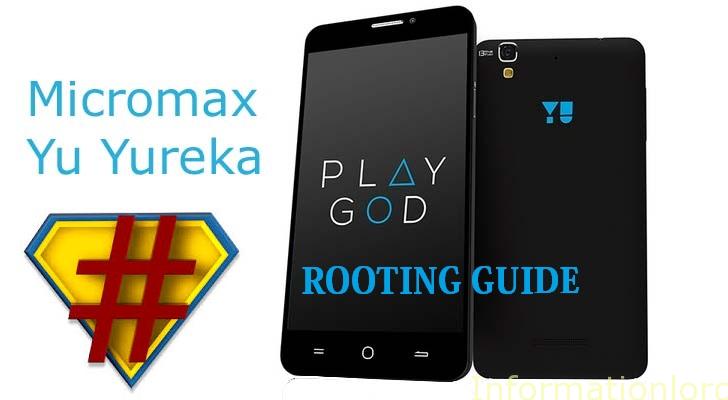
Procedure To Root Micromax YU
- Unlock Bootloader of Micromax YU
- Install CWM in it. if you have not installed then read our earlier guide to Install CWM on Micromax YU
- Download SuperSu Flashable Zip from the link in the locker. One can Plus one or Like or Follow us in order to download. [sociallocker]Download SuperSU for Micromax YU Flashable Zip[/sociallocker]
- Place the downloaded file on place you remember! And boot the phone into recovery by Pressing Volume UP + Volume Down and Power Button together
- Flash the Zip that you have downloaded and restart Micromax YU.
You may also like to read : How to Set CPU Speed in order to save battery of Micromax YU
Thats it you have successfully Rooted your Micromax YU. Do subscribe to the website in order to get important updates regarding Micromax YU. If you are struck anywhere then feel free to comment!