Hello guys, after guiding you all to unlock bootloader of Micromax Canvas A1, today we are back with another important development for Micromax Canvas A1 or Micromax Canvas AQ4501 which will aim to install Philz Touch CWM for Micromax Canvas A1 after which one can easily root his/her Android One smartphone- Micromax Canvas A1.
Things you need to be equipped with before proceeding with installing Philz Touch CWM for Micromax Canvas A1:
1. You must have unlocked Bootloader. If you have not unlocked it yet, then read our earlier article to Unlock Bootloader of Micromax Canvas A1 and then proceed.
2. Download Philz Recovery installer script prepared by us to make the task easier. One can plus one or like or tweet in order to unlock the link to download the script.
[sociallocker]Download Recovery Installer Script[/sociallocker]
3. Download Philz Touch CWM recovery for Micromax Canvas A1 from below: [sociallocker]
Download Philz Touch Recovery for MMX Canvas A1 [/sociallocker]
4. Do take backup of important data like contacts and apps which will be helpful in case you brick your device.
Procedure to install Philz Touch CWM for Micromax Canvas A1:
1. First enable USB Debugging in your phone and connect to PC
2. Now copy the downloaded Recovery.img to the Recovery Installer Folder which you downloaded earlier And extracted. And make sure that Recovery.img and Recovery Installer.bat must be in the same folder.
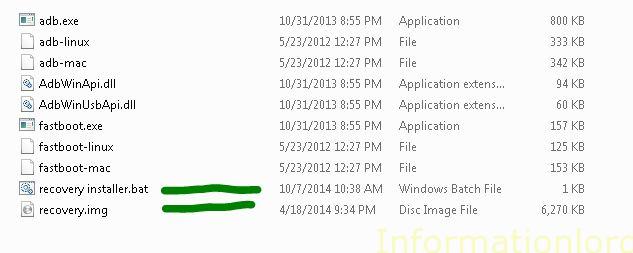
3. Run Recovery Installer.bat And follow onscreen instructions.
4. Now you are done with installing Philz Touch CWM for Micromax Canvas A1. To see if it is working or not. Just boot into Bootloader mode by simultaneously pressing and volume up button and then select Recovery[boot] by pressing volume down key. And welcome to Philz Touch CWM for Micromax Canvas A1.
Philz Touch CWM for Micromax Canvas A1 is touch enabled CWM custom recovery ported by great XDA dev varun.chitre15. One can see few screenshots here of Philz Touch Recovery:
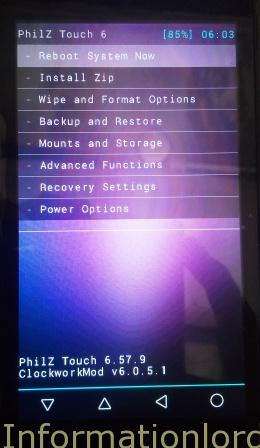
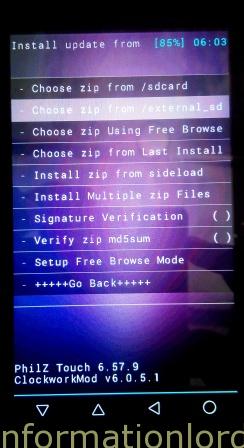
I would suggest you all to take a backup of existing ROM by going to Backup and Restore and Then Tapping on ” Create Backup on External SD Card”. Do not tap on Create backup at SD card as it will create a backup in internal storage and hence consume memory of apps storage and hence less storage for apps.
i bricked my phone n now when i tried to install this it says the writing recover..
failed (too many links)
n it says phone will reboot but it doesnt.
what to do?
Well, then flash Stock Firmware using SPFlash Tools and try after that! Thank You!
i did the same process and it got sucess but when i boot into recovery mode it comes with andriod error no commend plz help me
This means that you have not yet installed the recovery successfully! So you can repeat the same procedure! Make sure that you have installed the drivers!
Sir this will work for micromax Android one .I update it to marshmallow . After update I lost my root privilege.
Thats for obvious! What you can do is : Flash Custom Recovery and then flash Super SU on it thats it then you will get root privileges on your Micromax Android One with Marshmallow!
I have already flash cwm but I want to flash phliz recovery in canvas a1 so plz help me
I successfully unlocked boot loader but when I tried to run .bat file it is coming as error: what to I want it ASAP plz help…
You need to enable USB debugging ON
I think something went wrong with me. I’ve already successfully unlocked bootloader of my Canvas A1 phone. I ran the .bat file to install custom recovery on my phone and it displayed the success message. But now, when I boot into recovery mood, my phone simply goes blank and then boots normally. What to do now?
Lol, now my phone has no recovery in it .. please help
Install the same procedure again!
i backup my last rom but when i restore from this recovery it shows that md5 verification failed and my got bricked what i do pls tell i want repair my phone pls bro what i do…
Simply go to CWM backup folder and open nandroid.md5 with text editor and simply delete all lines in it and save it! Then mismatch error will be removed!
If i install cmw than warranty get void
You can always flash stock rom to get warranty back
Bro thanku sooooooooooooooooooooooo much wanted to unlock bootloader and root my micromax canvas A1………coz of you DONE IT……… thanku sooooooooooooooooo much…….:) 🙂 and please do notify me when an awesome rom or Lollipop is available for my phone…..
Sure 🙂
In case if i brick my device can i restore it back with a computer and not going to the micromax store . please help . i have a new micromax a1 and i dont want to brick it before the warranty expires. Pls help.
Its very much easy! Simply proceed as per the instructions and you will surely do the best! 🙂