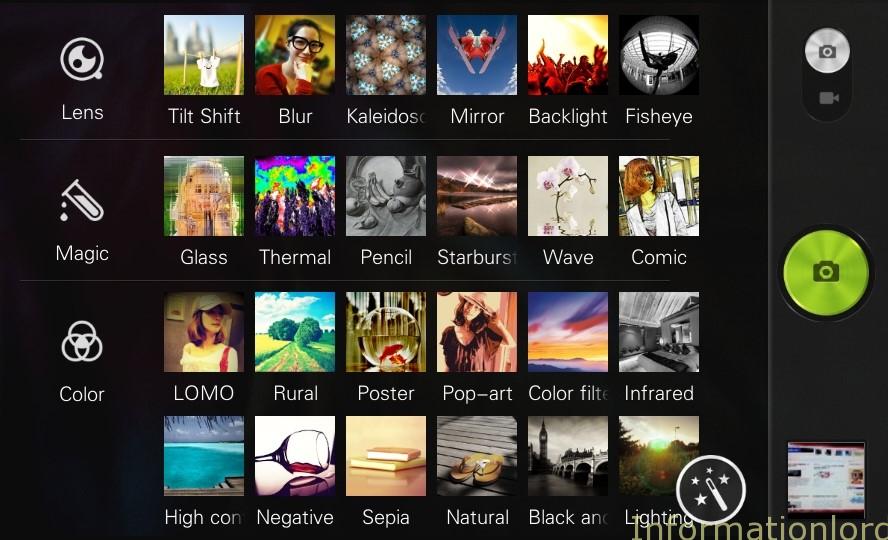 Lenovo SNAPit Camera and SEEit Gallery For Xperia C is the best alternative to the stock Camera and Album app in Xperia C. Many Xperia C users were wandering for the alternative to the stock camera app of Xperia C; Mainly after installing Xperia Z2 Smart Social Camera on Xperia C or Dark Xperia Z2 ROM on it- then the problem of stock Cam not working arises which makes XC users to pour our website with comments. As a result, Informationlord on reacting to your highly demanded alternative to camera of Xperia C has brought – Lenovo SNAPit Camera and SEEit Gallery For Xperia C users (And also for MTK65889 devices)
Lenovo SNAPit Camera and SEEit Gallery For Xperia C is the best alternative to the stock Camera and Album app in Xperia C. Many Xperia C users were wandering for the alternative to the stock camera app of Xperia C; Mainly after installing Xperia Z2 Smart Social Camera on Xperia C or Dark Xperia Z2 ROM on it- then the problem of stock Cam not working arises which makes XC users to pour our website with comments. As a result, Informationlord on reacting to your highly demanded alternative to camera of Xperia C has brought – Lenovo SNAPit Camera and SEEit Gallery For Xperia C users (And also for MTK65889 devices)
The best thing is- You need NOT TO BE ROOTED, as rooting worries many of the users worldwide 😛 Although there’s nothing to panic. It is therefore, a direct install able apk after which one can switch to features of Lenovo.
Informationlord’s Verdict: Every Xperia C user MUST INSTALL Lenovo SNApit Camera, as it offers much better clarity and very extra features although on the same hardware of the Xperia C when compared with the clarity and features of Stock Xperia C Camera.
If you do not believe it, then see our comparison between the Lenovo SNAPit Camera and Stock Xperia C Camera via Video Tutorial:Few Screens of Lenovo SNAPit Camera and SEEit Gallery For Xperia C :
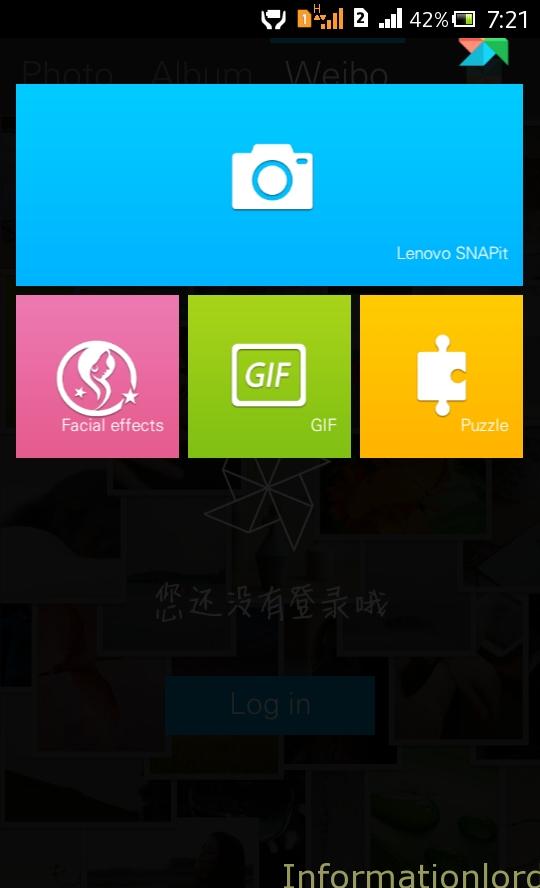
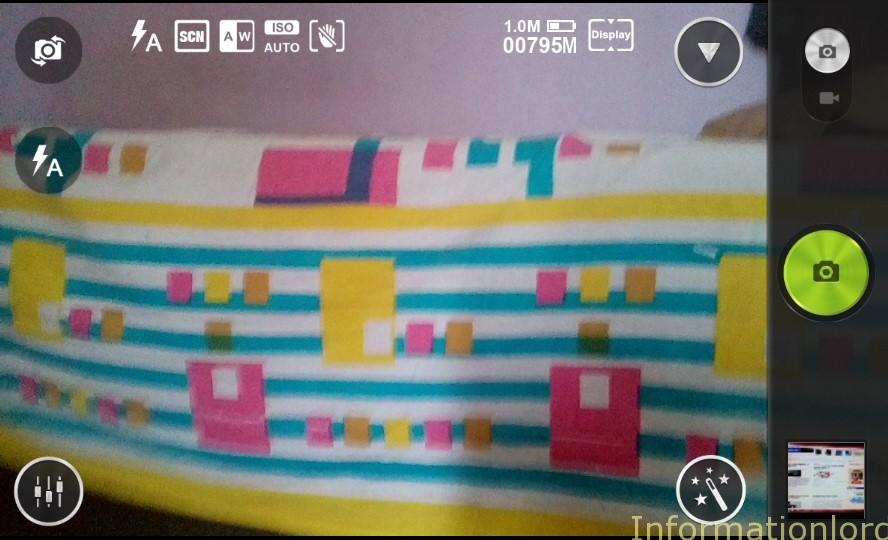
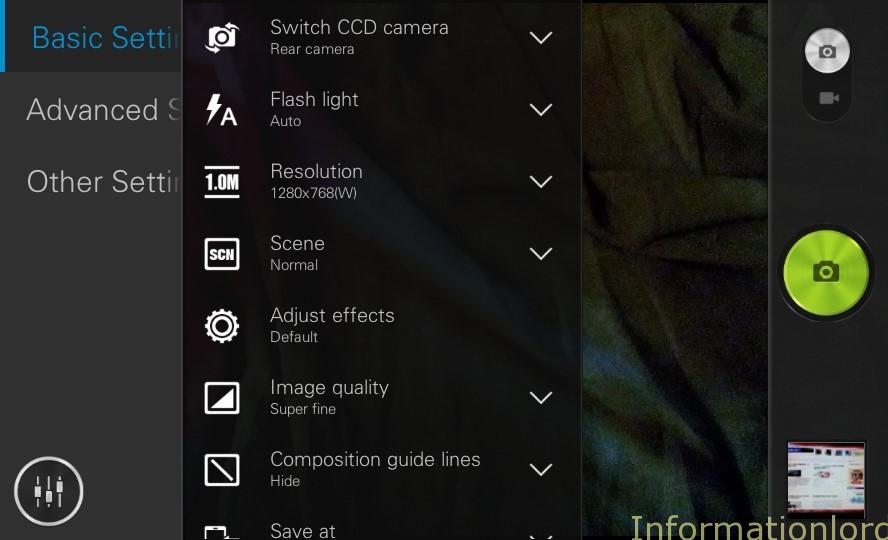
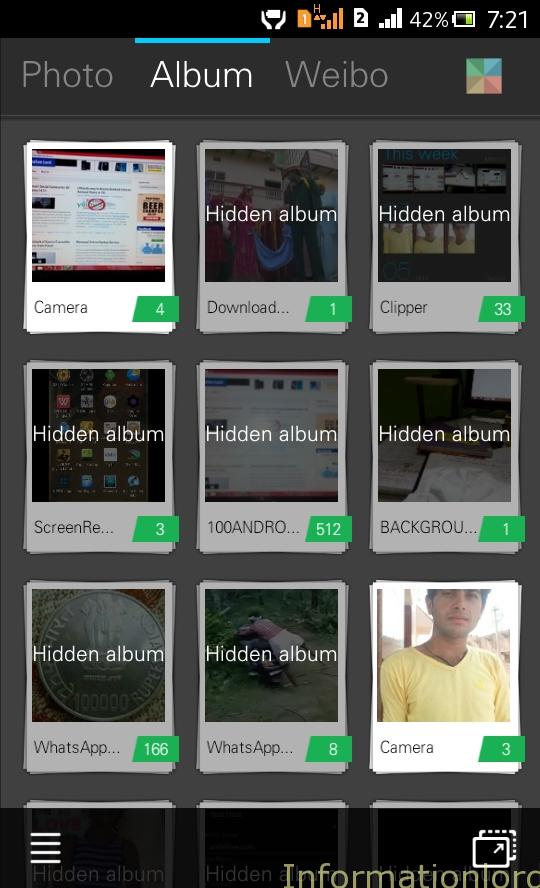
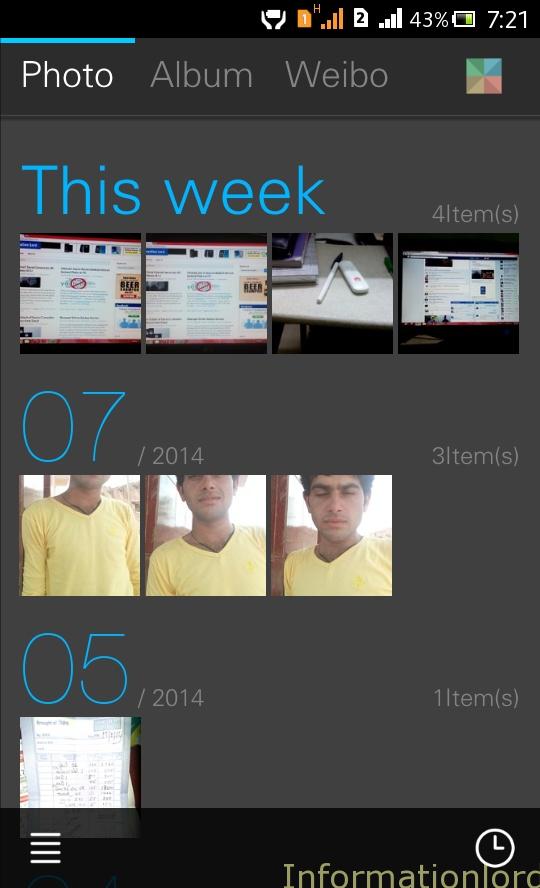
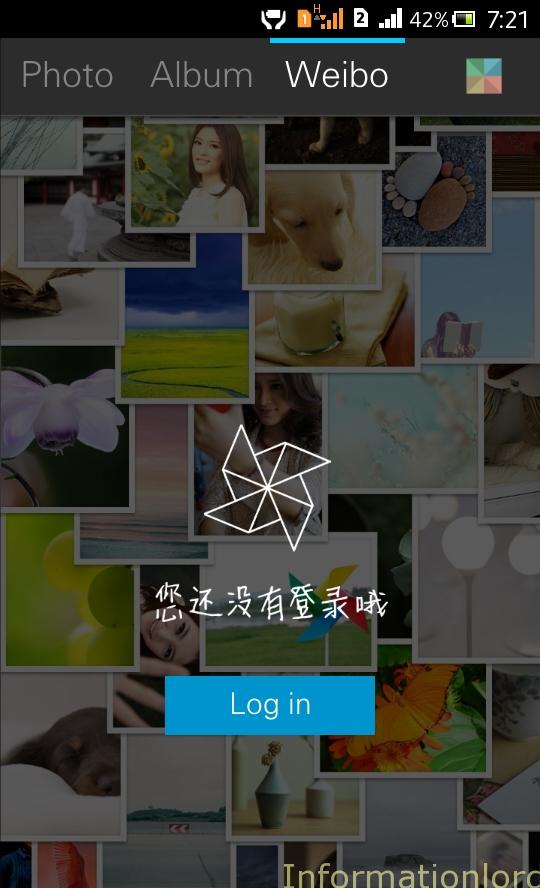
Instructions to Install Lenovo Camera and Gallery on Xperia C :
- Download the Lenovo Android Camera Package from Mediafire.
- Simply install it like you install any other app.
- Now you can see SNAPit Camera and SEEit Gallery in the menu.
- Do not get panic if the SNAPit Camera and SEEit Galery takes much time to load for the first time. Thereafter, you can simply open it without any lag and is much faster than stock XC Camera.
Credits : Thanks to XDA dev Amnix who earleir ported Xperia Zized ROM for Xperia C. Somesh Chaudhary (Myself 😉 ) for reacting to your comments and giving comparisons and video review for the same.
Now I am sure, you will have no problem on trying Xperia Z2 Smart Social Camera on Xperia C even though stock camera stops working. If you wish to share your feelings then feel free to comment. Do not forget to like our Facebook fan page from the right widget area and also subscribe to our website from below in order to receive the Guide to unlock Bootloader of Xperia C in the coming future.
Which version of Lenovo snapit contain this file
It stopped working in xperia c… and default camera is not working what to do..??
Help me plzzz
Then use google camera
capture mode not working says unfortunately ……………….stopped working
plzz produce us a perfect camera
Thanks 🙂