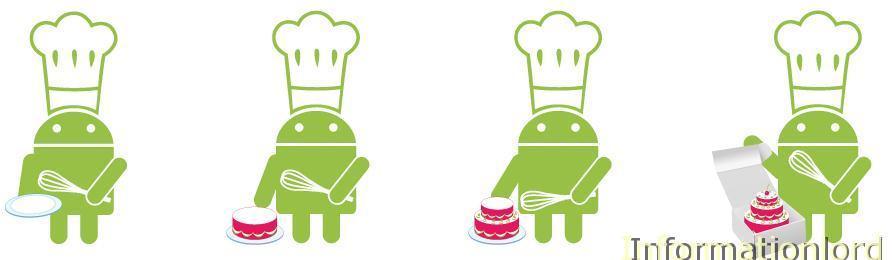
Hello friends! Good to see such tech hunters who have come to right destination to seek knowledge. ANDROID is one of the best platform, serving almost 2 billion smartphones or tablet users. The so called ANDRIOD is smart itself. So we decided to make your PC smart by guiding all of you on how to install ANDRIOD on your PC. There are various ways of doing so, but remember guys, this is not that easy for beginners until and unless you have reached the best tutorial website (LIKE OURS – www.informationlord.com ). All you have to do is to follow the instructions carefully. J
- METHOD 1 (easiest)
Bluestack:
- Go to www.bluestacks.com
- Download the software (8 MB approx.)
- Install it

Download Links: For Windows and For Mac
Finally you have installed android on PC, without losing your old OS and its easy too. But remember, you cannot change or add coding to the same. We mean, it is not designed for developers.
Developers like us, would highly prefer for the below method to install Android on your PC.
- METHOD 2 (moderate)
Google bundle
- Download the Google SDK from here : http://developer.android.com/sdk/index.html#win-bundle
- Check out this video tutorial
- METHOD 3 (moderate)
If you want to transform the whole PC into smart Android device, this method is great for you.
- First of all download the best version of Android for your PC from here. (it will be an iso file)
- Now you will need to either burn the iso file to DVD or you can make a bootable disk.
- If you know how to boot OS from DVD or pendrive, carry on. But I would prefer you to follow this tutorial in order to get the best results.
You may also like to read: How to install whatsapp on PC (coming very soon)
Warning: My dear friend, this method results in the cleaning of memory! That is you whole hard-disk gets formatted, but you still love it,then continue to install Android on PC at your own risk. My dear developer, users do the same: we lost our data too : C while demonstrating you the same.
My preference for the first time users who want to install Android on PC would be the following method:
METHOD IV (moderate): Information Lord Preference Using Virtual box machine: (Vmware Virtual Machine) Virtual box machine give user a field to test various OS such as Linux, android, mac, windows etc. under controlled environment. You can explore all the features of an OS by installing it on a virtual machine rather than installing it directly on PC. Here’s the complete guide:
- First of all download Virtual box machine (we prefer) from here.
- Install it, its trial version, you can buy the full version if you prefer, you can even get that for free by getting a serial key (crack), we do not provide this because it violates our policies and hampers rights of developers too.
- Follow the screenshots next or video tutorial.
That was very easy we guess. Explore the smart avenues on your PC now. Let us know your feedback. Struck anywhere! Please feel free to comment, we care for you. Don’t forget to subscribe to us for further interesting updates.
Regards

nice article, I will surely try this one!