As the Google I/O 2015 set fire in the tech world with the announcement of Android M, So here we have tutorial to Install Android M Launcher On any Android Phone running Android 4.4 Kitkat or Android 5.0 or above. (Android versions below 4.4 need to test and report). With the procedure on How To Install Android M launcher on Android Kitkat or Android Lollipop one will easily get the smooth User Interface that is seen in Android M Launcher
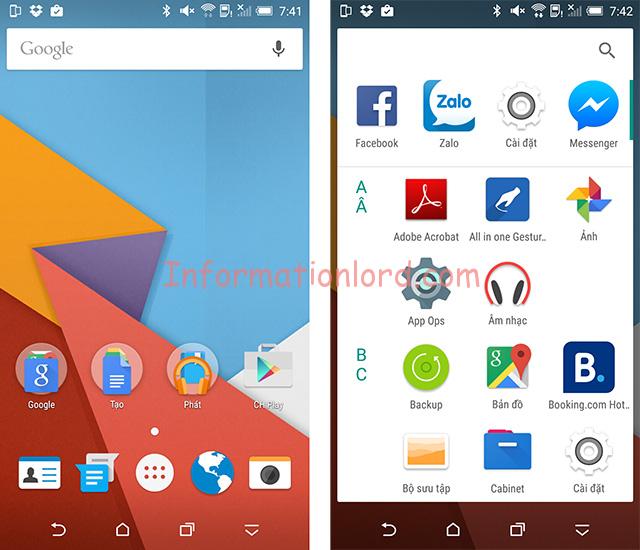
Android M Launcher includes alphabetical sorting of Apps in list order that makes it more feasible to user to find the desired Applications around in Android App Launcher. Not only this, it does have Quick Search On Android Launcher as well as the Recent Apps can be seen in more comfortable view.
Also Read : Use Facebook Lite To Conserve Data
This Tutorial To Install Android M Launcher On Android Phone (Kitkat / Lollipop) requires NO ROOT Permissions and simply based on normal installation procedure. So read on :
Guide To Install Android M Launcher On Android Phone :
- Download Google Now Launcher from PlayStore and open it for once.
- Now Download the Android M Google Search APK from the link locked below, in order to download the Android M Google Search APK, simply use your social power and unlock the social locker. [sociallocker id=”1671″] Link 1 | Link 2[/sociallocker]
- Now make sure that you have enabled Installation of UNKNOWN Resources, in order to install Google Search Apk that you downloaded from above. Now install Android M Google Search APK file as normal installation of Android App.
- Now just ” Clear Cache” of Google Now Launcher by going to Settings->Apps->Google Now Launcher and then select Clear Cache.
- At the same time “Clear Cache” of Google App also.
- Press the Home key, and you will see that you have successfully installed Android M Launcher On Your Android Smartphone.
This is not all with Android M. Stay tuned with the website. We will soon provide tutorial To Install Android M Google Now Tap To Search On Android Smartphone. If you have any problem regarding the tutorial, feel free to comment!
Can you please send me the link here for Gapps which are requied. Cos i have tried some, but those are not working.
You can google it as : Download GApps from AndroidFilehost
Why can’t i install on custom rom? Always say error while parsing the package.
This might be because you have not installed GApps!
Is all GApps not install with lollipop custom rom?
I have updated all the apps from play store.. Still getting error.
How to check that which GApp is missing..?
Still waiting for solution.. Can you please explain about error?? And can you tell me solution??
No! You need to manually flash them!
Unable to load SDK script
Which phone are you using>? I mean are you trying to Install Android M launcher on Android jellybean?
No unlock link is appearing while clicking on the given links.
Please help
Use Chrome browser to refresh the same!
I am ready using chrome.
How about if you’re android j?
It is awesome Hahhahaha!
Hahhahaha!