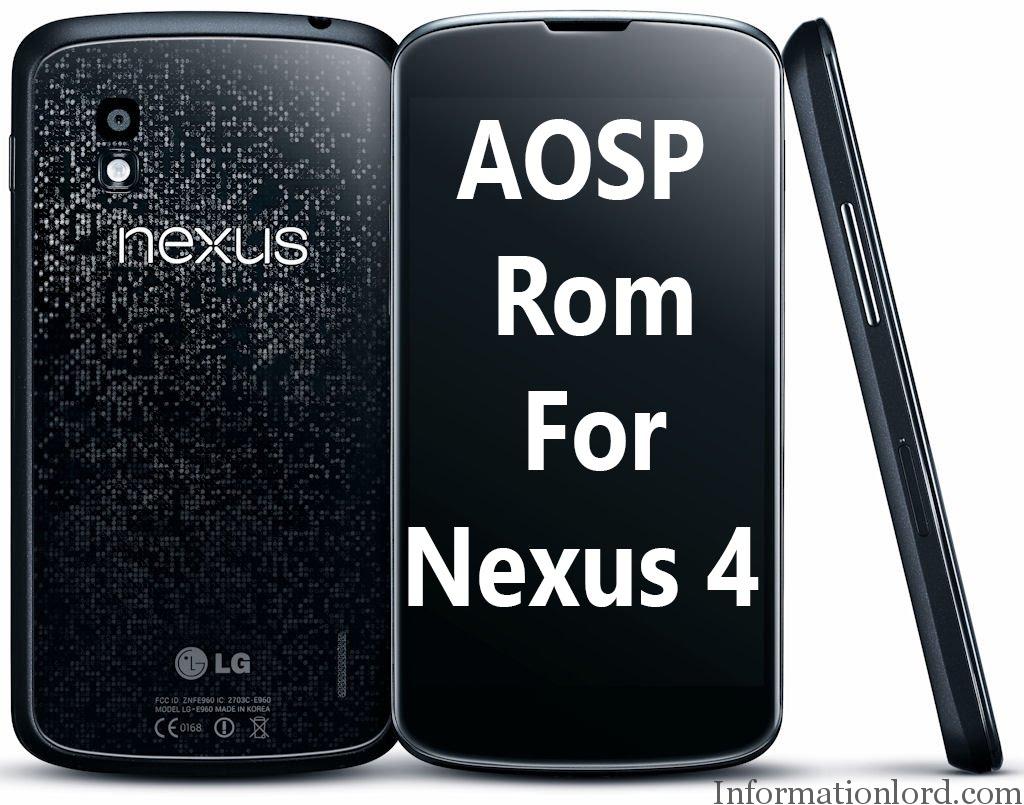It has been 4 years that Nexus 4 was bought in Google Nexus Family, and today developers has even ported AOSP Android 7.0 Nougat ROM for Nexus 4 which although can not be used as daily driver, but is worth Trying on your Nexus 4 for a good change. Instructions and Download links for Android 7 for Nexus 4 can be found in the post itself! Although Android 7 is officially rolling for latest Nexus Devices like Nexus 5x, Nexus 6P, but we have the Unofficial version of Nexus 4 running AOSP 7.0 Nougat.
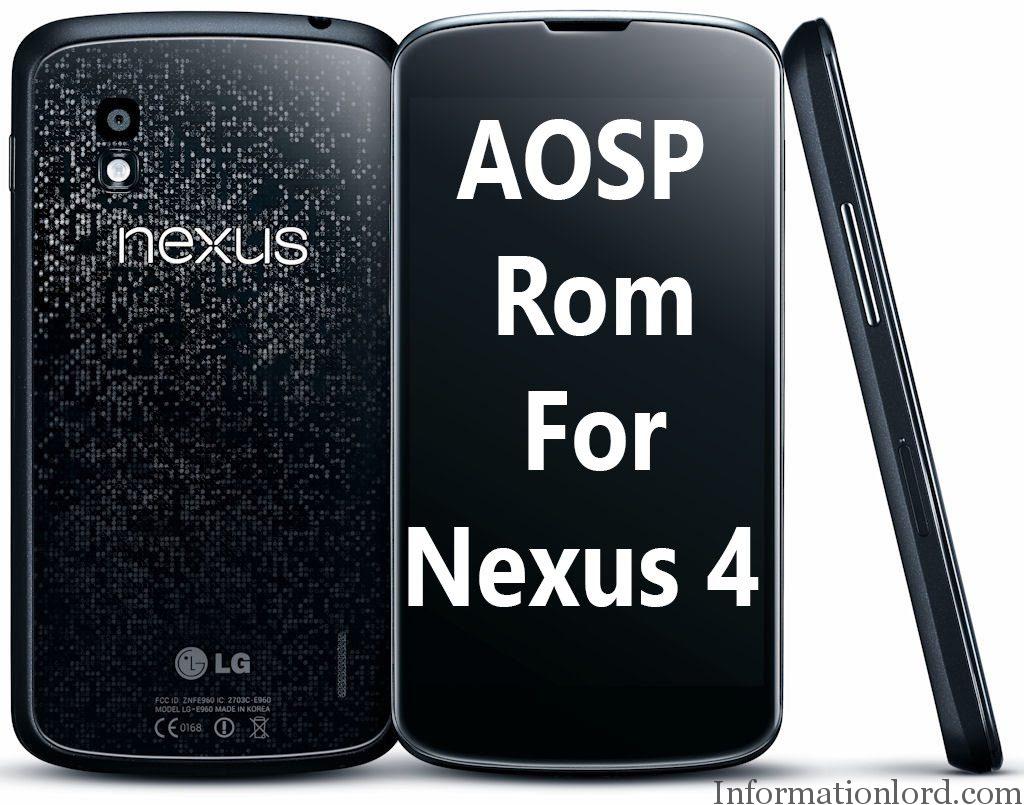
Android 7 Nougat Rom for Nexus 4 – All You Need to Know –
What are the things that are working on Nexus 4 running Android Nougat based AOSP 7.0 Custom ROM :
– Wi-Fi
– Bluetooth
– RIL
– H/W Acceleration
– USB
– I haven’t checked everything…
What is not working on Android Nougat Nexus 4 :
– Camera
– NFC
– Sensors (Accelerometer, GPS, etc)
– I haven’t checked everything…
Well the above reasons might be sufficient to decide whether you want to use Android Nougat on Nexus 4 as your daily driver or not! Well, we have others things as well that can be added up to Semi-Working Category, they are as follows :
– Brightness slider (Disable adaptative brightness in order to use it)
– Audio (Earpiece/Microphone doesn’t seem to work)
Check Out Killing Features on Android Nougat on Nexus Device :
How to Install Android 7 Nougat on Nexus 4 :
Note: Make sure that you have the backup of your data in order to Roll back once you are not in the mood to use Android 7 on Nexus 4 and not lose your important data thereby.
Step 1 : Download AOSP Stock Android 7 Nougat ROM for Nexus 4 from here.
Step 2 : Flash the Zip which you downloaded above by using Custom Recovery.
Step 3 : Download GApps Package which can be flashed lateron to enable Google App Services on your Nexus 4 now running Android 7 Nougat.
Step 4 : Wipe Data from the same Custom Recovery on Nexus 4.
Step 5 : Now Flash the latest SuperSU, which is quite optional in order to root Android 7 Nougat Nexus 4.
This is it, you have now successfully installed Android 7 on Nexus 4.
You will see Fc’s all along the setup, just skip them if shown. Also if Google Play Services is crashing, grant it the location permission in the settings. I’m also surprised to say that even with your data not wiped, it’s working.
If you are struck anywhere and have any query regarding the same! Feel free to put up your question, we are at your service!
Note : We would like to thank XDA Developer zaclimon for this wonderful ROM for Nexus 4 which was not expected for this device!