Finally we managed to Increase Apps storage space of Xperia C to 2GB from 1GB earlier 
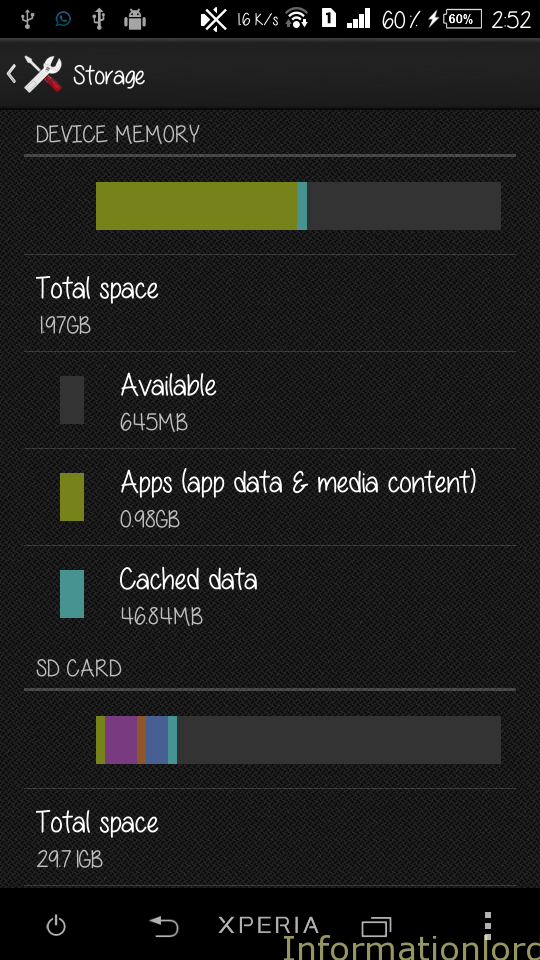
Note : If you increase App or Device storage space of Xperia C then your Internal Memory becomes 210 MB, therefore members you do not have memory card yet should not proceed with this tutorial to increase app storage space of Xperia C.
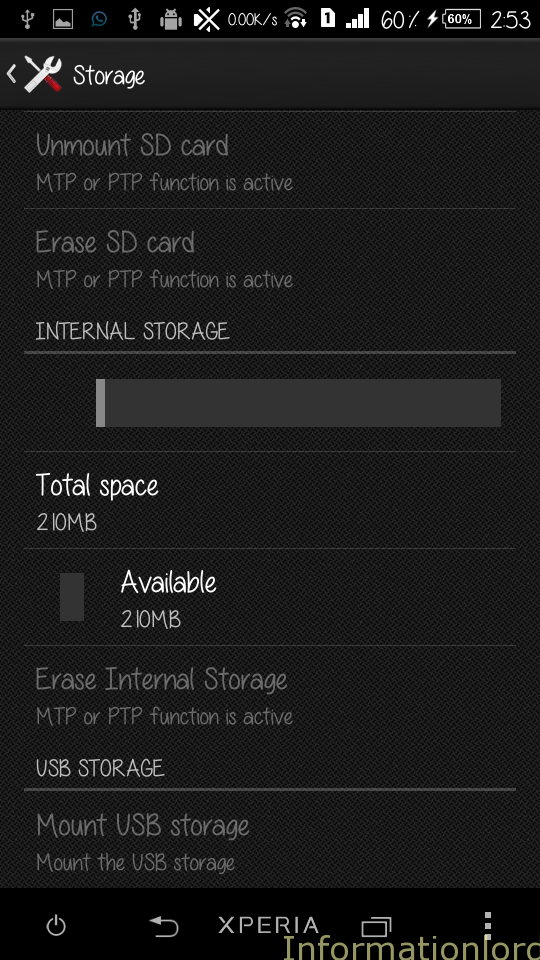
Procedure to Increase Device app storage memory of Xperia C :
Note: Copy all the files from Internal Storage to a safe place, I mean copy all your photos or documents from internal storage, that is the phone storage before proceeding.
- Important : First of all Take Full CWM backup of Xperia C, by booting into recovery and selecting Backup and Restore and then selecting backup using power button. This is needed because in the process of Increasing App storage space of Xperia C, your full data will be lost and therefore you need CWM Backup to restore to the point you took the backup. If you do not have CWM Recovery Installed, then read this : Install Pure CWM on Xperia C and then proceed. Any other recovery like Carliv or TWRP can also work.
- Now download Increase Apps Storage Space of Xperia C file from the link below, which can be unlocked by liking,+1 or tweeting. It is flashable zip file. One must place the downloaded zip file to SD card or any other location you remember. Download Increase Apps Storage.zip
- Now boot into recovery and flash the downloaded file using Install ZIP from SD card.
- Once installation is finished, then restart your Xperia C.
- Xperia C will take almost 10 minutes in rebooting, Please Do not get panic, as we have already tested the same and found it working on Xperia C.
- Once Xperia C starts, then simply turn off the phone and again boot into recovery and restore the backup you created earlier using CWM. By this you will restore all the data you had earlier.
You are done in increasing the Memory space of the Apps storage of Xperia C. Thanks to Merabi Machavariani for trying it and also giving information.
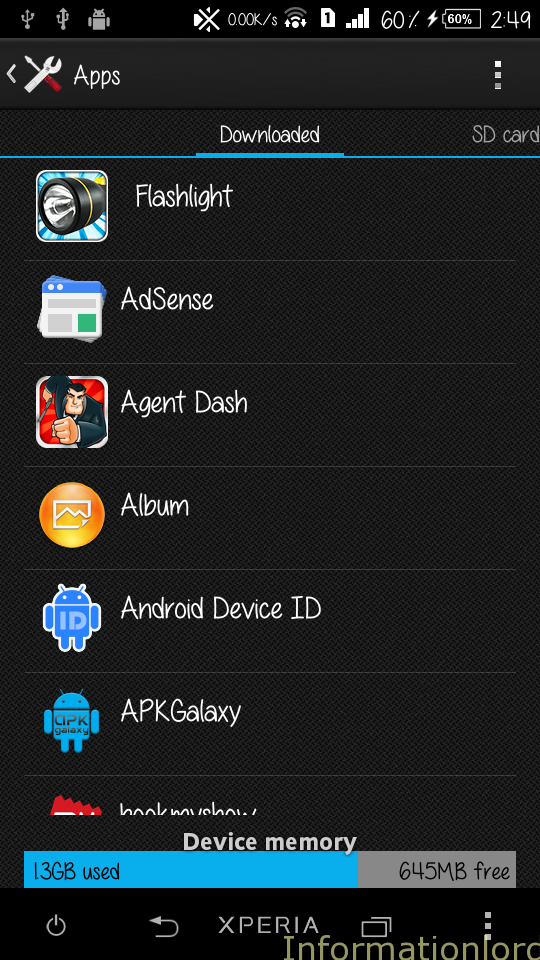
Please Do not forget to share the article as token of thanks and do subscribe to the website for much more updates from the sidebar login widget.
Hi, can you please outline the methods of returning to defualt? Thank you for the great work.
Flash the Stock FTF to return back or to restore to the earlier memory!
Thank a lot Somesh. You really save me from this problem that I ve been through for this few years
You can do in Xperia l c2104
No! This is exclusive for Xperia C only! If you try it out on other devices, then you will surely hard brick your device!
hi! i did all the instructions but the problem is when i use the mobile uncle and select the recovery update, it does not reboot in recovery mode
Try rebooting into recovery manually by first Turning Off the Phone and then Pressing Volume Down and Power Button Together until your phone boots into recovery!
I am not able to download the increase app storage zip please help
hi pls i so much love the font of ur device in the snapshots …………….pls how can i make mine look like so
hey i am having a problem while installing the zip.. in the cwm recovery mode it is showing the error tmp/update_binary ,installation aborted. can you please help regarding this
Thats because you are using the stock recovery instead of the modded or Custom recovery on your PC!
Thank you so much!!! I do intend to buy a phone soon but at least I can enjoy my Xperia C for a little while longer.
I have a question. I’ve followed all of your instructions so my phone is now rooted. But as I understand, a rooted phone is not very secure. I’m using an online banking app on my phone and the app warned me that it is not safe to use the app because my phone is rooted. So my question is, is it alright to unroot the phone after increasing the app storage space?
Well, Warnings are everywhere on Rooted smartphone! But it is all about you how you perceive it and therefore use the same! I would prefer to stay rooted yet!
Just done increasing my Xperia C’s device memory, it took me almost 4 hours to do everything from rooting to flashing and these. Not i have 1.97 total space for apps and my internal storage was reduced to 241MB. Thanks for sharing your knowledge here. It really helps a lot.
It really makes me feel happy! When someone does hardwork for a long time and finally you see the result
plz help me my cell Xperia c storage problem
please my brother help me Can I return the internal memory as it was 0.98G
Yes, you can do that! Simply flash the Stock FTF and your phone will be back to normal storage! I wonder why would you do that!
Thx so much for the help//
what if i dont need backup…can i still proceed without the backup thing…i mean caN I DIRECTLY just install CWN backup nd flash the increase app storage file…cos last time my cell got bricked after the backup thing…i mean it wasnt restoring the backed up file nd my cell was dead…so can i directly proceed?
Still you need to take backup and then follow the same procedure! Thank You!
Hi somesh ji, hope u doing good.I have done this on my mobile 7 months before and its worked like a charm.Few days before i installed voice recorder from google play store and few apps like RAM booster.Within a couple of days my mobile was getting hang and started to perform slow.So i taught to reset my mobile this morning.By pressing power and volume down key i got
carliv touch recovery v2.2 MTK CWM-based v6.0.4.4 screen.Then from the wipe menu i mistakenly touched wipe All data-preflash instead of Wipe Data-Factory Reset.After that next i pressed Wipe Data-Factory Reset and then rebooted my mobile.The problem is now my mobile is not booting.Its just stopped with the SONY logo screen.Is there any recovery image is available to restore from SD card???or how can i solve this issue. Awaiting for ur earliest reply since its my business phone.Thank u in advance ji.
I am sorry for late reply! Are u still facing the same issue?
hi, im facing the same problem with only SONY logo (not XPERIA) and my computer does not recognize my phone. although i can still go to recovery but there’s a message that E: cannot be mounted or error mounting. could it be that after wiping data, it wiped the incorrect storage?
Go to advanced and Check for Mounts and Storage and mount the storage and retry the same!
Thank You, it’s work,
I am download increase storage file zip
Than what I do?
Then first change the bootversion of Xperia C and then Install CWM and flash this file! Make sure that you have a backup for everything!
I wish I can get this done because this space issue bothering me too much. But I just couldn’t. I’ve copied the file to my phone but my phone couldn’t read the file and it just got stuck right there. Help me!
the zip file i mean
Well! First you need to Flash the correct Boot Version on Xperia C of B.2.16! Please follow the procedure mentioned!
GREAT WORK BRO THANKS A LOT!!!
works thanks
Your welcome!
Hello Somesh,
phone got bricked pls help
Bricked in what sense! Please describe!
Its not switching on nor cld it be flashed, i had given it to local mobile store near by they even cld nt solve the issue. The green light doesn’t turn on during flash. Its still red, I think I tried to update TWRP with wrong boot version.
It was my fault i tried it with incomplete info. Can we get this fixed. I think now its the problem with mother board, who can help me fix this?
Sorry to say! This can not be solved! Try hunting for local shops where there can flash Xperia C using Flash Box which can solve this problem!
Thanks Somesh 1gb increased from before is a seroius help
You Are Welcome!
How to merge sd card and internal storage?
please help
I guess link2Sd can solve this problem!
Hi Somesh, I have checked your blog.. its wonderful help for all of us.
Somesh I am not a tech friendly Person so I am little afraid of doing all this exercise.
Do you have any office where I can come and get it done from you?
or can you give some video tutorial for this?
If i dont want my old data then can this be done without rooting?
Thanks
Well thank You! Its quiet easy! Well you can contact me via Facebook so that i can help you easily! https://www.facebook.com/hackersomesh
Thank You!
works like a charm, using xperia c2304
thanks for the info!
Thank You!
YOU ARE THE BESSSSSSSST

Now I can say that I have a mobile
SERIOUSLY thanks a million guys
Plz keep it up
thanx a ton dude.. increased internal storage of three xperia Cs. All coz of u and the developer.
How can you got more than 13Gb (last picture) ?
Can you please be more clear mate?
That is 1.3GB bitch.
Hello. If i haven’t backed up the stock ftf for my xperia c.. Where can i find it to restore it back?
Well if you have not taken the backup of the device then you will have to flash the Stock FTF again! and your data will be lost!
Hello , I have achieved success rooting , installing CWM 2 Pure success and finally apply the CWM recovery zip from internal memory to increase !!!
Thank you
Hi…im using sony xperia c3 dual. im facing problem while downloading big files from play store like games n all..is there any way that i can download files directly to my memory card? and when dialing a number it takes long to select an option for sim card is there way for slide calling..ill be very thankful if u can help me out..
No that can not be done in lollipop as of now!
Good afternoon , I consult the restoration of the copy made from the CWM recovery is mandatory .. .. ??? or may be omitted in case .. not compulsory and omitted .. not install the apks . stock the phone or can generate some additional conflict , that’s what I do not understand .. is mandatory to have the apks . stock , over which one has installed .. ?? help, thanks .
You are right! It is not compulsory to restore the backup! It depends on the user!
Plz can u upload a video on dis….!
So dat v can b mre specify on what v doing!
Yes, i will soon do the same! Thank You!
Somesh I cant download the partition zip file because it keeps asking for surveys eventhough I liked and +1 it. Please help.
what if after clicking the “power button” it says that “Backup download server is not running”?please help here.thanks much in advance
I have not got your point! Please be more clear!
What to do on the “BACKUP DOWNLOAD SERVER IS NOT RUNNING”?
Can you please be specific as to what are you trying to do!
Change topic, ok..I am following those steps in increasing my apps storage space,but can’t move on cause when I’m downloading the “increase apps storage zip”, it always says that “the package is invalid” Now can you please tell me what should be the specific apps to download forthis. thanks
Well you need to have Custom recovery installed in order to flash the zip file!
Thanku somesh.U r really excellent.Keep going bro,Good work.And hearty thanks for ur support.I suppose to throw my mobile but many thanks for u to get back from that idea.One more small req,i have searched all the default ways to add a contact on reject list but SONY failed with the case.Is there any other way to block/unblock phone contact’s in SXP-C
You are welcome! Well we will look into it surely!
sir, i installed the cwm recovery and took backup then when i tried opening install update from sdcard it said installation aborted and then i tried to do that again but by mistake i clicked on install update from adb but now i am nt able to get back its stuck there
kindly help as soon as possible
This is actually stock recovery! To get back simply press the reset button on Xperia C located as soon as you open the back cover! Just use a pin to press the reset button! Thank You!
sir, i too faced the same problem installation aborded nw nt getting what to do help me out please
Thats becz – You have not installed the Correct Recovery! Try installing the correct bootversion! and then flash the CWM recovery!
Oi, não estou conseguindo baixar o download do storage.zip no link que esta disponível nas instruções, pode me ajudar?
Posso saber qual é o problema que você está enfrentando durante o download do zip?
Hi Somesh,
First of all thanks for your wonderful work for Xperia C. I’m facing a little problem after increasing the app storage size. My sim card doesn’t work with WCDMA mode only. It connects only to the GSM network. Please look into this matter ASAP.
Thanks
Try changing the sim ports or u can do is : Try another sim card with 3G activated settings!
Hi Somesh increased app storage process me mera phone brick to nhi hoga
Mene cwm pure version 2 install kiya he ar mera Boot Version 2.6 he Muje ye whole process steps by step karna hoga , Kya me increase app storage zip file.pehle.download kar Sakta hu then boot in to recovery full cwm backup le kr downloaded file flash kr Sakta hu
If you follow the procedure step by step, then kabhi brick nahi hoga! Do see that you have the correct bootversion!
Hi Somesh Thanx I Have Successfully Increased App.Storage. Thats not Possible Of Your Guidens Again Thank u I Have Feel Proudly Xperia C User Thanxxx
mr.somesh if u can make a video how to do this .,,its very heipful
Will try to do it in near future!
We are really happy if you send video!
i know this is for xperia C, but i’m so thankful if you could sharing for xperia M. thanks..
YOUR THE MAN!!<3It works perfectly if you follow the instructions step by step. Especially the boot version and make sure after selecting the recovery.img -that is after the phone reboots press the vol down button and power to access the CWM boot menu….
Thank You! keep visiting!
Sir jb mai app storage ko install kr rha hu to msg aa rha h installation aborted ab mai kya kru but maine cwm backup nhi liye kyuki mujhe jarury nhi h internal storagr ki plz tell me kya kru kya ap mujhe process ka screen short ya kuch or jisse mujhe help mile
Installation aborted comes, if you have not installed proper recovery! Therefore install CWM Recovery and then try!
Thanks its realy nice increase my app memory thanku so much nd tell me other more tips for xperia c nd plz update lolipop version for xperia c
Now boot into recovery and flash the storage app.zip. I m not able to understand this step…can u plz elaborate how to go where to go in Xperia c to execute this step
If you have installed Recovery, then boot into recovery and then navigate to Install Zip From SD card and thereafter flash the StorageApp.zip, thats it! BUt do remember that you have taken a backup!
My xperia will not be damaged by doing this steps to inrease storage…means
My xperia will not be brick.???
Not have damgae to phone. Or not
No, it will not brick if you have changed the Boot Version first!
I did everything as explained , the only thing that dint happen as informed was ” it takes about 10 minutes to reboot ” . It actually took just a minute and the space in the SD card is the same . Do help me asap
Then nothing has changed! So please follow the same again!
i know a small word of appreciation is nothing to you bro, but thanks to you i m not throwing away my xperia c due to lack of internal memory!! cheers to you!! keep up the good work!!
Somesh ji
i have completed all steps of boot version changing, rooting device, cmw installation but while following step 3, first of all sony appears on phone and then only android symbol appears on my phone for around 1 minute and then my phone gets restarted.
Please let me know how to flash the zip file
pls reply
Well, i have not understood you! Please try to elaborate!
Thank you ,, its working well now <3 :*
<3 :*
Dear Somesh ji
i have completed all steps of boot version changing, rooting device, cmw installation but while following step 3, first of all sony appears on phone and then only android symbol appears on my phone for around 1 minute and then my phone gets restarted.
Please let me know how to flash the zip file
pls reply
This means that you have not installed recovery carefully! Please check if you have desired boot version and flashed the correct file via mobile uncle mtk tools!
Thanks a lot Somesh and the entire team of informationlord. I really appreciate the dedication and perseverance with which you have replied to almost all of the queries posted. This was my first attempt at rooting any phone in my life and I was badly suffering from the space issue after switching to XPERIA C. Followed each of the steps strictly and it worked the first time itself !!! Thanks a ton again.
A small piece of advice, in the CWM page, step 3 where one has to shut off the phone and then press the VOL_DOWN key and then plug in the phone again, should be made more clear. I decoded it from one of the queries.
Thank you for such a wonderful advice!
Saumesh ji what if i dont want to backup any old data on internal memory. Then also do i need to do this CVVM thing.
CWM thing is required so that you can get your apps back while you restore your phone!
hey bro i see many new apps installed in my apps list after successfully using this method, are they malicious ? and can i not uninstall mtk mobile uncle, super SU and framaroot now ? battery issues are there otherwise everything working fine for me..
and yeah now that we have increased memory space can we unroot mobile by framaroot ?
To uninstall SuperSU, you need to Unroot and therefore use the Framaroot again and then simply Unroot and remove the apps you dont want!
Is it possible even if the unlock bootloader allowed says no ?
Yes Sure!
This worked for me, but now i want to roll back and make the system upgrade.
Is it possible?
Well, i didnot get you. What did you actually mean by Roll Back? You wanna switch back to stock memory?
Yes i wanna switch back to stock memory because now it’s impossible to make the latest update with sony software and the method with Perfect flash don’t work for me.
Sorry for Bad english, I’m french
You should use WMshau Perfect Brush to flash the stock B.2.16 and then you will get stock ROM!
WMshau Perfect Brush or WMshua Perfect Flash ? From:
http://www.informationlord.com/install-cwm-on-xperia-c/
I suppose it is the same software and it doesn’t work for me!
Yea, You are right! Both are same software!
plz give video tutorial….
i really want to increase my app storage of xperia c
It is all easy! First Install CWM by changing the Boootversion and then simply follow this tutorial!
i forgot to back up my storage and installed increasemystorage.zip will my data get deleted ?
Yes all your contents of Phone will be deleted! NOT Memory card data!
Please help me!! I don’t have money to do that survey, but I really want to increase my internal storage! Please help, remove the survey
Please, really need your help!!
What kind of help do you require when full tutorial is given here!
Brother the link was available earlier too : https://www.androidfilehost.com/?fid=23622183712473682
Thanks a lot “Somesh Chaudhary” sir. I was completely frustrated of “Xperia C” s internal memory. Now its much better. Thanks a lot once again
Hello. TQ for the methods. I had followed all them n it turned great but I problem pop up. The phone cant use the internet via mobile data. Any solution regarding this problem> TQ
I guess, you have not saved the Internet Settings! So u need to first save the Internet Settings , i.e APN and then try using Internet! This problem reported by you is faced by none! You must try changing your SIM card too!
somesh basha ….after greeting can you tell me how to root my phone and increase memory plz i know that you maybe Disturbed by this question, but please help me and send me the steps to my email thanks
I am on custom rom…can ipriceed with this tutorial…
Yes, you can!
Great work but i forgot to save images in internal storage can i get them back??
Yes, Restore the backup and your images will be restored!
Hey somesh is there any way to increase RAM in Sony Xperia C
No! That is not possible as of now! hahahah
Hai somesh
I cant download the increaseappstorage even I already like and tweeting…
Please help
All step is done
I have made the link public, you can find the same in the comments if you scroll down!
Thanks fyi
Is it for Stock rom only or for custom rom also?
Increase App Storage for Xperia C is universal for every ROM!
I am using a custom rom 5.0.1 Lollipop in my xperia c.
My build no 2.14.J.2.16
I already have CWM. And then i did the above procedure.
I didn’t take the backup because i don’t want it. After doing the above steps successfully now I cannot see the “Setting” icon.
I tried to open the “Setting” from the swipe down notification bar but when it open it it show the error “Unfortunately, System UI has stopped”.
Is it because of my custom rom? Should i get back to my stock rom?
Try flashing the ROM again! The problem will be solved!
Hi somesh…
I came to know about this from your site but I m not clear at one point…point no.3
How to boot into recovery and flash the downloaded file? Can u please suggest me how to do this?
Thanx in advance.
Well, first of all you need to install custom recovery on Xperia C. Follow this : Pure CWM for Xperia C Make sure that you follow EACH Step!
somesh bhai..,
still the survey is there..
i don’t know how to download that file
i had downloaded it before… but i didn’t use that.
i still have that file
can i use that file now to increse space?
Yes, You can!
Thanku so much somesh for all this…
I wanted to ask that can i reverse this process?? And can i uninstall framaroot app and also somehow remove superuser app from my phone after i have completed this process?
Yeap, You can simply Flash stock firmware and all will be rolled back!
I want make this in my cellphone but I never get.
Thank you for ur awesome romantic finally managed space for apps…
But please now make a rom for ram usage plz
thanks to informationlord.com . because of this website i can easily increase my ram. once again thanks to whole team members of informationloard.com.
You are welcome!
Hi there
I try download increase app twice,but still not download automatically.
Please help me,how to get the file
Root – done
Cwm – done
Well, i didnt get you! Please be clear! Download the file from here : https://www.androidfilehost.com/?fid=23622183712473682
Hi Sir,
I am very noob when it comes to this thing that’s why I would like to asked you could post a step by step video of this so I could follow it properly?
Thank you so much.
Is it imperative that the device be rooted?
Yes, it must be rooted
Hi i can’t download the zip file. When clicking on the link i ask to complete a survey but clicking o n the link survey did not open any survey. Pls help
Stephane
Worked Perfectly:)
i was hesitate to use this method. took risk & now in heaven, i have 2GB system space.
Thank you buddy, excellent work
can you upload the zip for me please because i can`t down load it !?
Thank you dude works!!!!
hello mr Somesh
i have the required recovery version but there is no such thing as ( install zip from sdcard ) there is ( applay from sdcard ) , and i have chossen it and chossen the zip but nothing happend it says faild ….. your help plz
it says faild ….. your help plz 
download link is not visible :\
i’ve done it but when i connect my device to pc it shows internal storage 210 mb and in my phone its 1.97 i guess why is that -_-
another Question i dunno but kinguser has access to everything that makes me suspecious plus when i downloaded anti-maleware it show it as a virus
Thx anyway
Use Framaroot and not King User
sir while applying zip file it is showing.–E: Can’t make /tmp/update_binary
installation aborted.
plz help me wt ti do next.storage space is no increased
U need to have custom recovery install and not simply update zip
i did the same u said.. i did all those things by keeping memory card inserted..still my phone didnt on fro yesterday.. no response whatever i pressed.. its being dead… pls help yaar…ive to go service centre only i think so.. no respose if i connect to charger or computer,, plss help… wat to do now
Thats because you have flashed the cwm recovery in wrong bootversion. Y dont u read and proceed
hey pls help yaar… i did the same u specified above,, my phone got off for reboot but didnt on yet.. waiting more than half an hour..
Did you check the bootversion before proceeding?
Thanks for everything… I worked great!!!
I was almost decided to sell my Xperia C…
You saved me alot of money!!!
I have taken backup by carliv recovery..
How I’ll know where is recovery file stored??
If it is stored in internal storage the it will be deleted when flashed.. So how could I copy that backup to my external or lappy so that I cud restore when zip is installed..
Backup is stored in clockwordmod folder on sd card mostly. See if your internal storage had such folder and if it is so then simply paste it on sd card and proceed
Done. Thanks. I have just modded my uncle’s Xperia C which is bought in Hong Kong.
It’s not complicated if you have any rom flashing experiences.
He feels very happy and now he can enjoy the real benefit of smart phone.
that means play store, newstand, google play services and gmaps will also be deleted from the internal storage? if it so how do i get them back?
Brother I downloaded everything but now I clicked on backup than don’nt know what to do..
Hi. I dnt hv recovery option while booting. Can u tel me hw get tht.
Yes for sure!
Viber is not working after going through this process,only black screen shows. also injustice game is not starting, only shows the WB games logo !! Please help me..
You need to reinstall that again! I didnot face this problem!
Thank alot somesh. Now my phone has an usable internal memory of 1.97 GB. N its all because of the steps you mentioned above.
For people, This method really works and it has increased the internal storage which is the common problem for all of us(xperia C users).
You are always welcome
what if i back up my file without using CWM..i just back up the file by copying into computer. any effect?
Thanks..
Completed Successfully….
Can I delete the restore file from SD card? How?
Yes you can
plz share zip file link
when i install this file using “update using sd card”, it is saying aborted plz help
Please use Custom Recovery instead of stock one!
i cant instal the zip file!!!
installation aborted!!
Use Custom Recovery!
Im facing the same problem..it always says installation aborted.. I used the both ways..plz help..im so much frustrated of storage space running out..My phone’s build number is 16.0.B.2.16.. Plz help l..im waiting..
Try clear cache and dalvik cache before flashing the file. This might help
Somesh can I install the stable xperia z3 rom widout increasing the storage size to 2gb
Then you will run out of space!
Ugh… Can u like please get this for android one..
….
Android One already have nice amount of storage available!
Hey somesh I know this might be too much to ask but I noticed that u live in New Delhi so I was wondering if u could do it for me. I’m kinda a noob when it comes to this stuff so I hope u understand and all. U can email me if u want, my email address is (don’t laugh) vedantgoeldisaster2012@gmail.com. I made this in 6th and I’m too lazy to change it otherwise u can also email me on mevedant4@rediffmail.com
pls pls I hope u understand, if u want I can even give u money for doing it
done it,, Thanks Somesh Chaudhary!..


now i’m proud of using Xperia C…
Can we install it over Pure XPERiA Z3 rom
Yes YOu can!
Hi,
I am in the thought of throwing the sony xperia c mobile due to internal storage error. but now i like it after updating this zip file.. thank you
Always Welcome!
I’m unable reboot my mobile. can you please help me any one to increase internal storage.
Bro all things are done…..
And i succesfully got 2gb device memory all things running smootly…..
The main problem is because changing boot version to 2.14.J.2.16
The battery drain problem started when it comes to 33% its drain very fastly and came to 13 %
Any solution to solve this issue……….
or shall i update my boot version or firmware update ..
Plz tell me and solve this issue
Which build are you on?
Build number 16.0.B.2.16
This works like a charm, thank you so much! I feel like I have a new phone, and I was ready to give up my Xperia C. Good job!
I feel like I have a new phone, and I was ready to give up my Xperia C. Good job! 
How to get into the boot menu??
Which boot menu are you talking about?
plz descirbe the point 3.Now boot into recovery and flash the downloaded file using Install ZIP from SD card.
Boot into recovery mean power off the phone and reboot the phone into recovery by power and Volume Down
is it reversible ?
how can i get old conflagration (memory) again ???
and what if i install z2 rom on same device with 2gb app storage??
help me
By simply flashing the stock ftf!
Will my sd card data lost too?
Nope
I dont have much space on my sd card. Its around 300 to 400 mb left and I am not able to complete my backup. Plz help
If you proceed without backup then you might lose all your internal storage apps and photos
Awesome, increased ROM to 2 gb.
Hi Somesh,
Can u Plzz send me the video how to do the partition, i am not able to flash the zip file
Have u installed the cwm?
how to get back apps installed before increasing app storage
How to create backup? It takes how much time???
Use CWM recovery to create backup
So if my external is 16gb so my internal will be also 16th. and what will happen to my internal
Nothing to do with External Storage
Thanx its working fine. If I install other ROM will this storage partition will be affected??
Nope
I boot into recovery but it shows no command everytime
Thats becz u dont have cwm installed
How do I boot into recovery and flash the downloaded file using install ZIP
thanks very much buddy, i finally managed to do it…
can we update the apps from play store after the partition?
can you tell me what are the disadvantages doing this……?
Yes you can easily update apps! There is no such disadvantage!
Thank U so much!!!!!!!!!!!!!
Frds should I have to root My phone before doing this!!!!
Yes and also need to install CWM recovery too after changing Bootversion
Thank you boss… Will do…
Somesh… Could you direct the easiest way to root my Sony, C
Use Framaroot 1.7
Thank you, this worked perfectly. I will test further and let you know if I run into any problems. Thanks, Somesh!
can i skip the backup?
If you skip the backup then you will not have all apps which you installed earlier after increasing the space!
hi bro i have problem with storage
Pls..describe 3rd step..how can I boot. And how can I install the zip.
first place the zip file in sd card starting folders as navigating all the folders in boot mode is little bit clumsy so better place in first folder then restart the phone by pressing down volume key and power button it will start in boot mode. now select zip file from the specified folder where u kept the file and it will take some time then follow the rest steps.
Thanks for the solution!
I’m unable to find the zip file. Wat to do?
Use chrome
It is not an issue of Hardware or OS. Just uninstall updates of Play store and restore it to Ver 4.1.10 and everything will be perfect.
hey somesh my phone is xperia c. can update k version
Nope not at present!
@somesh i registered my details yet i am not received pass
word.
Which password are you asking for?
Can u suggest someone in Kolkata who can do this job of increasing the storage space in xperia C from 1GB to 2 GB.
Thats quiet easy! Contact me on facebook! http://www.facebook.com/hackersomesh
I tried to go to boot menu.by it not worked…(press the power & volume down button together.) Is it because my battery was 9% at that time…plz help….
Let the phone turn off completely and then first press Volume Down button and then press Power Button while holding Volume down key! Have you installed CWM recovery??
i did this but memory expanded to 2 gb only . and can u please tell me how to make this 4.4.2 using eggster.it says u need some app mufiddque or something please help
hi, this is yukesh, i’m facing problem in internal storage on xperia C where I can see inernal storage free for 1.2gb but i’m unable to use it. can you please explain what to do?
Have you increased the memory space using this method?
how can we again boot into recovery and restore the backup i created earlier using CWM please answer!!!!!!!!:(
Power off phone. Then press power and volume down button together until you boot into recovery. In it go to backup and restore and press on restore and you are done
it says couldn’t open directory
That is just awesome! Memory increased successfully, bro, you’re the best! Now I’m happy
hey somesh, i wanna do it but i scared bcause a lot people say about the batteryy will drop quickly. help me is it real? if ur phone did not happen why happen at they?
Nope! I didnot face anyproblem as such!
so if i want the stock back, just flash the stock firmware right? do i need to do backup on cwm?
Yes
can u give the link of stock firmware?
Get it from here.
Hello Somesh,
Please help me with ‘Download Increase Apps Storage.zip’ file. Looks like its been removed or moved to some other location.
Regards.
Here you go : https://www.androidfilehost.com/?fid=23622183712473682
Will soon do it! And slam all the survey stuffs!
How get internal storage back ?
Flash the stock ftf again!
thanxx a lot …..
Where is the link plzz tell me
You can find that in Point 2. Read carefully! Use chrome instead of Opera Mini
It is in the post itself!
Thamks. For all this but …… After doing this can I undo this…… Or can I go back to where it was….. Plz replay
Yes you can! By flashing the stock ftf!
thanks dude..it works for me..
bootloader is locked in my xperia c
It is locked for the world not only You!
I cant use cwm, it got stuck at the logo and after a few minutes my phone will restart again… I need help
hello somesh
i arshdeep singh, i want to know about full detail of boot loder unlock of xperia c.i do it by my self but due to some problem i brick my phone so now i unbrick it and now i want to tell me way to boot unlock the xperia c so plz tell me as soon as possible
Sir plz hlp after this process my phone lags too much and I want to backup storage to internal plzz tell me how.
What exactly you wanna say, please tell properly
I want to make my internal storage as it is before
I cnt follow step 1 of installing cwm backup.
How I can install it My xperia c having latest build version 16.0.b.2.16.
Please tell me about it as earliest as possible
First change the bootversion from here. and then proceed.
After all of this I did get 1.97 GB of app space as intended, but ended up with an unusual problem. After this, I cant download or update apps in Play Store because it get stuck in “downloading”. I have to use mobogenie for this. I tried deleting cache and cleared the data and even restored the play store to its factory settings, but of no avail. Also I cant do OTA updates of Album, Walkman or Movies app.
I am enjoying the extra app space, but am just concerned about this. Is there any way around this????
This is surely an issue of concern! So my suggestion would be simply flash the latest build ftf using this tutorial and then do this again
After doing boots in recovery it show no command please fix it
DO it again and it will be fixed!
Thank you soo damn much.. I really was pissed off with this Phone finally got a solution. A big thanks for the team who worked on this. Kudos.
it is not working for me
i want to increase the space
It’s working for all, how come its not working for you. Just follow each and every step.
why it leave 210mb?? why not merge all??
thanks
If we merged all then one can’t click photos and record videos and many other problems without SD card
ooo…i see… i feel curious because last time when i merge vandroid s920, it merge all…
i have an xperia c with dual sim..will it affect the dual sim function, let say one of the sim will not be detected by the phone?
No such problem
Yes I had the same problem after flashing this
Is there any Suggestions to fix the bettery draining without flashing any other rom
Tnx
Try using Stamina Mode! and let me know!
Not really but it is draining about 1% every 3 Minutes
How can you fix this to us
There is many xperia users who have the same broblem after flashing this zip file
Help plz
Help .the bettery dropes 1% every second how can I fix this
I am using Xperia C and nothing such happens with me! That means your phone will be dead in 100 seconds right!?
Where can I find the official Rom preferably be zip and can I flash it by the cwm
Tnx alot
How can I undo this step because the battery is discharged rapidly shipping
Simply flash ftf again and then install cwm and finally restore the backup
somesh, the battery is draining very quickly after this ..any solution to that?
No not yet.
Ahoy, after installing this avesome stuff. I have a problem with lockscreen wallpaper, cant change it. Can you help me somehow?
Do try changing from settings and display and then lockscreen
Not working:
– screenshot
– twitter/instagram cam
– bluetooth
Aps are crashing, gonna rerool to original rom.
The stuff that you did is huge, mby im gonna try this again when you create a newer version.
Keep up with good work.
It is made tested for latest build for now
i also have problem with my bluetooth… difficult receive file, sometimes can, sometimes can’t… but i can perfectly send file…
Activate Xposed Module of Bluetooth!
Not working, i have bboted into recovery mode and my phone just comes back on after sometime, My phone is rooted Xperia C,
Should the file be on internal memory or external SD, should it be zipped or unzipped?
Kindly advice i really need more space…
Thanks
Bro you need to have a proper working recovery first, then flash this file using recovery. That’s it so simple as that.
somesh, the battery is draining very quickly after this mod..any solution to that?
Its not a mod to say frankly but is the repartition of internal memory and battery drain issues are not there at present. But I guess another guy also got this
yes,,,i dnt know but i am going to try it out again once and let you know..i have tried it two times earlier..but still its getting dropped even when idle..
But I am not facing any such issues bro. And not other Xperia users don’t have such problem.
what is flashing?
Flashing means installing latest build 16.0.b.2.16 from my site using wmshau perfect brush.
i already haver this build
Having build is not a problem, but do you have this boot version which is required to install cwm?
can i install pure cwm my boot version is 16.0.B.0.21?
I never tried on this version. It might hard brick your phone.
Nope, you need to install 16.0.b.2.16 from my site and after that install cwm and then proceed with it securely.
because of this post my xperia c is dead. only red light when connected to cherger or pc. cant detect my phone by my pc. disgusting..
This is because you didn’t flash the file using cwm instead you used third party app to do so and as you said you followed the steps from another forum and not here. This method is tested and found working by many users.
Sir, i wanna ask, why everytime i turn on my phone, it always shows “android is upgrading, optimizing app 1of 3” and so on??
I’ve reboot several times but it still same…
Thanks
I guess you have installed an app which wipes cache of your xc
Would u tell me which one of my apps that clean the cache??
I installed root explorer, mobileuncle tools, seeder, busybox, xposed installer (notify clean, greenify, bootmanager, APM+), link2sd…that’s all…
Others just games and office tools…
And also if i uninstall the program which cause this, will it fix my problem??
Thanks
Master cleaner pro clears cache more efficiently.
solve it: go to cwm, choose clear all (cache,dalvik,data)…. =)
thanks bro for your help…
I have installed xperia c based rom on my gionee dream d1..which shares the same hardware….can I use this mod to partition my internal memory of gionee dream d1…!
Yes sure bro.
after do this trick, phone will be unroot right? because my SuperSU has gone
Yes right, SuperSU vanishes until you flash the backup
yeh!!!! is that 197 gb or 1.97 gb
1.97 bro
Thanx bro and I’ll got 240 total space instead of 210 dont know how…..?
That’s great too
i am also having the same problem after charging to 100% and after 2 hours no usage only idle phone battery goes to 90% pls help
Every 10 min it getting droped by 1% :'( pls help
Somesh Check & Reply Waiting For Your Kind Revert
Bro reflash stock rom
i have downloaded but the file can’t be opened…heellpp
it must be flashed with cwm and not opened!
The bettery is drianing quickly…help plzzz
Charge to 100% first and then see!
Battery emptied quickly shipping after I flashed the zip file How can I undo
Can you be more clear please!
Sir, i have read all your works, and it concludes you’re amazing! Sir, good day. I am Alfie A. Sanchez, from Philippines. I had a problem with my xperia c. I flashed it with customized pure xperia z2 rom succesfully. device needs to reboot. after rebooting, my xperia c did not boot anymore. when connected to a charger, only red led will appear. i tried to repair it through sony companion, but it cannot detect my device since it is already dead and i cannot turn it on anymore. Sir, please help me on this…
Thank you you are amazing
you are amazing 
Hello .. Really thank u bro ,Good job
We must have root in phone to do that ?
Because my phone still in warranty i cant root
Thank u bro
Yes, it is required! But one can also Unroot the same using Framaroot!
Thanks bro , How can root my phone ?
Read this : Rooting Xperia C
thanks bro… it works n solve my problem about memory… and also my internal memory not waste anymore because usually i never use my internal memory….
great job… n_n
how did you do that because when i try to update it from SD card it says installation aborted.
Please help.
I doubt i can help u, may be u should ask @somesh…
I just follow all his instructions written above, thats all…
@Somesh Chaudhary Thanks A Lot !!!!!!!!!!!! I have Done It!!!! Now The Low Space Pain Is Over Thanks Somesh From Bottom Of My Heart !!! LOve U Broddaaa!!!
I have Done It!!!! Now The Low Space Pain Is Over Thanks Somesh From Bottom Of My Heart !!! LOve U Broddaaa!!! 
Welcome a lot
Yes, you can!
Sir i have xperia z-ized rom installed on my phone.. And i didn’t update anythin after that.. Even the build version is not updated…. Is it safe for me to follow the above procedures? And I am using carliv touch recovery… Should I follow the same method or is there any other thing I have to do?? Please let me know asap.. Thanks in advance…
Yes it is safe!
it keep saying download unsuccessful
the zip file,i try every mirror
Use google Chrome!
bro please..
installing cwm is a pain..ive failed 13 times..ie stupid locked bootloader is impossible to unlock
Pleasehelp give another method.
why is it that you never answer my questins bro?
Bro i am redifining the tutorial and please follow it now : http://www.informationlord.com/pure-cwm-xperia-c/
Can you send a clear tutorial on installing cwm on version 16.0.B.2.16.
I have a bootloader locked stupid xperia c.
The perfect flash software never defects my phone
Mail is sandyss9b@gmail.com
bro first you need to be connected to internet and then enable usb debugging then connect xc with flashtool and then follow this tutorial :
Brother should i connect intenet on both computer and mobile.
I have tried by connecting and pc or laptop to the inter net and also enable usb debugging but still the chinese software uses to recognise my phone. Is there any other one stop flashing tool .
Can i flash the firmware C2305_16.0.B.2.16_World Generic FTF by Informationlord.ftf using the Chinese software?
Yes, you can do that!
after flashing… i need to wipe factory reset.. wipe dalvic.. and wipe cache?
or only flashing…. after that i restart my XC (wihtout wipe)
Don’t do anything, jusy restart
somesh can you post a video of theis method plzz if possible?
how to take backup in my xc,i have rooted my phone ,how to install cwm in my xc plzz tell @ somesh
Insallation aborted…..
What was the problem?
When i boot into recovery mode and select the zip. File…. Installation fails snd error message appear installation aborted
Bro you need to have CWM recovery
Tell me the method bro….
When i boot into recovery mode and select the zip. File…. Installation fails snd error message appear installation aborted. I’ve CWM recovery following the tutorial site and still saying “instalation aborted”. What should I do?
Use pure cwm recovery
I’ve done this! And still don’t working.
Nyc……
Thanks for wonder trick. it’s working good. Could u tell me how to install custom ROM in Xperia C.
Custom ROM is not available yet on Xperia C!
[ads1]
Hi, Somesh Thanks for this post the only reason i want to throw this phone just because of internal memory currently i am on stock ROM without Root if i do all these things can i restore back to stock ROM and unroot my phone if yes then from which source…and how
No sd card required, it is just needed to take backup and then restore thereafter throw it away if you wish
SD Card size no matters. It will work even if you dont have memory card!
Hi somesh! im using build number 16.0.B.2.16. can i install cwm with this build? thanks bro!
Please see that you have installed latest build from my site then proceed
Your my boy idol somesh
Plz do some work on kitkat update for Xperia c
for this do we need to root our phone
bro, i wanna ask something, to resolve storage issue, i use link2sd to free the device memory, and if i install this, is it affecting or colliding to the partition that i use before ?
Nope but take cwm backup before proceeding
this should deodex or odex?? sorry for my bad english
Any rom but cwm is must
great work brother Thanks a lot
Thanks a lot
Its this method partioning the 1.2 gb internal memory or making the external sd card as device memory?
Sd cards for not reliable for app storage as they get fragmented quickly and lags the phone.. Ive experienced it enough!
Why is the storage in the above showing 197gb!
Please ans all my questions brother as this is only website that cares about the great Xperia c.
Its partioning Internal 1.2GB storage bro, Nothing related to SD card!
Salute to you somesh bro for this..
You shall be blessed..
Should I unlock bootloader?
Still now no XC user could do so, If you can then tell me also!
Whe must be download?
Link is updated! First Like or +1 or Tweet then link will appear!
Can I do this without hvng CWM mode????
No not yet, but you cant restore your data then, I will give it a try
I dnt want any backup…
So can I do it without CWM???
We can try bro
Thank you very much.. Bro.. .. Bro pls tell me… That how to backup my xperia c whole rom with data or/ without data ???
.. Bro pls tell me… That how to backup my xperia c whole rom with data or/ without data ???
Bro use cwm recovery to backup system and to backup internal storage files then copy that manually
If I do this,is there a way to return to the previous 0.98 memory setup?If I unroot my phone with framaroot will the new memory partition still be there?Does the new partition require a app to be always running?any bugs or errors always popping?
No bugs, yes you can restore back by flashing stock ftf or using Sony update service
I swear Sony should hire you guys and fire those crappy devs.Thank you so much for this.Keep going forward & never stop!
Hi Brother, I got succeeded in doing the above said, but then after my external sd shown as internal and vice versa, how to revert it to show the available 210mb as internal,,,,?
This is not a big problem i guess! But i was not facing it! Well you can try flashing the Stock again and then install CWM and then increase the storage space in order to help you out with this small problem!
Wat is cwm recovery and how to use????
Please click on the link in the article to CWM recovery and know it!
I did this and it worked,now I want to install 3g on both sim but to do that I need to deodex.Will I lose this new memory partition if I deodex?
No you will not lose the partition if you deodex.