Facebook lite is awesome Facebook Official App that can save you a lot of bytes and is very user friendly! Facebook lite also serves a very important purpose! It can help you out if you want to use Facebook without Facebook Messenger! Facebook brands its Official Facebook Android App with Facebook Messenger! And it is a fact that Messenger consumes a lot of battery of Android Smartphone! So in order to Save Battery life, if you Uninstall Messenger App, then you find yourself in a big trouble as Facebook App will give you Pop-up whenever you try to text someone in your friend list. How to Use Facebook Lite tutorial will guide you all to Use Facebook without Messenger App.
Features of Facebook Lite App :
- It is web user interface based Facebook Application which supports all Android Smartphones running 2.3 and above. Here are the screenshots of Official Facebook Lite app :
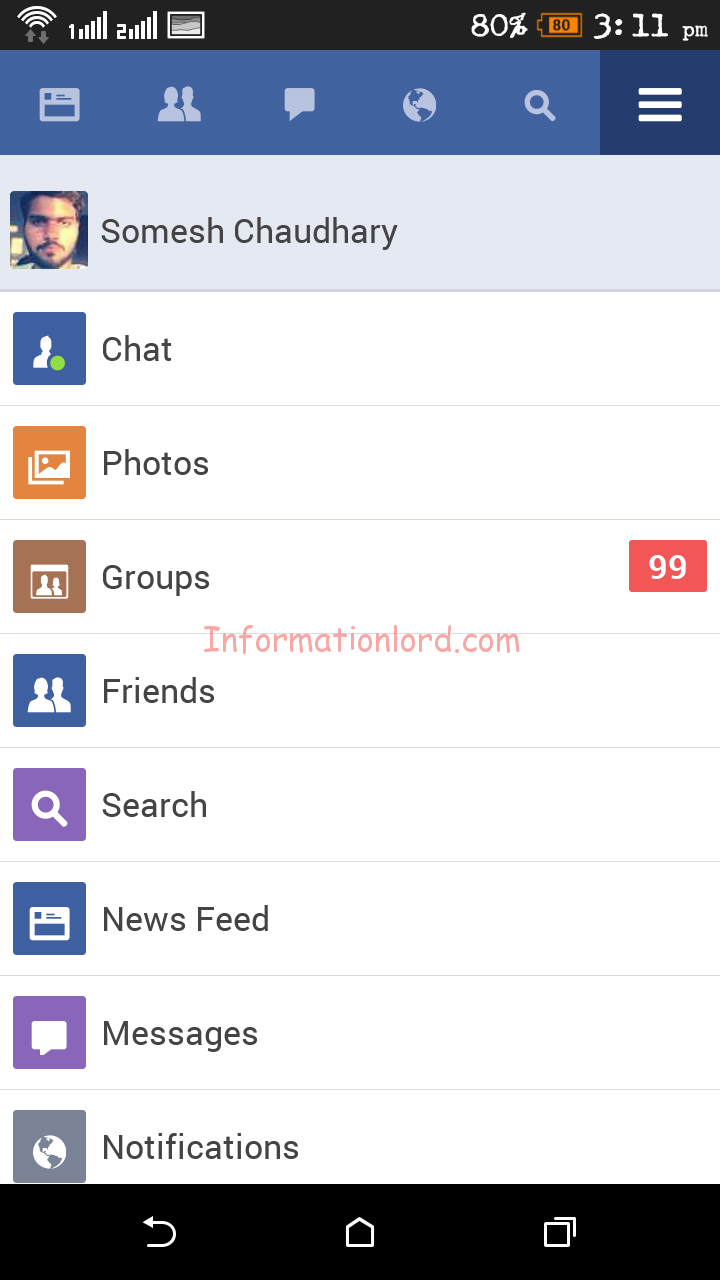

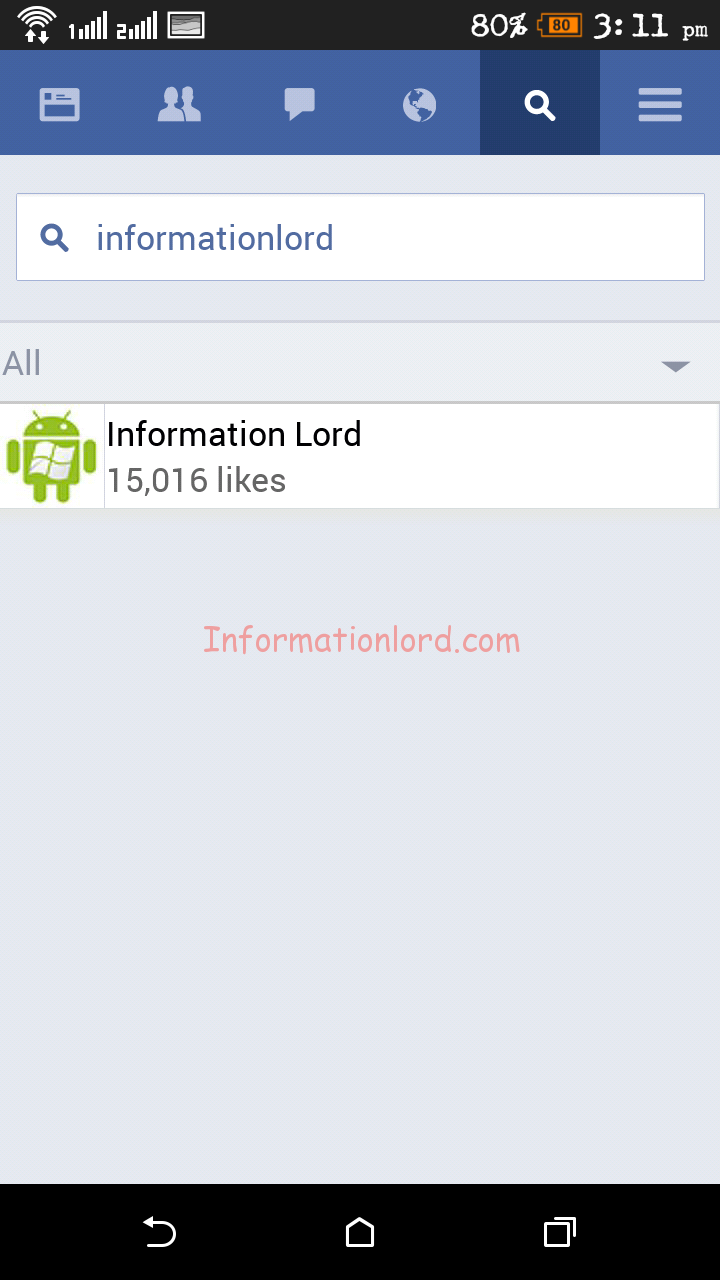

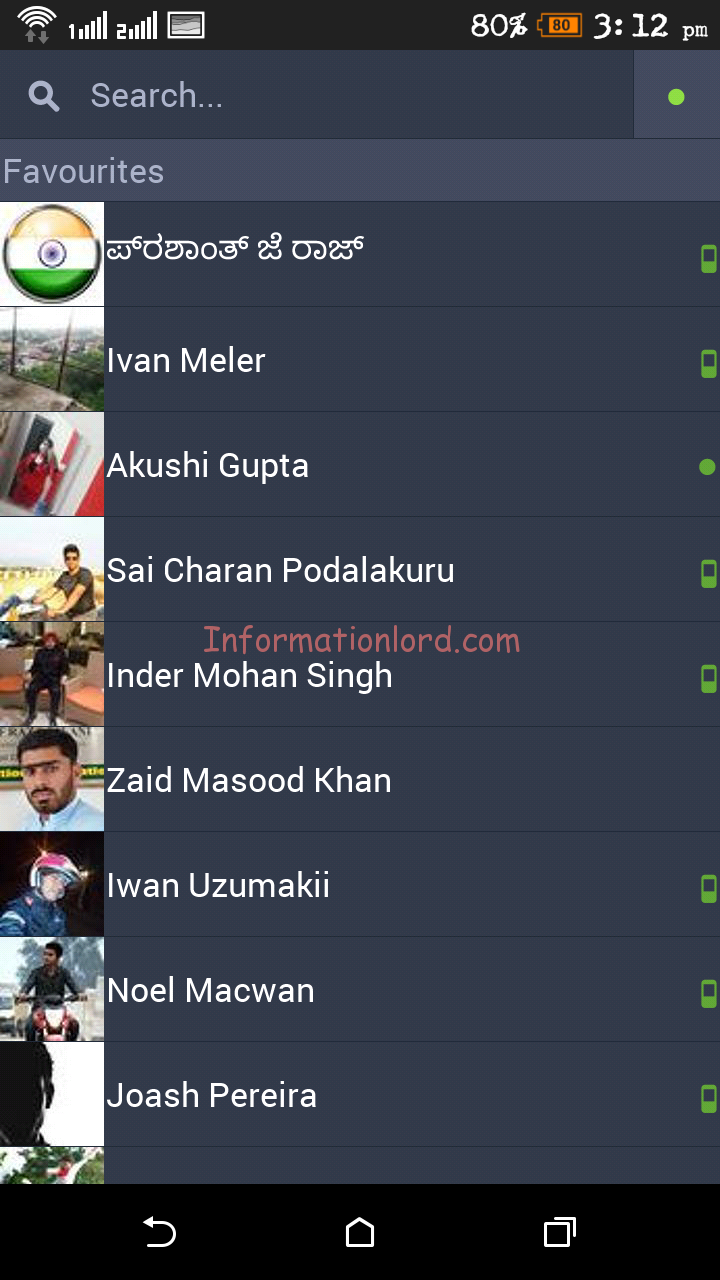
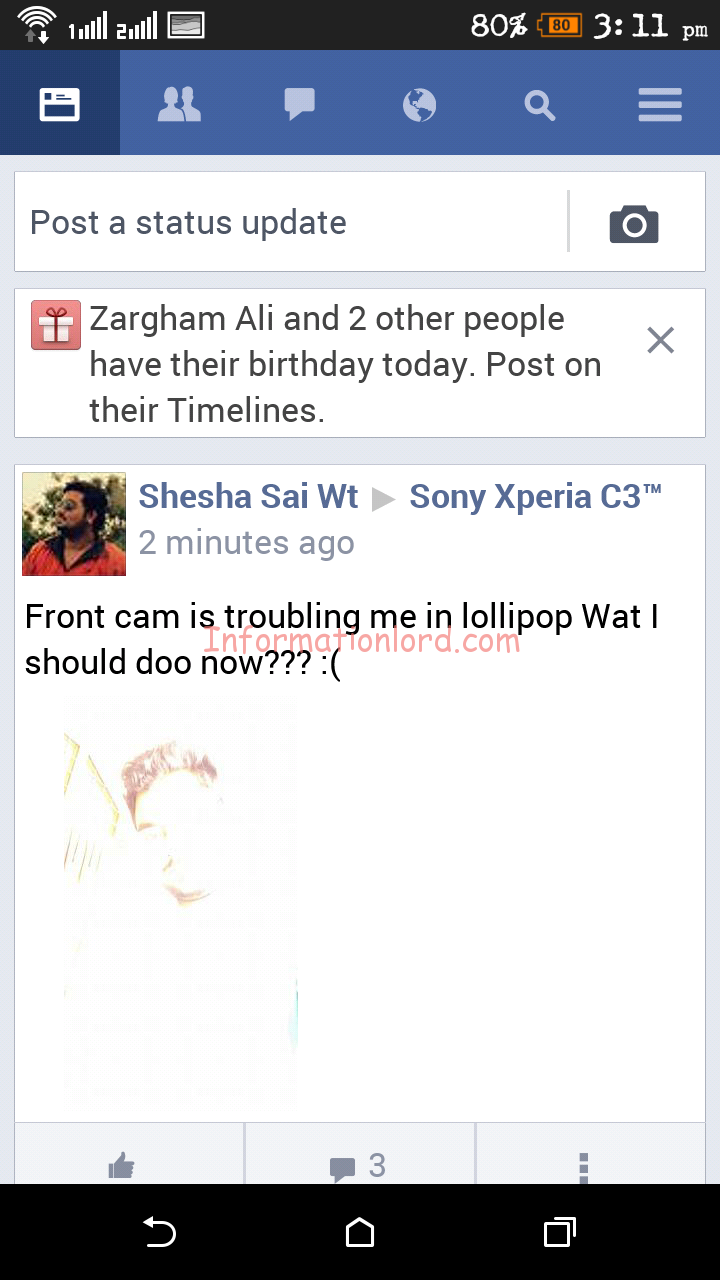
- It is the least size apk that is available for Android smartphone as Facebook app.
- The response is quicker and loader do not takes much time on this Facebook lite app.
- Facebook lite is user friendly and offers very nice readable format of the text and hence insuring the age group of 40 Plus users too.
- More features can be expanded by yourself! Once you install Facebook App on Android Phone
How to Install Facebook Lite App on Android Phone
Facebook lite app is available only for Android Smartphone currently. One can directly install it from Google Play Store or Download it manually and install the Apk as normal app from here. This is it you have successfully Installed Facebook lite app on your Android Smartphone!
Enjoy the smooth Facebook interface and also save your Internet data and increase speed too while on 2G network or slow internet connectivity too. This is the way by which you can use facebook without messenger also! Do share the same and let the world know we have Alternative to Official Facebook Messenger App. Any doubts? Feel free to comment!