MultiWindow is the way by which you can simultaneously work on many apps on a single screen without even toggling between the screens by pressing home button or multi tasking button. This multiwindow feature on android phone enhances its ability to be more exploited by the user, which makes Android phone to level up with Desktop PC Multi Tasking skills.
Basically, Multi Window capability is loaded on high end smartphones like Samsung’s S5,S4,Note 3 etc. But after reading this tutorial on ” How to MultiWindow On Any Android Phone ” you can even use Multi Windows in the cheapest end smartphones like Galaxy Y, Sony U,SP, Micromax,Lava etc..
The best part in this ” How to MultiWindow On Any Android Phone ” tutorial is that – Rooting of your phone is Not Needed to enable Multi Windows capability on any Android phone unlike other apps.
You may also like to read : How to setup Cpu speed to optimise battery life of your android phone.
Not wasting your time anymore. Let us jump to ” How to MultiWindow On Any Android Phone “:
Step 1: Download the MultiWindow Tasking App from here. This app is made exclusively for our Informationlord.com users.
Step 2: Install and run the app.
Step 3: Choose the settings as per your requirements.
Step 4: Now just swipe your finger from left to right. You will see a list of apps that can be opened in MultiWindow. Here’s the screenshot for the same :
Step 5: The selected app opens as a multiwinodw on your Android Screen.
Step 6: In this way you can open multiple apps on the same screen ; This is termed as Multi Window function of your Android phone.
Running Multiple Windows successfully screenshot:
In this way you have perfectly followed “How to MultiWindow On Any Android Phone”. Here’s the video tutorial too support you more friendly. Don’t forget to subscribe to our site; Please like and share this article as a token of thanks. I am always here for your queries to be solved; Just Comment if any problem.
Regards,
Informationlord.com

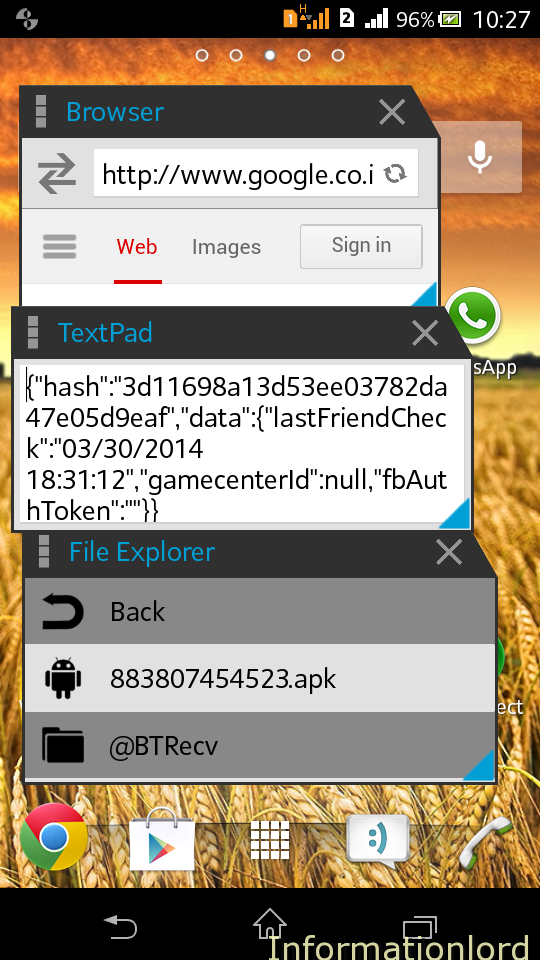
I am unable to download this app as link is broken. Can you please provide me the link.
Will soon update the link Thank You!
I use multi tasking on my xperia sp all works fine except the web browser when I open that then app force to close, some help?
Try Clearing Data of the App, hope this might help!
How to change/increase device memory on Sony C2305
Sony has 3 storages 1.Device men.2 SD card 3.Internal storage .
You can only install few apps and the memory is full and even if u change to Internal memory it install updates and New app to device memory,
Help
You can follow this tutorial : Increase App Storage Of Xperia C
how to update ogwhatsapp latest version…
You can find the same here : Latest OGWhatsApp
nicely done!! works great!!
Love you man thnx!!!!!!!
thanx for ur reply
can i use this software in my sony xperia c
Yes, surely you can!
It’s Good and working properly