Imagine a day without Youtube in your life; I know that is very hard even to think about it. One will almost forget to smile if your Funny video channel video comes under Age restriction on Youtube or you are in a region where you are shown with error – Youtube Video Not Available in Your Country. It actually will drop you down into disappointment when it comes not to watch youtube. But nevertheless, it is rightly said that – Wheres there is Will, there’s a way. So we have few ways out that will help you when you cannot watch Youtube Video in your country or you get Age Restrictions on Youtube Video.
Contents
Why Does Youtube Video Not Available in Your Country Error Occur to You?
Before jumping to conclusions or solutions to Watch Youtube Video in any Country, first let us know why this problem is ever seen when you try to Watch Youtube Video and video is not available error pops ups on your Computer or Mobile Screen.
Worth Reading: Unblock Banned Sites on your Smartphone/PC Free
Youtube This Video is not available in your Country Error generally arises when you are browsing Youtube videos from location A and the uploader of the Youtube Video is from location B and has set the Location filter to ON to Location B only and as a result his Youtube Video will be visible only to the people in location B which is bad for this free internet world. 😛
The Uploader has not made this Video available in your Country Youtube Error also arises when the Government of Location A do not want to promote the content of Location B in their country which is seen when the Youtube Video hurts sentiments of people living in that area.
We do not care about these silly reasons for not watching the Best Youtube Videos going viral and we always getting Youtube error of Blocked Video. So let us now jump to various Fixes for Youtube to Remove this Youtube Video Not Available error and thereby Unblock Youtube Videos for All Locations without following detailed or complex guides to achieve the same.
Top Methods to Unblock Youtube Videos:
We will be going through various strategies to Unblock Youtube Videos or Bypass Age Restrictions on youtube videos without installing any third party apps or software that might be exposing you to the risk of hacking.
Worth Reading: Top Methods to Secure Yourself while you are using Facebook
Choose the Method that suits you best and do not forget to hit thumbs up and share the same so that other people in the same issue with youtube blocked videos or Age Restricted video error can get their problem solved.
How To Watch Blocked Youtube Videos: Age Restriction Fix
Age Restrictions Youtube Error generally occur now and then on youtube if you mistakenly set your age to Under 18 in Google Account Settings or you are a child and still have a keen interest in watching what is not meant for you. (Please think positive, it can be content that includes violence 😛 ). Here are the few simple steps to Watch All Youtube Age Restricted Videos For Free Online:
- Step 1: Get the URL of the Youtube Age Restricted Video. Suppose the URL seems to be like: https://www.youtube.com/watch?v=CV2Vpst8chc
- Step 2: Replace watch?v= part with just /v/ and now your URL would seem to appear like this: https://www.youtube.com/v/CV2Vpst8chc
- Step 3: Hit down enter or Go to the modified URL and yes now you will not see any age restrictions on your Youtube Video.
This procedure can also be followed up to Unblock Youtube Videos on Your Smartphone or Android or iOS device as well. In this manner, you will not require to Sign in to Youtube to Watch Youtube Videos that are rated 18+ and therefore get direct access to Youtube Videos that require you to Sign In to Youtube or Google Account.
Working Of this method to unblock Youtube Videos can be explained as follows:
By replacing watch?v= part with simple /v/ will directly land you to the Youtube player rather than the Youtube website and hence you will bypass Youtube Age Restriction easily on PC. But then you will not be able to enjoy other features of Youtube like seeing similar content on Youtube sidebar widgets and comments section if you follow above-mentioned steps.
ByPass Youtube Age Restriction on Mobile [Android/iPhone/Windows]
One can furthermore follow this unique and easy method to Access Blocked Youtube Videos directly from phone. This Method also eradicates Youtube Video Not Available In Your Country alongside age restriction on Youtube error.
Access Blocked Youtube Videos By Downloading Youtube Videos For Free Method
- Step 1: Open up your Stock Browser or Use UC Browser [Recommended].
- Step 2: Navigate to the Youtube Video. For Eg: https://www.youtube.com/watch?v=CV2Vpst8chc
- Step 3: Now replace https://www. with ss such that your new URL looks like: ssyoutube.com/watch?v=CV2Vpst8chc
- Step 4: Load the new URL and you will be redirected to the page to Download Youtube Video regardless of Age or Location Restrictions.
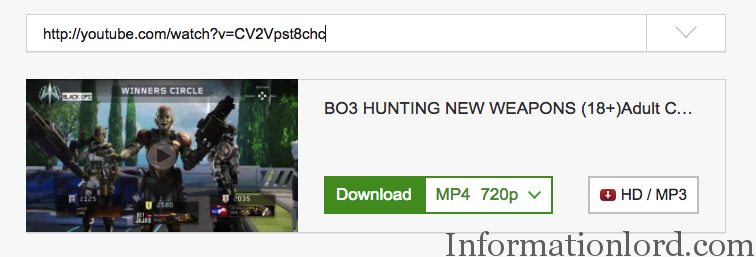
ByPass Youtube Age Restrictions and Youtube Video Not Available For Your Location Error - Step 5: Select the best quality you like to Download that restricted Youtube Video and save it.
In this manner, you not only Download Blocked Youtube Video For Free Online but at the same time, you just bypassed Youtube Age Restriction filter without signing in to Youtube. This method even does not demand you to install any third party apps to access blocked youtube videos.
How To Watch A Youtube Video Not Available in Your Country
We have described two simple methods to Unblock Youtube Videos and bypass Restrictions possessed on them. But these might get patched and at the end, you might be left helpless without Youtube Videos. We will now be using VPN or Virtual Private Network apps that will be made available to you for free and thereby achieve your goal to Access Youtube via Free VPN.
Install Free VPN to Watch Youtube Videos in Any Country
Imagine you are a resident of India and there is Video on Youtube that is only accessible to the Citizens of USA as Youtube Location restriction has been imposed on that video. So at this point of time, the best solution for you would be to Install Free VPN Software available for both Mobile[Android, iPhone, Windows] and Laptops[Windows, Mac, Linux]. Let us proceed to Access Youtube Country Blocked Videos for free via using TunnelBear.
- Step 1: Download and Install TunnelBear VPN Software on your Mac or Windows Laptop or PC. Tunnel Bear can be installed on iPhone or android Smartphone as well.
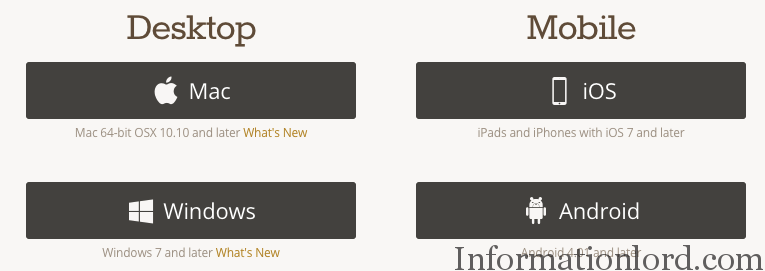
Access Blocked Youtube Videos Restricted To Location Via VPN - Step 2: Signup for a free Account to get your Free Internet Quota every month. Tweet about the same and get upto 2GB Free Data access via Tunnel Bear.
- Step 3: Open Tunnel Bear App on your PC or Mobile and Select the Country whose IP you want to apply or in simple words fool youtube with your new country IP. For Eg, Select United States and Click On Connect.
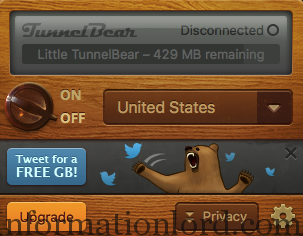
How To Use TunnelBear to Access Blocked Youtube Videos - Step 4: Once Tunnel bear app gets connected, head over to Youtube and Browse all Videos without Video Not Available In Your Country Error.
Bonus: Get Unlimited TunnelBear Account Trick from the locker below. To unlock the locker to Get Unlimited TunnelBear Accounts for free one needs to perform a social activity and you will be given lifetime access to Tunnelbear Premium Method to Generate Unlimited TunnelBear Accounts.
[sociallocker id=”3694″]
Simple use your Google Account Mail Address with different placements of “.” after each alphabet in your mail id. That means you need to signup with same mail id but with dots placed at different positions each time. For eg, [email protected] for the first time, then, [email protected] for the second time.
This works like a charm to get unlimited Accounts from TunnelBear for free.
[/sociallocker]
One can also check: Unblock Youtube Videos Specially on Smartphone using Keypard VPN
Other Free VPN to Bypass Youtube Regional Filter
Tunnelbear was the best VPN we recommended but you can also try other free VPN available Online to remove Location restrictions from Youtube on Mobile or PC. A few of them include:
- Cyberghost VPN: Cyberghost is amongst the best VPN providing Unlimited Access To ByPass Youtube Regional Filter. It is available across all platforms [PC/Laptop/Android/iPhone/Windows/Mac] and can be downloaded from here.
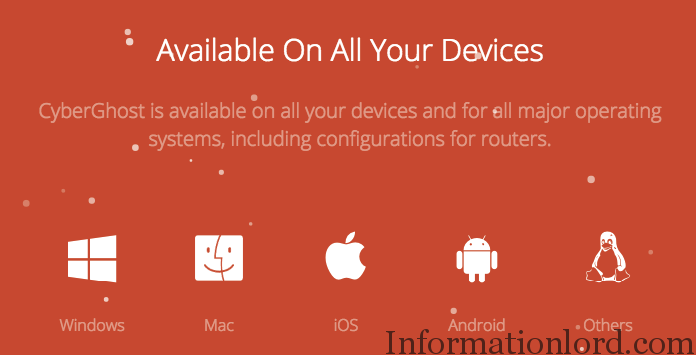
ByPass Youtube Filters Using CyberGhost VPN - Hotspot Shield Free VPN: Hotspot Shield Free VPN works very great on Android Smartphone. One can download Hotspot Shield VPN from Google Play Store and is also available for other Windows PC and Mac as well as for iPhone users too to Access Blocked Youtube Videos on Youtube for free. Download Now from here.
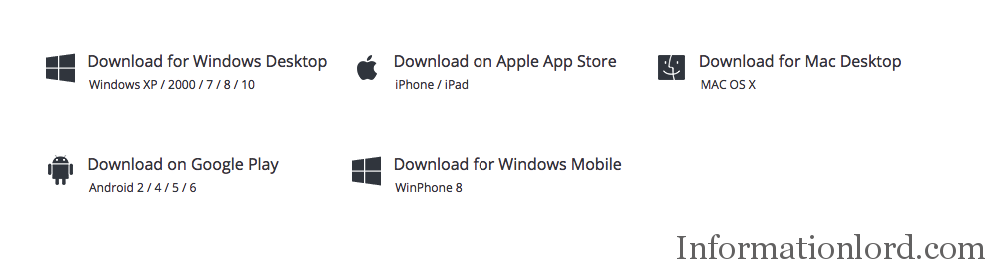
Download Hotspot Shield Free VPN to Access Youtube Videos across the Globe - One can hunt their Google Play Store or App Store to download latest and Free VPN available that will allow you to Open Youtube Videos without blocking them.
Free Unblock Youtube Using Chrome or Firefox Extensions
Apart from using Third party software to Access Blocked Youtube, one can also Install free available Chrome or Firefox Extension that will enable you to Watch Youtube Videos without Sign In to Google account and also remove Youtube Regional restrictions as well. We will be demonstrating the same with the help of the Popular Chrome/Firefox/Opera extension: Zenmate
- Step 1: Download Zenmate Official Plugin from here. We would recommend that you install it in your browser as a plugin.
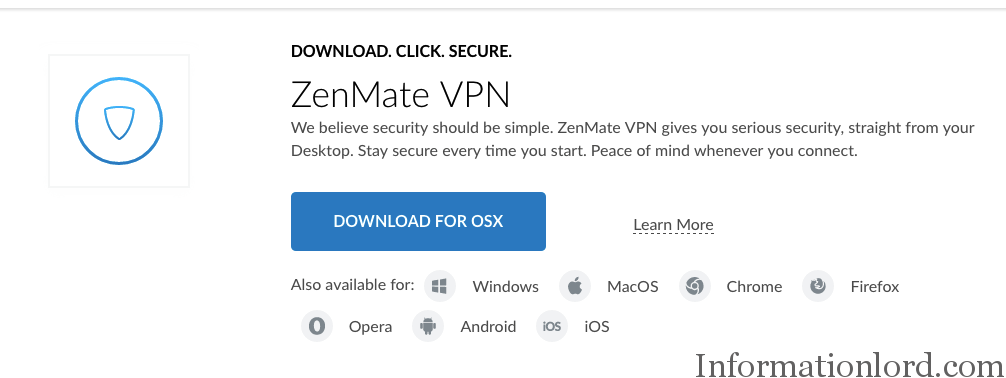
[Install] Free Access To Youtube from Anycountry - Step 2: Signup for a free account at Zenmate.
- Step 3: Now you will be see a shield icon available next to the Address Bar, Tap on It and select the Location where you want to connect via Zenmate.
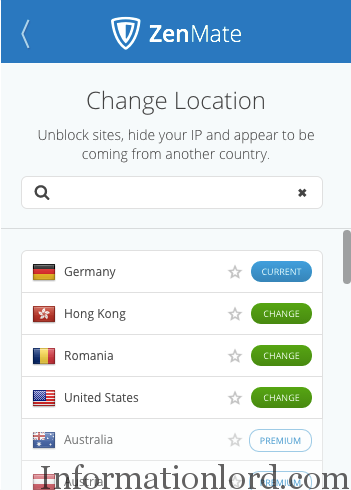
How To Change Location in Zenmate Plugin To Access Blocked Sites As Per Location - Step 4: Once connected, Your Shield Icon will turn to Green and now head over to www.youtube.com
- Step 5: You have successfully removed Youtube Restrictions On Youtube Video Not available in Your Country error alongside accessing all blocked youtube content for free from any part of the World.
One can also try another such plugin called Hola VPN or Even TOR Browser that serves the same purpose of Unblocking Youtube website from countries restricted to Youtube and Youtube Videos.
Hope I covered each and every bit to make this guide better in order to prevent you from Sign In to Youtube to Access Videos 😛 and thereby build a good history (I suppose).
If you are stuck anywhere while you thought to fix Youtube Age Restriction Error or Youtube Video not available in your Country, then feel free to comment. We will be at your service. Do Subscribe to the website for such more cool stuff.
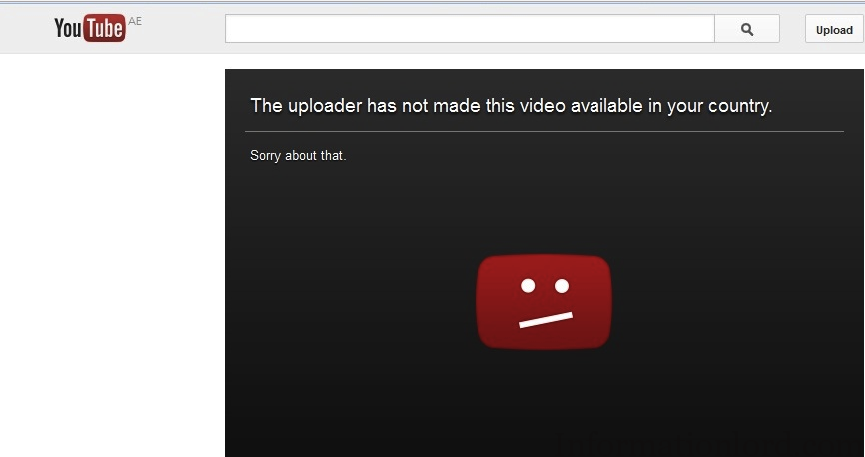
Hi
I have been enrolled in a course. I was able to view the webinars which are private up until last week but suddenly they are coming up as Unavailable in Youtube. I have not changed anything to my knowledge. The owner has not changed anything. I have checked every possible setting but everything seems to be fine. Youtube forum couldn’t help me. The only thing I can remember changing is the location from default to Australia in YT settings. But that should not be an issue I think? I even asked the owner to unlink and link my g mail account again but no luck. What could be the issue you think? Appreciate if you could help please.
This is stupid that the uploeder blocks videos