As we faced OGWhatsApp obsolete error and along with SNWhatsApp and EAWhatsapp also stopped working, we brought you the Original Alternative to Use Dual WhatsApp using Disa App but it was limited to only two WhatsApp account! So today we have 3 different WhatsApp that will help you run 4 WhatsApp on Same Android Phone. And the installation procedure is quiet easy too.

To Install or Activate 5 WhatsApp account from same Android phone will require no special knowledge of Android Development. But you can simply proceed as per the tutorial in order to get 5 WhatsApp installed on the same Android Phone.
Also read : Best Smartphone on The Market
Procedure to Install 5 WhatsApp on Same Android Phone :
Download Updated OGWhatsApp Alternatives namely- WhatssApp , WhatsFapp, WhatsFupp , WhatsAppsolo which will help use to activate 5 WhatsApp number on same android phone alongside original WhatsApp.
Extract the Zip file using ESFile Explorer and you will see the Above 4 WhatsApp alternatives that will help us in activating 5 WhatsApp on Same Android Phone. Now the real trick will start working :
- Activate first number with Original WhatsApp and then chat with your friends for a while and thereafter take backup of conversations by going to Chat Settings and then Pressing on Chat Backup
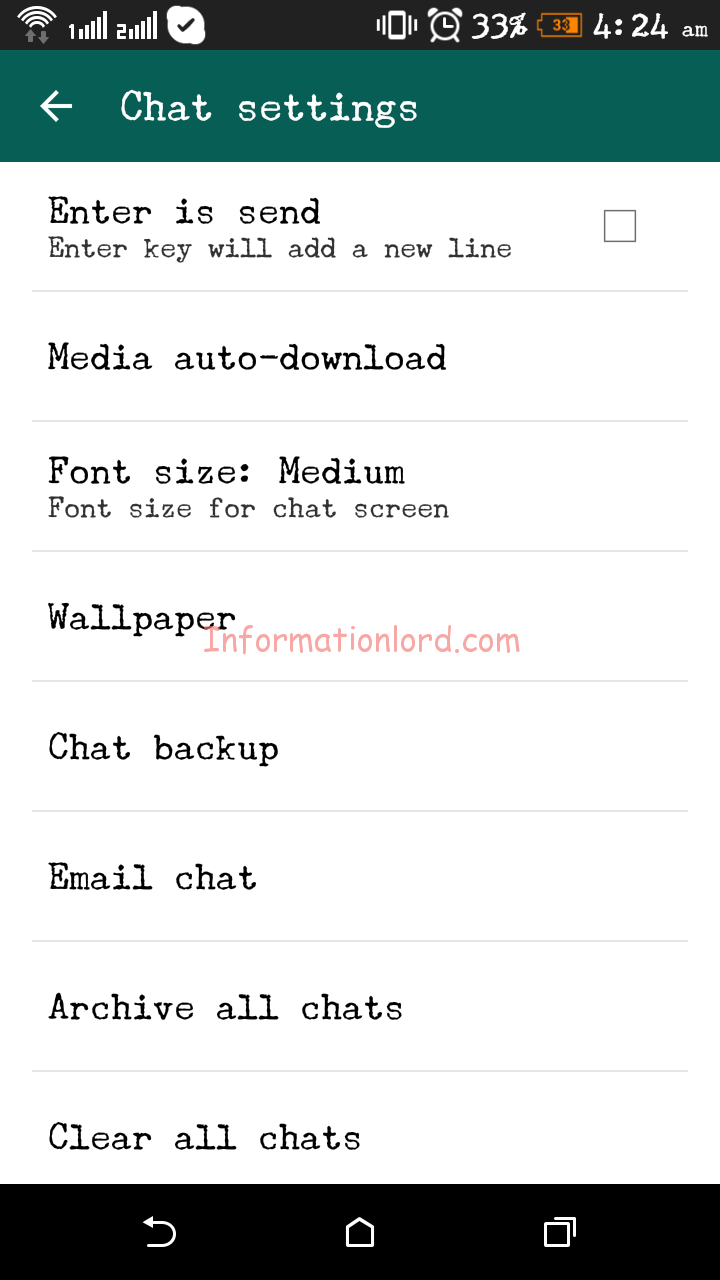
- Once you backup your WhatsApp chat, now one needs to UNINSTALL Original WhatsApp and thereafter install any other OGWhatsApp Update, like Whatsfapp. Once you install WhatsFapp, then you will be asked to enter the mobile number to be activated.
- Insert the phone number that you used to Activate Original WhatsApp. This is the actual trick, if you see any error then follow step 1 and step 2 again! This is all, you will be able to activate WhatsApp accounts on same phone easily.
- Repeat the same procedure again 4 more times in order to Activate 5 WhatsApp account on Same Android Phone easily!
Where are the updates
I used whatsMapp Solo and it become obsolete now. What i have to do?
Wait for the update!
I was successfully using Whatsmapp but that got obsolete on 28th Aug. Now tried download WhatsFapp but it gives me error of validity till 2061. Pls. help with solution.
Soon we will find the solution and revert back to you! Thank You!
I have activated WhatsFappp and WhatsMapp.. But the rest 2 i.e. WhatsFupp and WhatsSapp are not working.. What to do brother?
You need to first try activating them and then at the end u can activate WhatsFapp and WhatsMapp!
I am using Desi whatsapp.. Do i need to uninstall before trying this setup?
You will need to have original WhatsApp to activate rest 5 other WhatsApp.
Hi Somesh, After installing the first whatsapp and backup,I got a file named Whatsapp. now I Installed again the original and it ask to backup. from where??
Nahona
The new whatsapp will auto detect the old whatsapp data and you can get the OLD chat in this manner!
It works! Have downloaded and installed all programs without any problems following the instructions. Thanks u a lot! Hope this tweaks keep working for a long time.
Aap not installed….My whole sunday today is going in instaling 2 whatsapp…
Do we need to install all 4 or 1…as i want whatsapp for only 2 nums..what should i do?
Use Disa App, which is perfect for you! Check out here : Use Dual WhatsApp using Disa App
I am un able to load themes in WA reborn 1.80. please help or is there any new update of WA reborn..please help
Es file explorer is saying that it is a bad zip file. I have downloaded it 5 times but it is saying that only.
Well, then you can use PC to do the same! As none of the users faced this problem!
But how to run it on p.c.
Use Bluestacks
Can we activate one phone number in two whtapp?
Nope!
I need that if u can do that bro
it saying your client modified download original whtsapp
This error will come if you activate new number directly instead of followin the procedure!
Thanxx man finaly i can use more than 1 Whatsapp
u r a genius
Bro i m gonna try this bcoz i despretly want to run another whtsapp on my cell
Its just awesome.
Great woek bro!!
thanks alot!!!
Thank u! 🙂 Keep visiting!