FIFA fever is all over the world and so is with in the Xperia C fans. One of my mates – Kamikaze Yusuf came with the idea of creating Home launcher for FIFA world Cup for Xperia C and has successfully done the same. FIFA World Cup Launcher for Xperia C has a very basic design but can surely attract you all guys with its smoothness and easiness to handle all. The best thing of FIFA World Cup Launcher for Xperia C is it is already modded to rotate as landscape in Homescreen mode too.
So not wasting your time anymore let us proceed to install FIFA World Cup Launcher for Xperia C.
Note that you are rooted. If you are not rooted then first read : Rooting Xperia C and then proceed! And also install Root Explorer from Google Play Store and then proceed. Download FIFA World Cup home from Dropbox link : FIFA WORLD CUP HOME LAUNCHER and then extract the home.apk file from it.Here are few glimpse of FIFA World Cup Launcher for Xperia C :
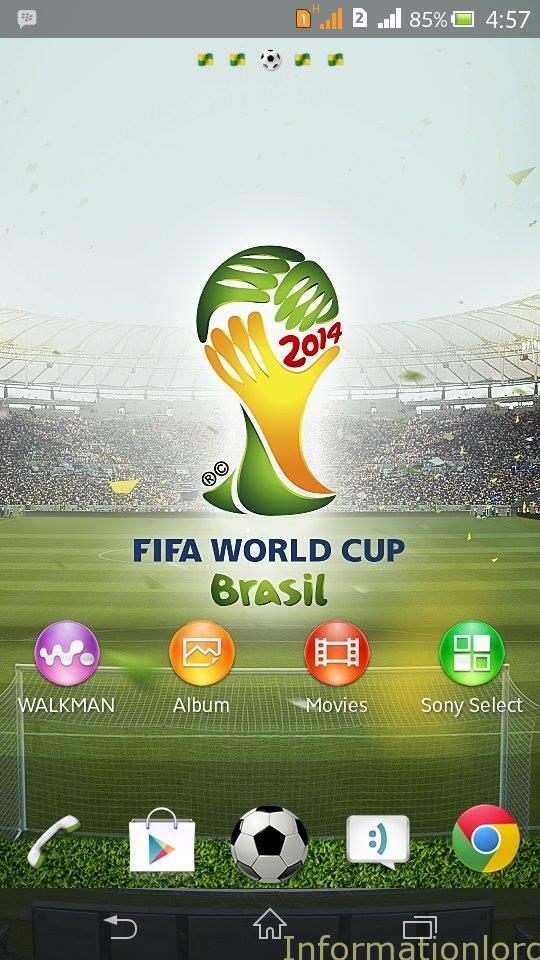

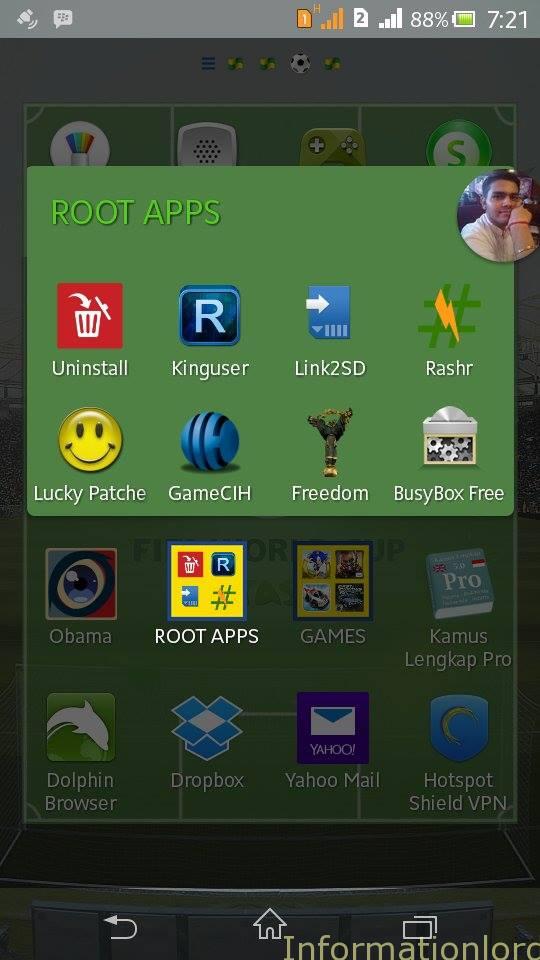
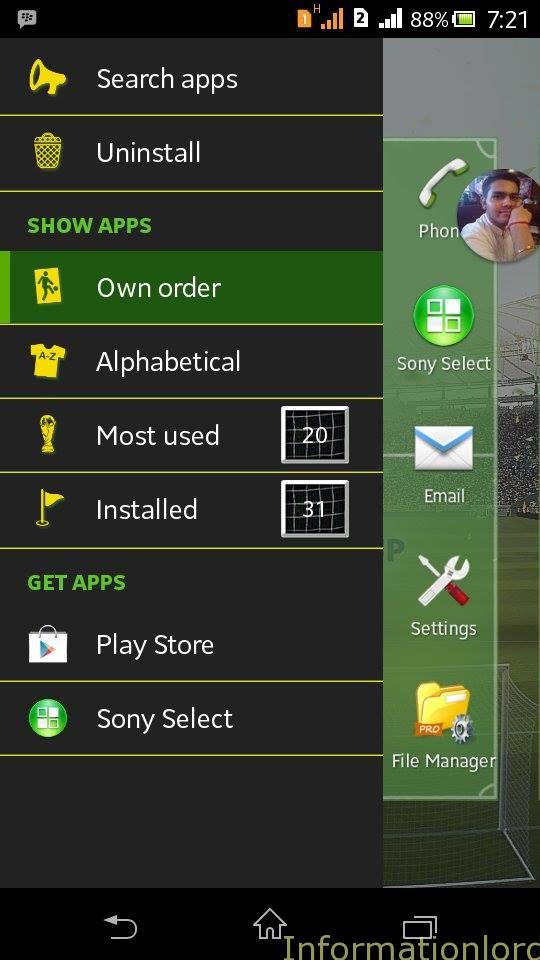
Now first go to Root Explorer and then Go to Root Tab and then System>>App folder. Search for Home.apk file and copy the stock home.apk file and paste it somewhere in the safe place so that if you want to restore to default, then you can easily switch back by following the below procedure.
You may also like to read : Collection of Android 4.3 Themes for Xperia C
- Copy the downloaded Home.apk to System>>App folder and if you get pop up asking to overwrite then just grant it.
- You have now successfully installed FIFA World Cup Launcher for Xperia C. Just restart and just don’t panic.
The Wallpaper and Lockscreen Wallpaper can be downloaded from Dropbox link : FIFA Worldcup 2014 Wallpaper and Lockscreen Wall.
For more such interesting updates just subscribe to our site and also do like our facebook fan page.
Can you pplease explain how you did that…. So we can do it according to taste..
What actually you wanna know?