Facebook rejected the plan of Facebook Material User Interface developer, but who knows that the world would actually prefer it more than the usual Facebook Interface. This new Material or Flat UI Interface of Facebook is really catching many eyeballs with very minimal Facebook interface and fast load time. The best thing is – It doesn’t show ads, which might be the reason for its denial by Mark. Here is an example how does Facebook Material User Interface actually looks :

How To Activate Facebook Material User Interface on PC/Laptop :
- Make sure that you have installed Chrome Browser.
- Now install Facebook Flat UI Plugin from chrome web store.
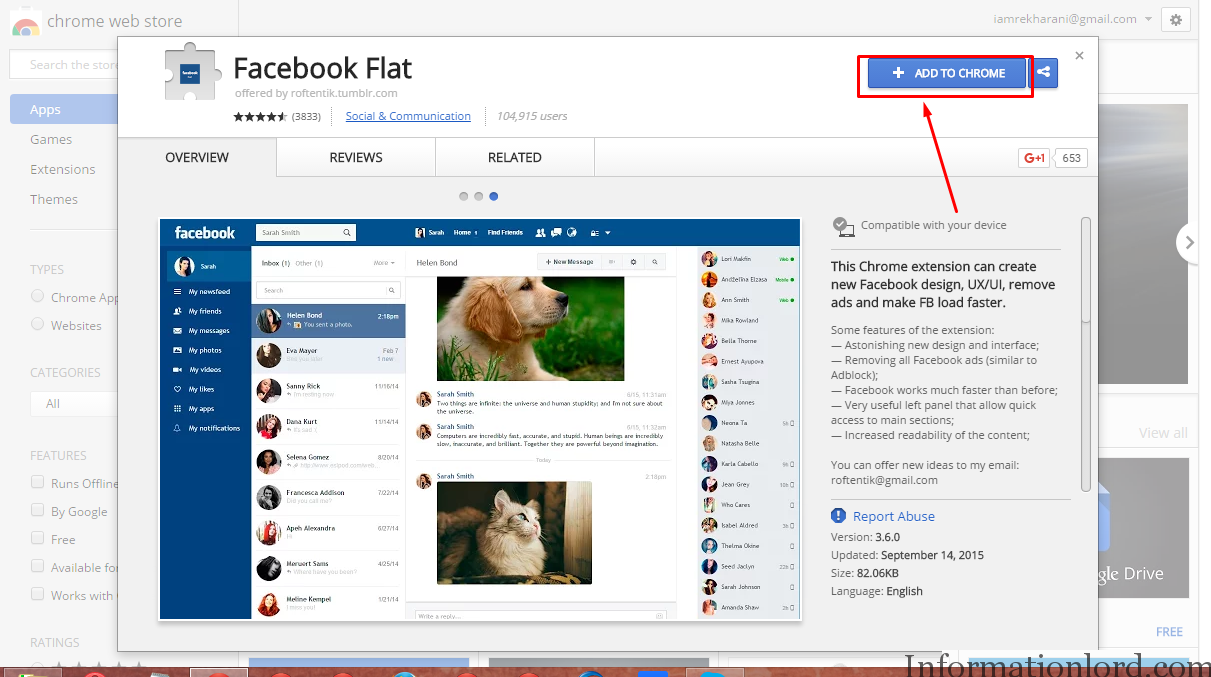
- Once you add Facebook Flat UI plugin to chrome. Refresh your Facebook page, one can easily enable or Disable Facebook flat UI from Top Left scroll button like this :
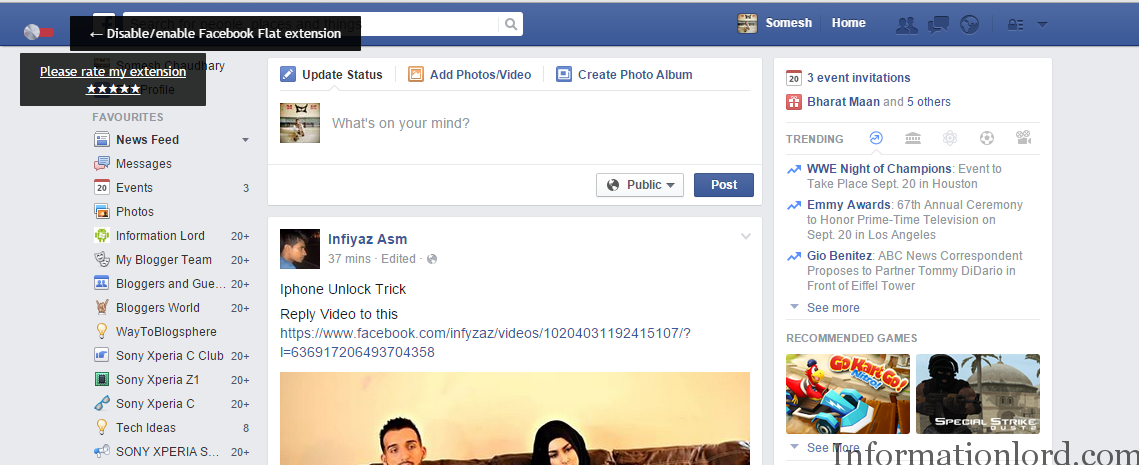
This is it! You have successfully Enabled Facebook Flat User Interface on PC/laptop without any problem! The best thing is that, your privacy is not compromised at any time. So be sure and get ahead over to it! Do Subscribe to the site for more such important tips! Hope Activate Facebook Flat UI on PC or Laptop would be a great help to you! Do share the same as token of thanks!