Android One smartphones are really becoming popular all over the world with the promise to stay updated always! Which makes it unique Semi Nexus Device. Android 5 lollipop for Android One is now the most awaited update which might surely release in the December. After Unlocking Bootloader of Android One smartphone and then installing Philz Recovery on it and finally Rooting.
Today we have brought you the Easy Guide to Deodex Android One smartphone after which one can carry out various modifications for Android One Smartphone without bootloops or any other error. All you need to do is just follow this easy guide to Deodex Micromax Canvas A1 / Karbonn Sparkle V / Spice Dream UNO.
Please make sure that you are equipped with the following tools to deodex stock firmware of Micromax Canvas A1 / Karbonn Sparkle V / Spice Dream UNO:
- Download and install adb drivers by following our earlier tutorial : To unlock Bootloader of Android One.
- Java installed on PC in order to run programs smoothly.
- Rooted Android One Phone, if not rooted then read : Rooting Android One smartphone
- Custom Recovery Installed, if it is not installed then read : Philz Recovery Android One Smartphone
- Odexed or Stock Android One ROM
- USB debugging enabled on your android one smartphone
- Take a backup using Recovery so that you can be on safe side, if something goes wrong.
- Main program : Download Android One Deodexer from below and proceed as in the procedure. To see the download link one need to Like/+1/Tweet us 🙂
[sociallocker id=”1630″]Download Android One Deodex Tool[/sociallocker]
Procedure to Deodex Android One Smartphone :
- Extract the Downloaded Android One Deodex Tool which will consist of following items :
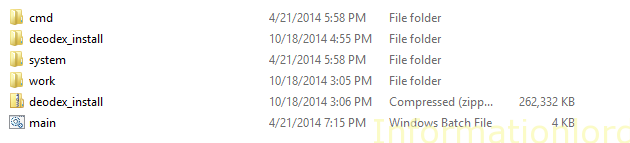
- Now connect the Android One phone in USB Debugging Enabled Mode, then execute Main.bat file and follow on screen Instructions.
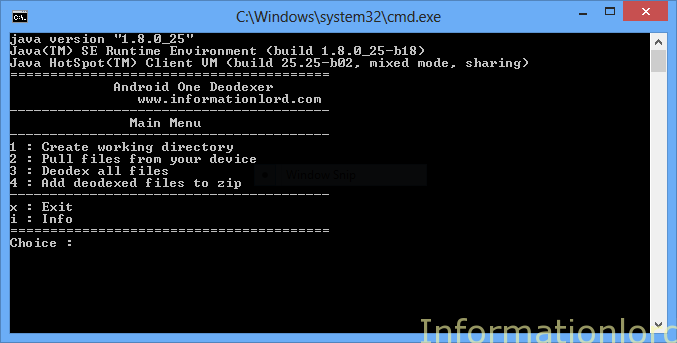
- Now first create directories by typing 1 and then tapping enter.
- Now Pull all required files from the phone by selecting “2” from the main menu and let the work finish by itself.
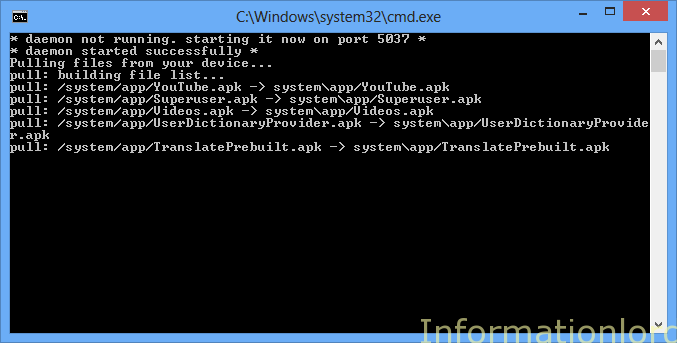
- Once finished then get back to main menu and then tap on Deodex all files which you pulled by tapping button “3”.
- Once Deodexing gets over then simply Click “4” after which the Deodex will create a flashable zip which can be flashed using custom Recovery you installed.
- Now copy the deodex_install.zip to SD card of your Android One Smartphone.
- Reboot Android One to Recovery by first Switching Off the Android One Phone and then Press Power and Volume Up button and then make a selection of Recovery by Volume Down button.
- Once booted to recovery then tap on Install Zip from External SD card and browse for deodex_install.zip and then flash it.
- Let the process complete. Once Done then restart Micromax Canvas A1 / Karbonn Sparkle V / Spice Dream UNO smartphone. It might take a little time for first boot.
Bonus : If You have Micromax Canvas A1 then simply download Deodexed zip from below and directly flash the zip
Download Micromax Canvas A1 Deodexed Stock Rom : Like or +1 or Tweet in order to unlock the download link :[sociallocker]
https://www.androidfilehost.com/?fid=95747613655048453 [/sociallocker]
This is all you have now successfully deodexed Android One smartphone. If you are struck anywhere then please feel free to comment, as we are here to help you and we care 🙂 Do not forget to subscribe to the site and get updates regarding Modifications of Android One smartphone after deodexing. Thanks to XDA Dev for such a wonderful tutorial to Deodex Kitkat ROMs which can be seen here.
doesn’t work for Infinix Hot 2, it say “Deodexed files are stored in system\app, system\priv-app, system\framework folder” and nothing happened
Well can you please specify the exact model number of your phone! Thank You!