It has been 3 days since Microsoft Windows 10 was launched in the market! Windows 10 has its own Ups and Downs and if you are reading this post then obviously you wanna revert back your Windows 10 to Windows 7/8/8.1. Well this can be done easily which will be explained in the later part o the post! With the decision of the company to provide Windows 10 Upgrade to All Users including pirated as well as original has managed to pull many of the customers towards the Option to Upgrade to Windows 10, but this is not all.
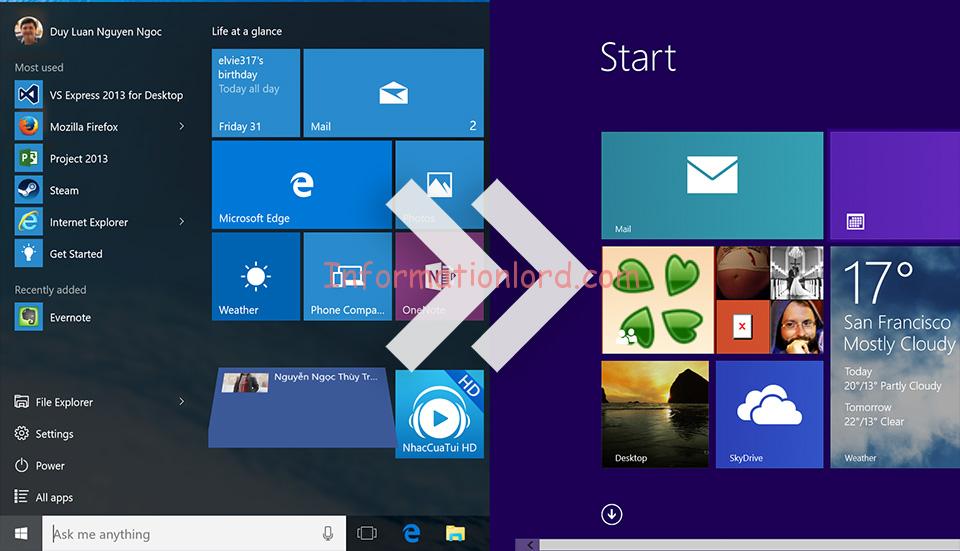
Windows 10 has its own compatibility. As from our earlier post of Features Lost while Upgrading to Windows 10, So one need to upgrade to Windows 10 on its own demands only. This tutorial of Downgrade Windows 10 to Windows 7 or Windows 8 without Data Loss will work only for those who have not yet deleted Windows.old folder from the Disk of OS installation! If you have done a fresh install, then there’s no option to Downgrade Windows 10.
You May Also Like to Read: Speed Up Google Chrome on Windows
Here’s the procedure to safely Downgrade Microsoft Windows 10 to Windows 8/8.1/7 :
- Press the Window Button from the keyboard or simply navigate to Start Menu and select Update& Security from Settings option!
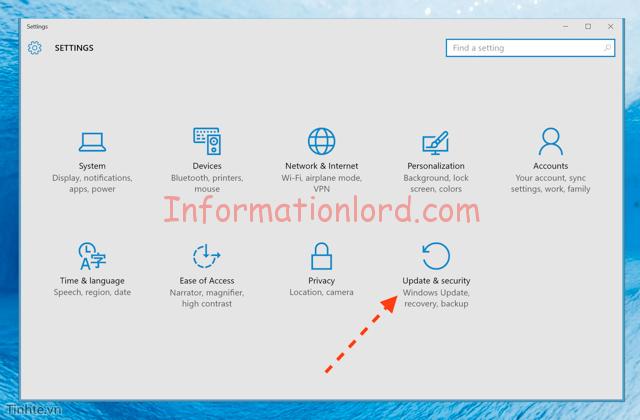
- Upon opening Update and Security Option, You will see Recovery Option wherein who will find Go back to Windows 7 / Windows 8 /Windows 8.1 Option via which you will be able to Downgrade to Windows 8 or Windows 8.1 or Windows 7 from Windows 10 safely without Data Loss.
- Click on the “Get Started” below the line “Go back to …“. The machine will ask you a few reasons why you want to downgrade to Windows 8/7, pick any reason, then click Next.
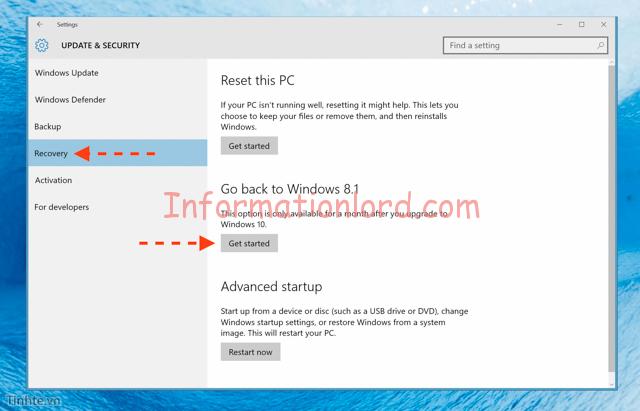
- Now the process to Restore Earlier version of Windows on Windows 10 will start without any data loss! This is the best and the easiest method to Restore Earlier Windows on Windows 10 PC without any data loss. This might take little time depending upon the amount of data which windows restore point have saved! Till then browse our website to help yourself!
This is all! Do not forget to subscribe to the website in order to receive many more important updates from the tech world and tutorials to guide you to the heaven of tech!