Disable Blueticks in Whatsapp Officially without using WhatsApp Plus or OGWhatsapp and hence never get Banned as it is official by WhatsApp Inc. I guess you were very disappointed when you read : The Introduction of Bluetick in WhatsApp Messenger, that probably had negative impact over most of Whatsapp Users all over the world! But now this problem of read feature of WhatsApp is solved as now Whatsapp has officially released the Whatsapp update that supports reviving the old WhatsApp System – No Blueticks whenever User wants to.
You may also like to read : How to Install or Activate 4 WhatsApp Account on same Android Smartphone
Let me not waste your time anymore and now lets jump into the Guide to Disable Blueticks in WhatsApp officially without facing any banns –
- Check that you are running WhatsApp Version 2.11.557 or latest by going to WhatsApp options and Help >> About and thereby checking the Android Version. If you are not on this Android Version, then Download latest WhatsApp from Official WhatsApp site : Download Here
- Now Open WhatsApp and then tap on Menu or Options in WhatsApp as you can see in the Screenshot below :
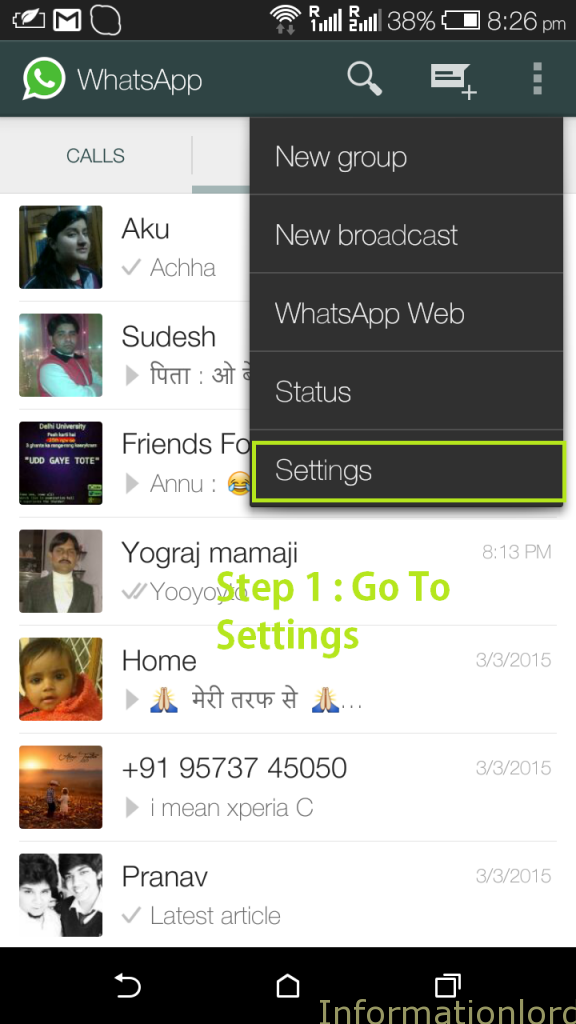
- Select the Settings Option from the menu and the Select Account Option, Now you will see option as below :
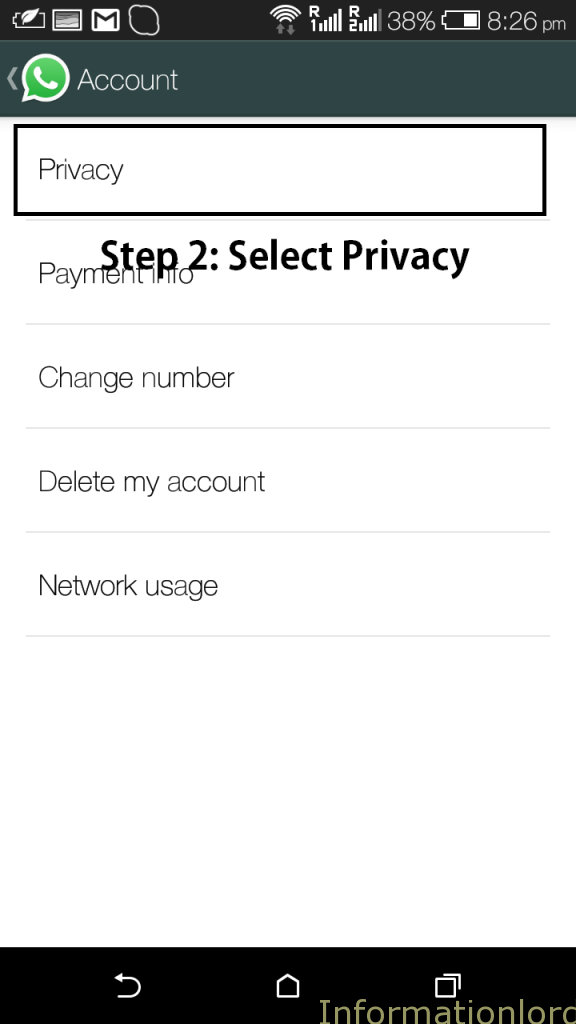
- To Disable Blueticks on Official WhatsApp without using WhatsApp Plus now one needs to Scroll down until you see Read Receipts as you can see below, Make Sure that the highlighted Box is Untick in order to eradicate Blueticks from WhatsApp.
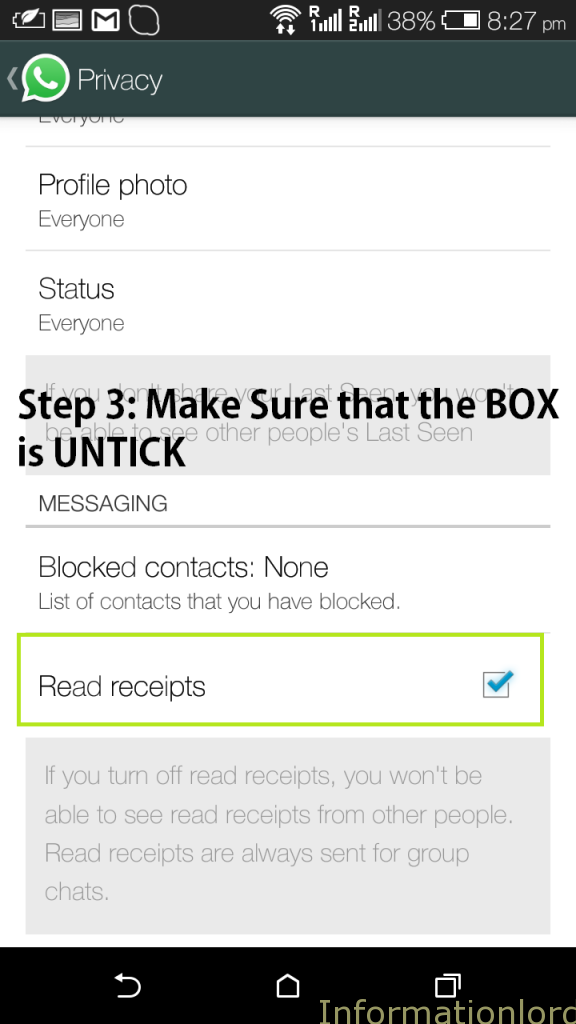
- Once you have Unchecked the Read Receipts Box, Now you can smartly send and receive messages over WhatsApp without any Bluetick problem and hence need not to worry at all! Here is a small proof for disabling BlueTicks on WhatsApp :
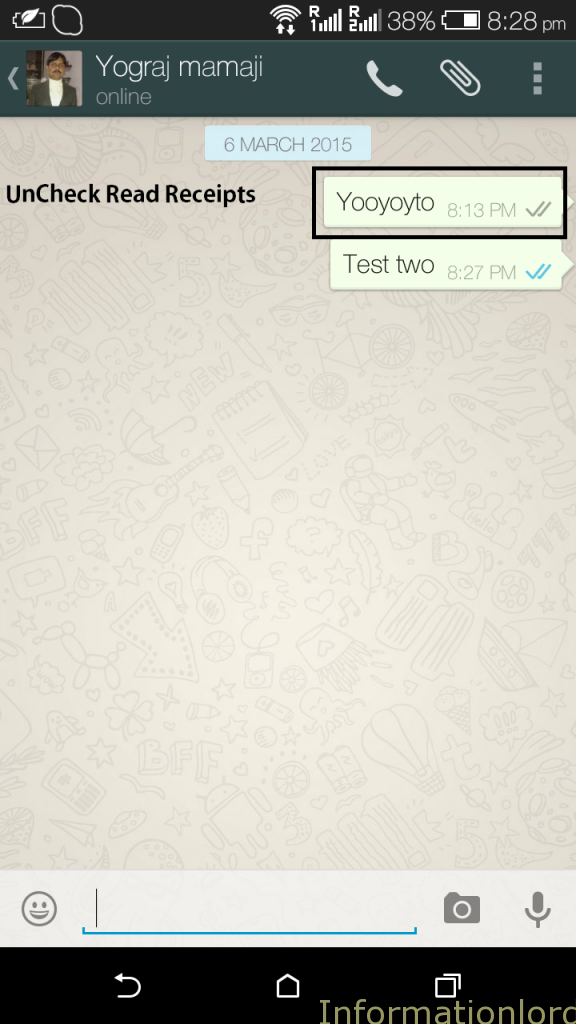
Hope this article might helped you and might save you when you are struck seriously with your different phases of relationships 😉 If you are struck anywhere then feel free to comment!
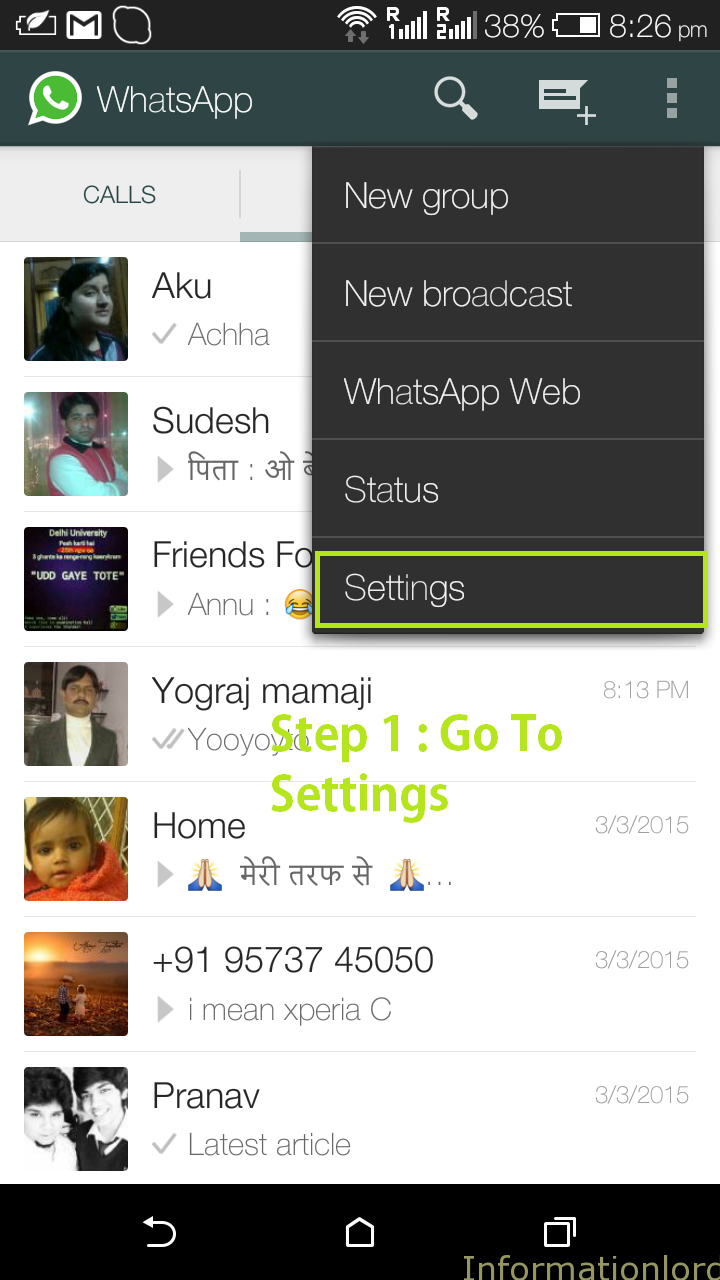
seriously? that feature have been released months ago. anyway thanx for sharing.
Your Welcome!