In this time when technology has grown so monstrous that even a person in any corner of the world can access your content. The growing use of social media has basically altered person’s privacy. Instagram is a big player in this ongoing debate on privacy, but thankful to few features which lets you delete your account. Sounds so straight, but not so straight though. We will guide you through the process.
Whatever be your reasons to leave Instagram, you get to two options . 1. To disable your account temporarily and 2. To delete your account permanently. As the option explain their detail by themselves, former one allows you to temporary hide all your content ,nothing happens to your pics, videos and everything else.
If I’m not wrong, you all must have tried doing this right away from the smartphone app,but failed miserably. Because there’s no such way to do this. You can only do this via Instagram web .
Contents
DISABLING YOUR INSTAGRAM ACCOUNT TEMPORARILY:
- Go to https://www.instagram.com/ and Sign in to your account.
- Click on your profile at the top right corner and click “edit your profile”
- Head down to the bottom of the page where “DISABLE MY ACCOUNT” appears.
- Choose or state a reason for leaving Instagram.
- Enter your password and then click on “Temporarily disable my account”.
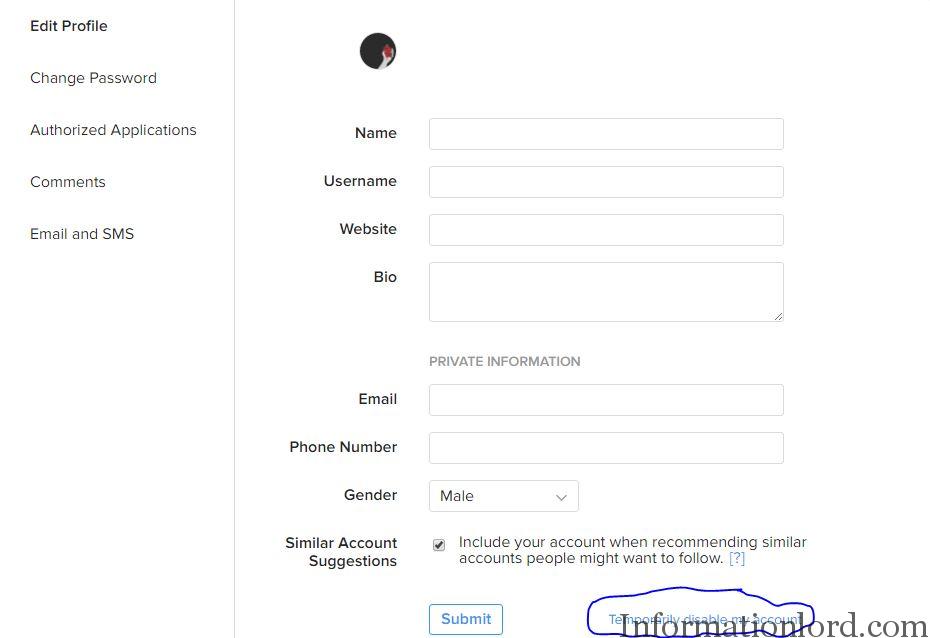
PERMANENTLY DELETING YOUR INSTAGRAM ACCOUNT:
- Open Instagram’s account deletion page here- DELETE YOUR ACCOUNT and log in(if you’re not already logged in)
- Choose your reason for deleting your account.
- Re-enter your password your privacy concerns and click “PERMANENTLY DELETE MY ACCOUNT“.
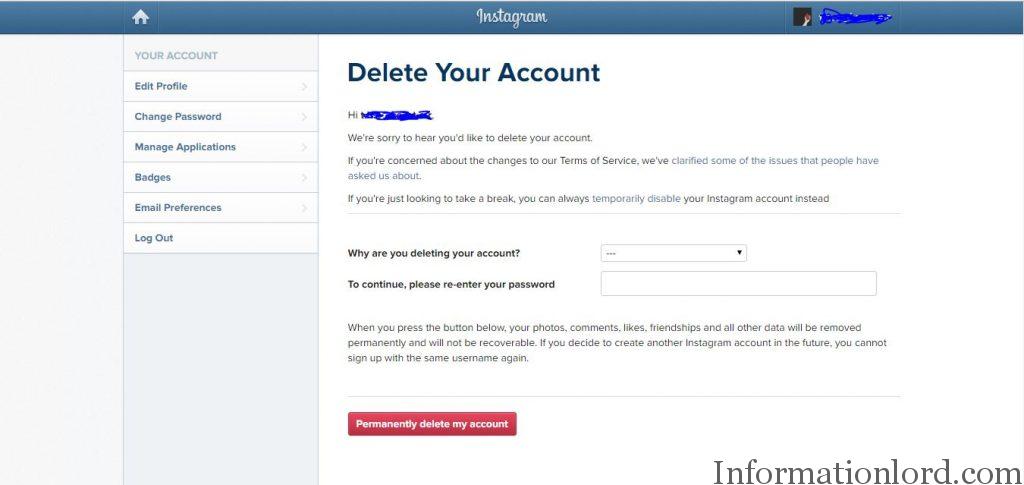
You have successfully deleted your Instagram account.
This was really a very simple guide! Stay Tuned with us for further Tech Updates!
Let us know if he helped you. Drop your feedback and queries if any.
