We really have progressed to a great extent on the locked bootloader Xperia C after launching just the Xperia Z1 called ROM which was really a back up of Xperia stock ROM. But today we prodly launch he pure Dark Xperia Z2 ROM for Xperia C. The best thing is- Dark Xperia Z2 ROM for Xperia C is flashable zip unlike our earlier Xperia Z1 based ROM which was actually a backup.
UPDATE : Pure Xperia Z3 ROM for Xperia C is now out finally. One can see the extra features like Theme selector and much more form the Information Lord along with tutorial : THIS IS FOR LATEST BUILD WITHOUT BOOTLOOPS
http://www.informationlord.com/pure-xperia-z3-rom-for-xperia-c/
I cannot stop myself to jump directly to credits part first;
NOTE: This is based on old Build. Do not Try this on Latest Xperia C Build 16.0.B.2.16
Dark Xperia Z2 ROM for Xperia C is ported by Iwan Uzumakii and tested by me; The original Xperia Z2 ROM is developed by XDA devs. Apart from them, you readers are also equally creditable whose inspiration made us work day and night on this ROM.
Features of Dark Xperia Z2 ROM for Xperia C:
- Consists of Xperia Z2 HOME & Simple Home
- Xperia Z2 Themes are fully loaded
- Xperia Z2 SystemUI
- Xperia Z2 Framework
- Xperia Z2 Media Apps (Album, Movies, Walkman, Movie Creator, Video&Music Unlimited)
- Xperia Z2 Apps (Clock, Calculator, Notes, Sketch, Socialife, Select, Email, Calendar,Downloads, Sound Recorder)
- Xperia Z2 Widgets (Camera, Clock, Walkman, Photo, Weather, World Clock, Top Contacts, recent, tools)
- Latest Xperia Keyboard
- Xperia Z2 Fonts
- Xperia Z2 Smart Social Camera With Backgound Defocus and AR Effect
- Xperia Z2 Style Settings
- Xperia C Style Camera
- Xperia Z2 Wallpapers
- Xperia Z2 Sounds
- Xperia Z2 Bootanimation
- True Viper4Android Integration
- Xperia Z2 build.prop
- 3G SIM Switching
- S-Force Surround Sound 3D
- RAM Saving
- Battery Savings
- Advanced Reboot Menu
- Xposed PreInsalled
- Smart Gestures
- No Bloatwares
- HoNami Z2 Camera with all features working
Procedure to install Dark Xperia Z2 ROM for Xperia C:
Please follow all steps with all your senses open in order to avoid software brick of your Xperia C
First of all your phone must have Pure CWM installed. If it is not installed then first read : Pure CWM for Xperia C and proceed after installing CWM on Xperia C.
Step 1: Download Pure Dark Xperia Z2 ROM for Xperia C from here(Google Drive) or here (4shared).We will surely create its mirrors for your convenience.
Step 2: Now place the downloaded zip to SD card of your phone and remember the location. We would suggest you to directly paste to SD card rather than pasting it inside any folder.
Step 3: Shut down your Phone and boot into recovery mode by pressing Volume Down and POwer button simultaneously!
We would recommend you to first create backup of your current ROM before proceeding further; this will be very much helpful in case you didn’t like the ROM and wish to revert back to stock or earlier backup. To create Backup just go to Back up and Restore from CWM menu and create backup; Wait ntil it finishes.
Step 4: First select Wipe data/Factory reset from the options on the main menu in the CWM. And then after factory reset Wipe Cache partitions and also Go to Advanced and Wipe Dalvik Cache too.
Step 5: Now go to Install Zip from SD card option in CWM menu.
Step 6: Browse the pakage from SD Card, i.e the Xperia Z2 ROM.zip from SD card, which you downloaded earlier.
Step 7: Select the Zip and start flashing; Once the process starts, it might take little time to finish. By that time Please share this article and subscribe to our site. Don’t forget to like our facebook fan page as a vote of thanks from the sidebar :).
Step 8: After flashing of Zip is completed. Now just reboot your phone. And enjoy the Xperia Z2 ROM on your Xperia C.
Screenshots:



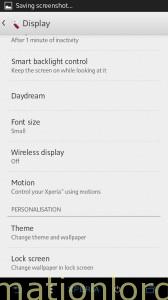
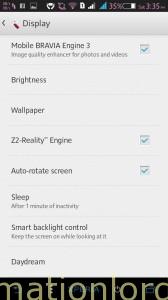






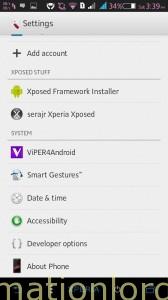






If you have soft bricked your Xperia C then read: Ultimate Guide to Fix Bricked Xperia C.
UPDATE: If you want to change the Home then download Sony Made Home from here. And just boot into recovery and flash that zip you downloaded! Then you will have home like this : 
Struck anywhere or want to donate us, Please comment for the same, we will surely be at your Service.
From Informationlord, With Love <3 .

Somesh mera phone chalu hote hi bar bar restart ho raha hai jab phpne start karte he na tab sony ke bad display me xperia ata hai uske bad se hi vapis restart hota hai chalu hi nahi hota plz tell me
Do one thing! jaise hi phone off ho, Press Volume Down and power button so that you are booted into recovery mode! This will help you to restore the backup or else flash the rom again!
To install this rom our bootloader should be unlocked
No!
Hi somesh i installed the rom but my phone is starting but after xperiay phone suddenly restarts and not start plz help me
Can you please elaborate the problem!
Dark z2 rom or pure z3 rom?
which one is better and less bugs.
I cannot choose so plz suggest me somesh.
Another one to come. Till then wait
can u make this for latest build please? tq
We have Xperia Z3 for the latest build
please give me a lolipopo update for xperia c
foknichya somya kahi panchat pana you dont have any work idiot roms your making and spoiling my mobile
camera is not working after installing this rom and new cam dont have hdr function you bull mind waste fellow
waste rom dont install it guys
So who the hell died after telling you to try this ROM 😛
Hi Somesh,
I installed this rom on my experia c mobile. Now the phone is not starting after installation. Please help
Great work..Big thanks.. 🙂
bhai kese kiya
please please PLEASE!!! fix camera focus….
Before installing the custom z2 rom, the rom in xperia c must be deodexed or not .And my build no 16.0.b.2.16
How to install this rom on xperia c having latest build no 16.0.b.2.16
I can use this rom on 16.0.b.2.16?
Nope!
Then what should I do to install this Rom
My build no 16.0.b.2.16 and what should I do to install this Rom
Pls rply for my comment
We are shortly launching new ROM you can try that!
Dear somesh please launch the new rom with the stock camera as your current rom is outstandingly good but camera is pretty bad.always blurr after taking photo…please keep in mind that 🙂
Yes, within an hour or two you will have it for sure.
I can use this rom in 16.0.B.2.16?
Is this rom deodex? I need to install 3g switching but i always got bootloop in this rom. Any advice sir? Or i have to install 3g switching on stock rom that dedoxed?
Yes it is pre deodexed!
What is the name of dz navigation bar? Or cn u plz send me d flashable zip thank u
What exactly you wanna say. Please explain.
I just want only the navigation bar (the icons
shows in th buttom of the screen, back button, home bott., and task butt.) if u hav flashable zip pls send me.
Try systemui version 2.o
I really like this awesome rom but am on 16.0.b.2.16 ,What should I do?
Hi sir, this really a nice rom, thankz. One question, can i install 3g switching in this rom? I got fail when i try n always restart again n again.
You must be on deodexed then try it.
This is deodexed and stock can won’t work, that’s a problem 🙁
sony default camera working or not?
Nope, it will force close!
Thank you sir !! Nice rom.
dear som bro.
Can i flash the “increase internal apps storage ” mod after installing this z2 rom? safely?
Yes, you can. But take a backup
Is it possible to release the rom for latest build version
Will do that once i find time!
We will be waiting for you 🙂
why can’t installed on new buid version??
can i flash this rom without unlocking the bootloader..?????
Xperia C cant be unlocked for Bootloader 😛
will it work with build number 16.0.B.2.16..??
Nope it would lead to bootloop!
I did it … it is boot looping . what to do??????/
Dont try this on Latest build 16.0.b.2.16!
When is the update for latest build is coming? And thank you for this charming work.
Sorry for the double comments 🙂
is it okay if i use twrp ?
No, it is not a problem!
Hey dude when is the rom for the latest build is up coming? And thank you for this charming work
when is the update for latest build users upcomming dude ? and thank you for all of your efforts on these charming work
I need to have a build version 16.0.B.2.13 and pure cwm before flashing right ?
Yes
Hey Somesh it’s a gr8 work…
But any help on bootloop would be really appreciated…
Or please let us know if you’re working on those minor glitches
🙂
Man i installed this rom and when i start the phone it just reboot automatically, i tried to reflash it but it still the same i tried to backup the rom and then restored it but nothing works out.
Suffers from a reboot and not to enter
the rom plz any help
The Link will be updated soon for latest build users too!
E: cant make /tmp/update_binary instalation aborted. what should i do?
Is possibly to release new version for 16.0.B.2.16 ? Thank You
Yes sure, we will release it!
reboot again and again plsssss help me….
flash many time but it reboot
This ROM is ONLY for 16.0.B.2.13 !
Hello Somesh. i have a question, why while i am install in the middle of the progress, the installation aborted??
Hey bro … i am using this rom form 3 days..
i found some bugs but other bugs can be ignored bt there is one bug which cant be ignored..
Camera is not working like before.. every time i click a pic it got blurred… i have checked all the possible scenarios in which the camera can click best pics.. but results are same every time.. blurr blurr and blurr… evn
i have tried all the option in the camera to check if it work like earlier… but it doesnt..
can u guide me what to do now???
or i have to go back to the official buid rom to get my camera work smoother like earlier ??
hie i’ve flashed the rom
it restarting again and again what to do now??
thank yu 🙂
Reflash again!
Will be an update of this rom qith the last firmware?
can anyone put video how to install it..??
plzzzzz….help me…..
After I flash its boot again and again pls help asap
my xperia is restarting after sony logo… tell me what to do now
Use SUS to flash again!
Dear admin of this site..
Please tell me whether the Xperia z2 rom support dual sim functions of xperia c stock rom? Or will dual sim functions be lost?
Yes it does support Dual Sim!
boot restart my Xperia C .. :/ pls help !
how can i remove the spiderman wallpaper when you drop down the satus bar?
Use gravity Box
I installed rom 2 in my xperia c ..
how to remove spider man frm up .
How to get old rom agian??
Flash the backup which you took! I mean restore the backup using CWM!
Can we use this ROM for Xperia S??
Hey somesh, found this, http://developer.sonymobile.com/downloads/xperia-open-source-archives/open-source-archive-for-build-16-0-a-0-36/ , for our beloved Xperia c, its just the kernel only. Maybe you and your team can build another custom rom! Hopefully you can… Thanks, please reply in advance.
My phone wont turn on after flashing this and reboot.
It just display red led when connect to cable.
Help me please…
Use that Wmshua brush tool… I had the same red led brick…!!
I solved it after many attempts… but trust me this is the only way, if ur fone is not hard bricked… it’s going to work 100%…
good luck anyways
great job broth can u fix the cam and wallkman wedget nice buttary time but ther is alot of bags.
hey there how can i install in xperia c rooted in z1-zed first version
help me plz,,,
Fix the cam and I will try again
Hi guy after i installed successful yet i got stuck on SONY logo she not boot, need your help urgent plzzzzzzzzz
smart call handling is not working 🙁
and can you please tell me that what is that xposed framework coz whenver i open it , it gives me a warning about not to install it ? this ROM has several bugs please fix it else this ROM is way too freaking awesome and thanks to you for your hard work brother =)
Hi there
I install this rom
But have some problem,such as
Camera stopped
Gestgures “bring to ear for answerin,shaking for reject and so on , not work,why??
Xperia xposed settings not work,how i can resolve this?
Tnx
does it support dual sim ?
Yes it does support dual sim! 🙂
i have finished it . but when i reboot phone , it can login . just reboot automaticaly . again n again . can you help me sir ?
i have finished it . but when i reboot phone , it can login . just reboot automaticaly . again n again . can you help me sir ?
Flash the ROM again as there is error in it!
sir . i hove done this . but when i reboot phone ( the last step ) . it can’t login to “xperia z2” . it just reboot automatically and repeatedly . please help me …
Im using vaio system ui can i install z1 rom
Yes you can!
everything is great in this rom bt prblem abt camera…pls solve the focusing prblem
Is it better than the z1 rom, which one should I flash ?
I prefer you to be on Z1 only, because z2 has little bugs yet to be solved!
can you tell me what bug did u know in this rom?
where is honami z2 camera located?
Its inbuilt with name Camera only! The one which is working is Honami z2 Cam
hey somesh, is der any problem if i root my xperia c ??
and hw about this z2 rom???
i really need to flash it!!! bt feeling afraid.
No such problems yet bro!
ya man i ve rooted. so der s no apps problem or ny other problem with dis right ??
can i flash it??
First check for the bootversion in which you are falling!
Can we install this ROM with the inbuilt stock android system recovery ???
Can this work on xperia c s39h which is a China model? The s1 boot version is different.
yes it will work on S39h too only if you have CWM
hi….i recently installed rom for z2 on on my xperia c and it is working fine but the only prob is that i cant find xposed installer in my phone and everytime i try to reinstall it….it says that the package with the same name and task is already present…plzz reply wat should i do
hii…
sorry no need to reply i got it
hey
i install this rom , its amazing and i really like it ,but why 2 apps for camera?? and one of them not work, and walkman widget not exist ?
can you help me plz..
Sir, can u help me. I recently install Dark Xperia Z2 rom. Everything was great only the camera seem not okay. But i do realise that on this rom we dont have walkman music widget. I had downloaded every MusicWidget.apk and copy then paste it at SYSTEM/APP/ then reboot. When i try to put the widget on the home screen it said “unfortunately, Xperia Home has stopped” how to solve this ? Pls i need help..
Hi,
Thank you for sharing Dark Z2 for Xperia C.
I successfully installed Dark Z2 ROM but my SIM1 for data does not working at all.
Any idea what went wrong?
Please advise.
Regards.
Save the Internet settings and then try using Internet!
Sorry, I don’t get you, Somesh.
Appreciate if you could explain further about “Save the Internet settings”.
By the way, is Dark Z2 ROM support Dual SIM?
Thank you & Regards.
Yes it does support Dual sim. Have you tried using internet using another SIM card?
At last I got it work, thanks Somesh.
Btw, my camera focus not working well. Any idea what went wrong?
Thanks.
The camera focus is bad and timeshift burst keeps on crashing
Please help
I have also the same problem of auto focus not working i still found this bug please some one make an update for this bugs
@Somesh Chaudhary:Can u plz tell me abt Dark Xperia Z2 ROM For Xperia C
I have some questions
1)Is battery bug fixed in this rom??
2)Can u please tell me that is the problem regarding camera focusing and other such problems have been fixed or not?
I am downloading it today.so i just want to know whether the problems are fixed and the rom uploaded is updated one with these problem solved?
Eagerly waiting for ur reply..
And a many thanks for developing such custom rom for us..
Thank you so much.
This is the modded version of the stock ROM of Xperia C! Well you can feel the difference once you try it by your own!
Thank you so much!!
Installing ROM…
Done..
Installed ROM successfully on my xperia c..
Everything is working fine except camera focusing part and gravity box not responding..
What should i do??
Plz help
And can u add me in ur sony xperia c grp on facebook plz..
greatttttttttttttttttttttttttttttttt ROM..just the camera thing problem..
Mr somesh, hope you upload more custom rom for our beloved Xperia c. I am so glad as we, Xperia c users, have someone like you who have such a helping hand, providing other users about custom roms. 🙂
what’s the differences between the dark z2 and pure z2, also is it possible to use the pure one on my Xperia C?
Any updates to this Z2ROM? how can i remove the spiderman wallpaper when you drop down the satus bar?
okay ! so i downloaded a root file from —
“” https://mega.co.nz/#!p0FkjJDC!cCo5Y_KXvbz67DDZ84hVboa80B7gaKbBxJxe6xL9K2o “” which is different from your version of root i guess .. and then i am also using link2sd app for increasing my internal memory space ! can i still go ahead with this procedure ?? i am using sony Xperia C2305 . kindly reply asap ..
Can you please be more clear!
sir first of all i am very new to this rooting the android phone thing . please dont mind my silly questions .
you have recommended some root apk. in how to root your Xperia C but i have used some other application . but to make sure if my phone is rooted i checked it from root checker , and it says it is rooted.
next thing is that i am actually using an app called LINK2SD to increase my internal memory issue by which i partitioned my 16 gb sd card and dedicated 4gb to internal storage .
SO what my actually question is that is it safe for me to go ahead with installation of Z2 rom in my device or i have to follow the drill with your procedures of rooting ..
Your device must be rooted never mind by any way you choose and then install cwm and proceed!
Is the android 4.2.2 or 4.4.2 and if returned to the stock rom by cwm will I be able to do the orginal updates which will be available from Sony?? Please help 😀 and if it wasn’t 4.4.2 will you make us a Rom which is 4.4.2
Hi Sir, is the GPS (wihout A-GPS) working well on this rom ?
Hi Mr Somesh.
I installed your Z2 rom, followed all instructions. All worked as described.
except for the camera. how do i assign the Z2 Camera to the camera button?
and is it safe to install Xposed Framework? Gravity Box? and , is serajr Xperia Xposed already installed? do you have a link showing all the instructions, just like this one?
and lastly thank you to your whole team for this rom. i will be waiting for version 2
Hi sir.. I already installed the rom ang all are worling except the camera. Do you have an update with this that will fix this problem? Them there is some little problem anout the signal in the status bar the 2nd sim does not appear in the status bar..only 1st sim. And there is no walkman widget.. I hope i will recieve a reply from you sir. Thank you very much.
Thanks sir for beauty rom
sir please help me
close all apps button not appear with me
also downloadable themes button (+) not appear
Hi guys,
Could u please develop same ROM for Sony Xperia ZR…Pls pls pls
Help!! i am not being able to download the dark xperia z2 rom, it says “interrupted: Network error” while downloading.. but my internet is working well and i have to restart downloading it all over again and then again same thing happens..
I installed sony made home using the cwm as said but my status and navigator bar is still semi transparent, its not like the one as shown in the figure, what shall i do?
Hey, i installed z2 rom, its fantastic. Except the camera, the images captured are not sharp, as compared to camera from new updated stock rom. Any possible way to flash stock camera?
Ar effect, background effect,and others aren’t works. How?
after installing z2 rom in my xperia c, my camera app is saying “unfortunately, camera has stopped” and i am not able to find walkman widget on my home screen and also many many system apps are moved on internal storage…
Very nice custom ROM. Thanks Somesh.
I’m working with your ROM total 3 days. no any big problem.
However for Z2 camera, I could not meet the focus at once. need to double top for get the clear focus on the monitor.
Please check with your device.
Yes there are little problems regarding the camera! We will surely work on the same!
Hi. Thanks for your reply.
Got it. I’m counting on your working for next release 🙂
could you please help me how to change spiderman app drawer logo sir?
Can you please post the same in the facebook group because there are many there to help you out step by step 🙂 https://www.facebook.com/groups/xperiacclub/
Hi somesh,
if I install this Z2 ROM in my xperia C, do i need to plug in my SD card all the time, what will happen if i unpluged it. Is it connected with my system’s OS.
It is not a problem! You can unplug the SD card after install 🙂
The screen didn’t turn on after I reboot into Pure CWM recovery. How to solve it? Pls help me.
Camera on rom not great ! sr, i’m vietnam . not speak English well ,camera on rom query . focus not sharp
sir can i remove this funky spider effect .. n even dat power touch button..?
Yes i have added update , which can remove the buttons!
i mean sir ..dat written xperia & power button because while using home button most of the time i press power button n so my phone gets off..
Hahahah! For that you can try Xposed modules like Gravitybox and GemXperia
n how to do so…plz elaborate…
i hve tried gravity box sir thare isnt ny such option to remove those buttons but no idea about gemXperia
Bro join our facebook Sony Xperia C group for much better help : https://www.facebook.com/groups/xperiacclub
Hey dude i watched your video called note 3 rom on xperia c … can you tell me when you are releasing it…??? i know the sim is the problem.. but i am excited for this rom…and can you manage screen and icons and give a new link (till it we can use it without sim ) just manage the screens and minor problems… and give a link (for sim you can take time…:P) thnx again bro.. hope you will take in consideration..
So you want to try it? PM me on fb: http://www.facebook.com/hackersomesh
thank you sir…nice rom…its working using carliv rec…
My phone loop at bootscreen after install this rom. How to fix it? Tq.
I guess you have took the backup earlier, So now first hold Power and Volume up buttons simultaneously until your phone goes off! Now just Boot into recovery and restore data! If you can’t manage this process then just read the Guide to fix Bricked Xperia C.
@Somesh your team did a great job… (Y)
but i’m among those unlucky ones who are getting bootloop constantly…
i flashed my fone twice… but no progress…!!
i had to stay on my stock rom at last…
please fix any bug (if it has any) and launch your new ROM…
we people’d surely be appreciating your work
My honest feedback on the ROM on usage for a very short time.
Just flashed the ROM. I sincerely appreciate the effort that has gone into porting this ROM for our device and I thank you guys for this.
Many things are great, but I’m really disappointed with the camera. That was the main reason I was so excited about this ROM. The camera app in this ROM apart, from the XC camera app that force closes, is not Honami Z2 camera. Please stop calling it that. It is some other camera app. And the actual Z2 camera app’s manual mode (from widgets) doesn’t work. I request devs to please port actual z2 camera as it has been done for XL and XM for our device.
SO bro, Can you please provide the original link for the port done! So that we can get some points into consideration!
Here it is, social camera app for Xperia l and m
http://forum.xda-developers.com/showthread.php?t=2649143
To your kind information , this is what we have placed in the ROM!
it is no 4.4.2 ROM
It’s 4.2.2
in idm the download is stuck at 99.99%
status- checking web address
what to do??
How do I autohide navbar? It keeps drawing over the Walkman app and I can’t click the now playing thing. Thanks.
How to install the missing widgets ?
“clocks, social life , walkman , top contacts” ??
How to change the spiderman home button ??
and change the spider man top bar background??
how to remove power button and menu button from softkeyz?
Missing widgets can be downloaded offline via google search and Use Gravity Box for the modifications!
The same problem here sir. I cnt find walkman widget on widgets ang i was forced to install music widget for wlkman but smetimes it doesnt work. I tried the steps that u gave but i cant install the original walkman widget through Google search offline.. Help pls sir? And also my camera unfortunately stopped.. Help pls. Thank you
Gravitybox dosen’t work…. Please help
It will work once you have enabled it using Xposed and Soft Reboot!
I’m definitely going to install this time as soon as I get my broadband modem fixed. Great work devs.. I just want have one question.. Is the z2 camera working fully in this rom? Including manual mode?
*it is rom not time. Sorry typing error.
Yes everything is working fine except stock Xperia C camera! Please browse earlier comments too!
Yes it is indeed working 🙂
Hello!! Camera doesn’t work on my phone how to fix it?
Use HoNami Z2 Camera
Oh! Okay Thanks. But do you know how to install app directly to sd card because my internal storage is full i can’t install anything more?
but, is it possible and work if i install this ROM using carliv CWM ?
Yes you can! But i didnot try using it. That is it!
i don’t know the step yet to switch carliv cwm to the pure one :3
I need tutorial please 😀
I have already written a tutorial for the same! Check out here.
Why i can’t found walkman widget in home setting?
I guess its already being used on some screen, If still you have problem then try re-installing the app!
Bro Somesh, i wanna ask something, is it possible if i install this ROM using carliv touch CWM, not the pure one ? i’m afraid that if i install this using Carliv CWM touch, it’ll make my devicce bootloop… 🙁
Then why dont you directly switch to Pure CWM easily and proceed from this tutorial ? 🙂
Bro i hve bricked my xp c 2 times…….my boot version is different than any above 2…..my s1 boot version is2.14.j.0.68……my xperia c is rooted……if i want to install this z2 rom…..which procedure i have to follow…….please help me……ya whatsapp me on 08866535301……….thanks in advance bro…….please help me to flash this rom…..coz i am new to flashing rom……
So that is why i have asked to First Change bootversion than try this!
sir will dis help in gaming experience ..i mean will hd games run smoother after dis or no t?
what’s the current bug in this rom sir?
Read all the comments! And see for the bugs reported!
I not updated my phone! Can I able to use z2 rom?
If you have CWM then you can!
Thnx for the rom bro.. will be great if u make some more.. thnx again
YEs sure 🙂
How to remove menu and the lock button on navbar?
Try using Gravity Box!
Thank you!
gravity box system framework is not responding . Exiting..
..
sir is it safe to install because i am a fresher to all this stuff???? and can u guide in detail ??
Its already in detail bro! What else you need! You can also read all earlier posts too!
thnx…. installing now…..
sir is lockscreen is also same as z2 or it is stock???
Damn it says..”Too many users have viewed or downloaded this file recently. Please try accessing the file again later. If the file you are trying to access is particularly large or is shared with many people, it may take up to 24 hours to be able to view or download the file. If you still can’t access a file after 24 hours, contact your domain administrator.”
Cant wait that much longer…:((..do something bro.
Mirror link created on 4 shared, check out guys, 🙂
please provide mirror links
Done, Mirror link added via 4shared!
INSTALLED AND ENJOYING THE TIMESHIFT BURST AND AR EFFECT, but camera force close often,AR Effect and timeshift burst also sometimes force close, active clip not working, doesnt connect to facebook application; m happy with XPERIA Z1 BASED CUSTOM ROM. anyway nice work brother…if u can add HoNami Z2 Camera with XPERIA Z1 BASED CUSTOM ROM it will be gr8.
Yes, i guess that can be done, So first download only camera effects from here: https://docs.google.com/file/d/0ByMW41QbUX2cMUFkZmFpOW1JN1k/edit and then extract it, You will see three files, then flash each file seperately. Till then we will try to solve the error on the force close apps! Thank you. 🙂
if u can add HoNami Z2 Camera with XPERIA Z1 BASED CUSTOM ROM it will be gr8.
WILL THE ABOVE CAMERA EFFECTS WORKS WITH XPERIA Z1 CUSTOM ROM
Yes it can, if you flash the zip i gave you! 🙂
Thanks bro, its working now….!!!
It still force close
yes, still force close, but sometimes but its okay
Hi, i have zized rom in my xc, i downloaded rar from above link and flashed each separately, after flashing when i am opening cmera app it says “camera unexpectedly closed” please help to revert.
You will have another camera app which is perfectly working on Xperia C with lots of features!
sir the zip file downloaded upto 636mb but finally it showed network error but my internet is working fine pl.help sir
Bro, try using another browser rather than Google Chrome, Instead use IDM trial version to download the same. As the file is uploaded to Google Drive, This problem generally arises.
Does apps2sd works in this port…
Yes it does!
Nice rom sir! I want to flash this rom but I want to know how to revert it or unroot it if necessary..
This ROM is pre rooted and Deodexed, so one cannot unroot, if you do so, then many features will not work 🙂
What do I mean is how to revert to stock rom?
That means, if you want to switch back to stock looks then you need to flash the backup again! Thats it!
Somesh
What do you imply when you say DARK in dark xperiaz2 ROM.. its a blackened background same as the z1 rom and stock xc?
The Porter Iwan gave the name, as he also have few patches to make it dark, which will be released after sometime which can turn it dark, patches are still under test conditions.
Brother, Time shift burst is working or not ?
Yes its working!
background defocus is working or not??
That is what the main feature we focused on bro! Its working ! 🙂
thnx bro… Right now rom is installing in my fone 🙂 excited iam 😀
i think it stuck on boot… not moving ahead
🙁 🙁
Dont panic, it takes time for first boot! 🙂
Can I install z-used again?
Yes you can surely roll back, as you have already read in the post!
Sir…Camera is Not Working….:(
Its because we have Xperia Z2 camera clashing with it! Dont worry as we have the Xperia Z2 Camera with it, which will help you instead of stock and is much better than it with social options 🙂
Yes…but camera quality is not up to xperia c camera level…is it…??
Camera quality depends on the Mega Pixel of the phone and not on the app you are using to take pics. App just gives you feature to snap photos with different settings. Xperia Z2 Camera is also better, try and say bro!
Everything is working properly…great features…:P
running very smooth…:P
its like i buy a new phone..:D
AR effect is awesome….
Sir it is kitkat ROM..?
Yes you can say, But actually it is Kitkat based ROM 😉
ok…thanks for ROM…really awesome…
Good Work…:)
welcomes 🙂
Nice Sir…
m installing its..:P
Yes sure, carry on!
this rom have language Russian
It has all the languages that are inbuilt in stock firmware! Check the one which best suits you!