CWM recovery is one of the most popular custom recoveries for android and is used worldwide by users on various devices to install different ROMs on their devices. The recently released Galaxy Star has also received CWM recovery thanks to Ironman38102. You can easily install the recovery on your phone by following these instructions.
Note: I am not responsible if anything happens to your device. Also, if you are rooted, then your warranty is already void.
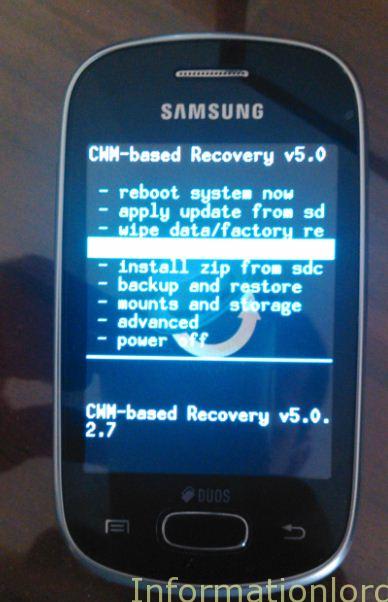
INSTRUCTIONS
- Download Odin v3.07 from here.
- Download recovery from here.
- Switch off your phone and switch on by pressing Power+Volume Down+Home.
- A screen asking you to continue will come up. Press volume Up.
- Connect your phone to computer.
- Open Odin, click PDA and choose the recovery file you downloaded.
- Click Start.
You have successfully flashed CWM to your phone. Boot into recovery by pressing power+volume up+home.