Online Nandroid Backup can save your number one Android Phone from system failures, data loss, App deletion and many other deletion or failure related problems which one faces generally on any number one Android Phone. The process of creating Online Nandroid Backup is not too hard, it is very simple, we earlier had written an article on Creating Nandroid Backup Without CMW or Custom Recovery, this Guide To Create Online Nandroid Backup is an extension for the same and thus will help you out to extract t=maximum from your number one best Android Phone which is very worthy of your love. <3
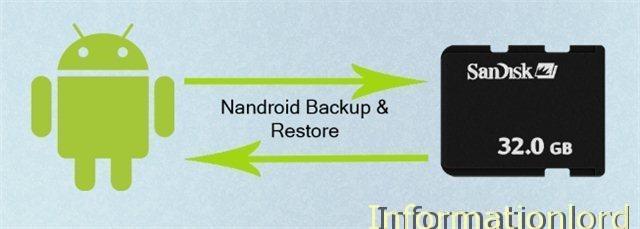
What Do Nandroid Backup Mean?
The Backup created by Android Smartphone is called Nandroid Backup in lay mans language. Online Nandroid backup is basically Nandroid Backup or Backup that can be easily read by CWM recovery 5 or 6 And whats more ?, Even TWRP reads Nandroid Backup which was created using Online Nandroid backup app. Nandroid backup is another way of creating Quick or Full Backup of Custom or Original ROM of the best Android Smartphone. One can also Create SMS backup in Nandroid Backup which is really a great demand seen in the Android Market. Create Online Nandroid Backup saves up time of Installing Custom Recoveries and thereby makes it user friendly for everyone to Install Online Nandroid Backup and thereby Create Nandroid Backup that can save you at times when you really needed it the most. For Ex : You are stuck on a bootloop, then simply you can Restore Nandroid Backup to get out of Bootloop. Nandroid Backup will work as a Custom Recovery for your Number One Android Phone.
Also Read : Best Android Tips to Save Battery of Android Smartphone
Features of Online Nandroid Backup :
- One can create Nandroid Backup and upload it directly to Internet in order to save precious space of the smartphone
- Nandroid backup created using Online Nandroid Backup App can be easily restored by CWM 5 or 6 and also supports TWRP custom recovery
- One can schedule Nandroid Backup so that the App automatically creates Nandroid Backup after specified Time Intervals
- Create Quick Backup of User Defined Setting as Nandroid Backup as per the wish of the user.
- SMS backup via Nandroid Backup and Contacts backup is also supported in the Advanced or Pro version of Online Nandroid Backup. But if you take complete Android Backup, then one also take backup of SMS Contacts and user settings too
Working of Online Nandroid Backup :
Online Nandroid Backup on Android Phone is on high demands as many of the users are worried about their precious data that is really important on their number one Android Smartphone. Creating Nandroid Backup helps the users to be on the safe side while one wants to Flash Custom ROMs or tweaks stock ROM without any bootloop or other problem. After creating Nandroid Backup one need to worry any such problem like : You lost your SMS , Contacts, Whatsapp and other important stuff. One can simply Restore the Nandroid Backup created using your Custom recovery or read our article : How to Restore Nandroid Backup created Using Online Nandroid Backup with Nandroid Manager and hence roll back to the date and time when he took Nandroid backup of his Android Smartphone.
Online Nandroid Backup is an Android App which is available for Root users on Google PlayStore for free. But this free version of Online Nandroid Backup has few restrictions like: One cannot take Quick Nandroid Backup or in other words the Custom Nandroid Backup, one has to always take Complete Nandroid Backup which occupies a lots of space, whereas, Quick Nandroid Backup takes backup as per user needs like : Only SMS backup, Contacts Backup or Backup of games or any other App/Settings specific backup, which can directly be restored via Nandroid Manager App which is also available in Free and Premium version! So Informationlord brings you a small giveaway in which one can get Online Nandroid Backup PRO App along with Nandroid Manager Pro app, all you need to do is simply share the article as much as possible and simply review our post in the comments below. We will soon announce the winners and you will be contacted via Email ID specified in the comment section 🙂
How To Use Online Nandroid Backup App to Create Nandroid Backup:
- First of all Download Online Nandroid Backup App from Playstore : Install Online Nandroid Backup App
- Note that your best Android Smartphone must be rooted. If it is not rooted then Read : How to Root Android Smartphone
- Now Open Online Nandroid Backup Root App. If you get any popup asking for Root Permissions, then simply tap on grant as you can see in the image below :
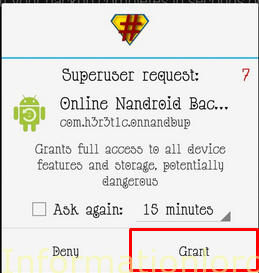
- If you are promted to Install BusyBox the simply install it and thereafter Open Online Nandroid Backup App, Now one can simply create Quick or Custom Nandroid Backup or Full Nandroid Backup as well as schedule Nandroid Backup too :
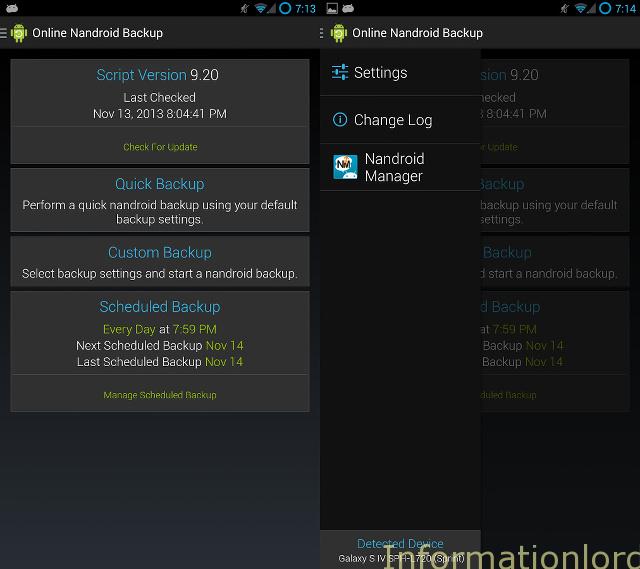
- One can change the paths of Nandroid Backup in the app by going into Settings of Online Nandroid Backup App.
Once you have successfully created Nandroid Backup one can simply Restore Nandroid Backup by using Nandroid Manager. We have written article for the same : How to Restore Nandroid Backup without Custom Recovery using Nandroid Manager Another way of creating Nandroid backup is simply using Custom Recovery like CWM or TWRP to create Nandroid Backup.
Please feel free to drop comment and do share the article in order to help out the World!Do subsribe to the website in order to receive more such tutorials! Regards.
Hey somesh i have lollipop systum ui flash and its working fine why dont u share in on information lord
Will share it. Mail me to [email protected]