Nandroid backup is necessary in order to create a secondary backup of your current stock ROM or modified ROM in any Android device. It is necessary if you your ROM crashes or if you accidentally deleted or modified any important files and as a result you will flash your phone which will lead to full data loss.
So this Nandroid Backup can serve as lifesaving antidote for your lovely android device by using which you can easily backup full data and just restore to earlier point when everything was very right. Generally Nandroid Backup is created using CWM recovery. For doing so one must be a tech geek. But my procedure is very simple by using which you can easily create nandroid backup without cwm/custom recovery.
UPDATE : Get the Detailed to Create Online Nandroid Backup here
So not wasting your time anymore, let us proceed to create nandroid backup without CWM/Custom Recovery:
Step 1: Things you must already be equipped with before proceeding to create nandroid backup without cwm/custom recovery:
- Your phone must be rooted. If it is not rooted then read our article on How to root any android device using framaroot easily.
- Install BusyBox application for here (Must be installed before proceeding)
- Now install Online Nandroid Backup Application from here.
That’s it now you are all set to Create Nandroid Backup without CWM/Custom Recovery
Step 2: Open Busy Box and install it .
Step 3: Now open Online Nandroid Backup application and select custom backup. Here you have option to select the place where you want to create the backup.
Plus point : you can also create backup for TWRP recovery using it. That’s it. And also you can see the various options that help you to schedule your backups so that you don’t have data loss. One can also store the data in pendrive using OTG cable and changing the folder of backup.
Here’s the complete Video Tutorial for your demo:
Bonus: You can also Restore Nandroid Backup without CWM/Custom Recovery. This is surely gonna reach you in the next post. So don’t forget to subscribe and stay updated.
Meanwhile we are finding the solution to install Touch Recovery on Xperia C. Although we attained success with Western Country users but there’s little problem with Eastern Country boot version of the phone. So we gonna fix it as soon as possible and let you fantastic guys know everything.
Regards,
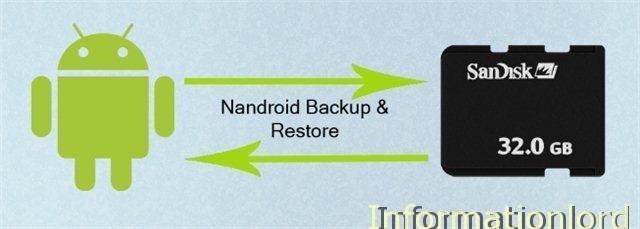
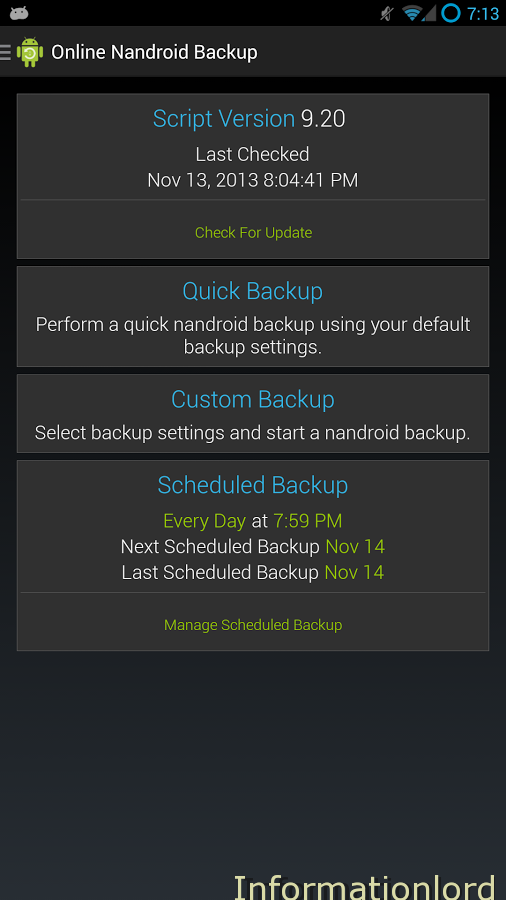

How can I flash that backup of my android is bricked. I saw that there is no scatter.txt file to flash thru sp flash tool
Hi Friends it is wery good advice thanks but how to restore data? I was looking for method to do full backup on my Chinese phone becouse I couldn’t put twrp or CWM, yours article help me but I do not know how to restore, you write that that similar method like doing backup… It will be Okey? My phone crashes many times now I do factory reset, instal all apk, do everything to personalize my phone I want to backup (also I am using link2sd) thanks for help
Well to restore it! One would need recovery, better is to use titanium backup which can be useful to you!
I saw Your movie about doing backup without CWM or trmp and also find a movie about recovery so it’s super, thanks once again / You suggest me to do titanium backup, I have this apk, I buy it from google play, I use this to froze unnecessary apk but I do not know how to do ALL RECOVERY my stock rom with my personality dates account and other (like the ACRONIS program on Windows pc) – once I do backup I saw e on sd with titanium and also send to cloud dropbox but when I crash data and need to restore… It was bad and not the help so I afraid it would not help me…. I wish I could have CWM a reed maaaaany tutorials and not know to do. Do You have any r know some tutorial to do backup all system with titanium? I also use link2sd to have more apk (key memory is only 1gb) and only FB or chrome use big part memory. Thank You for help and suggestions
After I have backed up, how can I restore them?
You can use the same software to restore parts of the backup you have created!
Can I install CWM Recovery using flashify in a MICROMAX CANVAS DOODLE 3 A102 (4.4.2 Kitkat)?
Hi guys, I’m not new to rooting, but am new to huawei devices. I recently got my p6, loaded with b119. All the update guides instruct that the phone is to be updated in stages. Why is this so? Could I not just flash it with odin to b708?
ma’am/sir, how can i recover my backups after formating my phone?
U cam extract files on pc and replace them
Can i create the cwm recovery by the recovery.img file this backup will provide via http://builder.clockworkmod.com/ ??
You can give it a try at your own risk!
what is the difference b/w cwm and twrp recovery. i’m new to rooting. i have xolo q1000s . i want to make backup of my rom before rooting so that i can restore when there is some problems. So what is procedure for begginner to make backup of default rom..??
You cannot make full backup without rooting! 🙁
i had xolo q1000 opus and i rooted it without any problem by using ROOTGENIUS software 🙂