There are lot of VR in the market out there . Ranging from the beast like HTC Vive and Oculus Rift to the minimalist Google Cardboard. All provide you with a wide variations of features. These are the most popular ones , but you can find so many in almost every price segment.
Contents
Which VR Best Suits My Smartphone?
In this post , i will tell everything you should know to check the VR compatibility and run it on your device.

Note: before reading the whole post , make sure that to support VR content your phone has gyroscope, magnetometer, and accelerometer sensors. Having these sensors on your device will bring the Virtual Reality on your. You got these all ? Now , you can continue with the post.
When it comes to Virtual Reality , everyone wants to experience it. I came across so many peoples who had a VR sets not working properly on their phone,this is the reason you should know about the compatibility on your phone. Most of us have no idea about its working. Most of the preview videos just show a phone sliding into the VR set and enjoying VR videos, while it makes no sense in buying a VR set when your phone cant support its functionality fully.
REQUIREMENTS:
discussing about the requirements and why do we actually require them.
1.GYROSCOPE AND ACCELEROMETER
Gyroscope is basically used in rotating your screen when you turn your phone from landscape mode into portrait mode and vice versa. This sensor is almost available on every smartphone now. For instance when you turn your phone from portrait to landscape the screen rotates automatically because of the gyroscope sensor.
While the accelerometer sensor is used while tilt and shifts , while playing motion or racing games , you use tilt functions to adjust your vehicle or player. The gyroscope sensor lets you do so.
2. MAGNETOMETER:
This is basically the compass , if you have compass on your android phone, that means it has a magnetometer. Magnetometer is used to find the direction of your device with respect to the earth’s magnetic field.
So .We here on INFORMATIONLORD bring you some of the most useful method to check if your device is VR compatible or not.
1.USING VR CHECKING APPS ON GOOGLE PLAY STORE
EZE VR
Available on Play Store , this apps tell you about your phone’s compatibility with just a single click. Click “CHECK” and the app will give your phone’s status in just a matter of seconds.
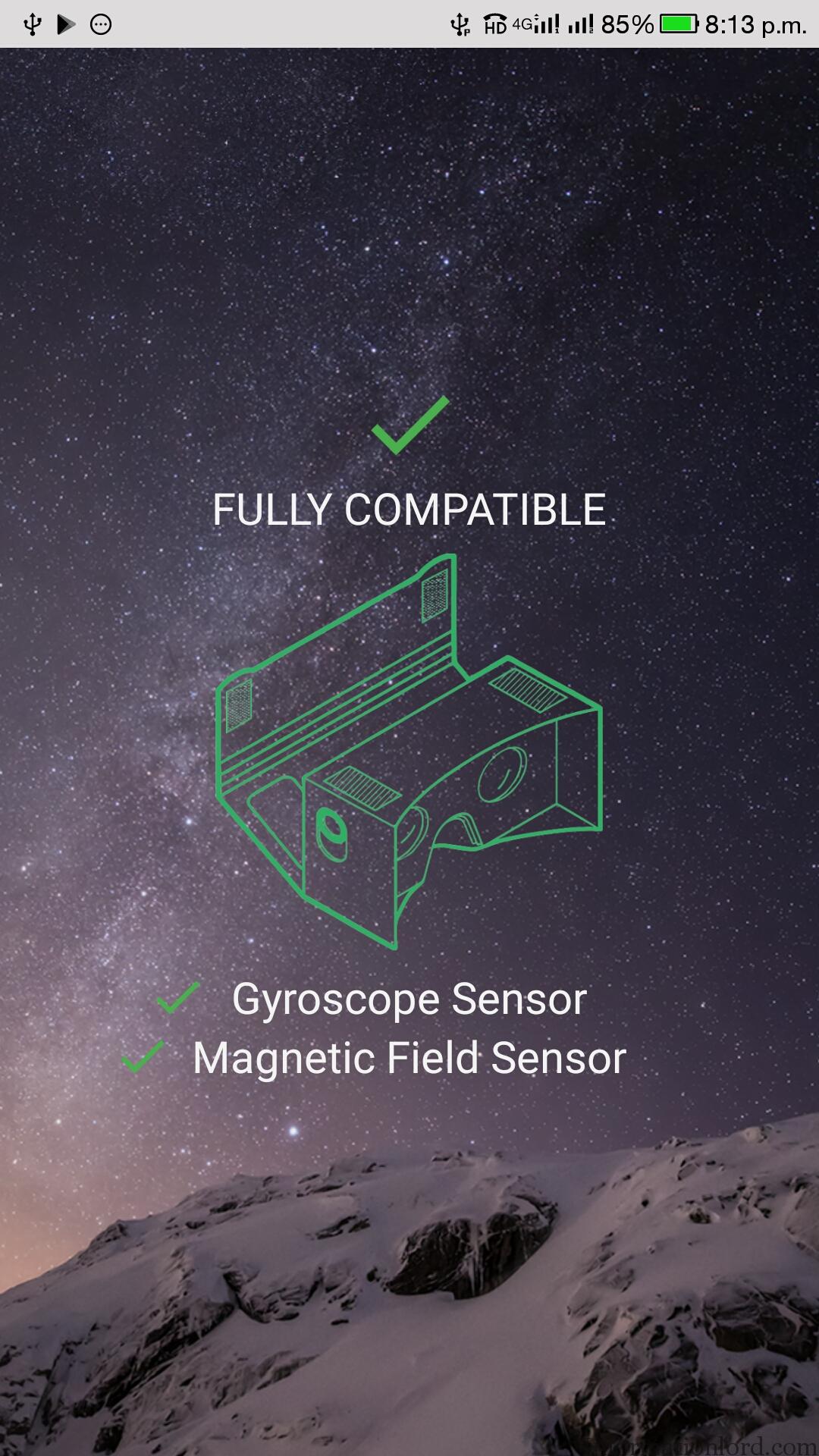
VR CHECKER
Unlike EZE VR ,this apps let you know about your phone’s VR compatibility without doing anything. Just open the app and it will show you the details about your phone like your phone model ,screen size,android version and working status of different sensors required for having VR experience.
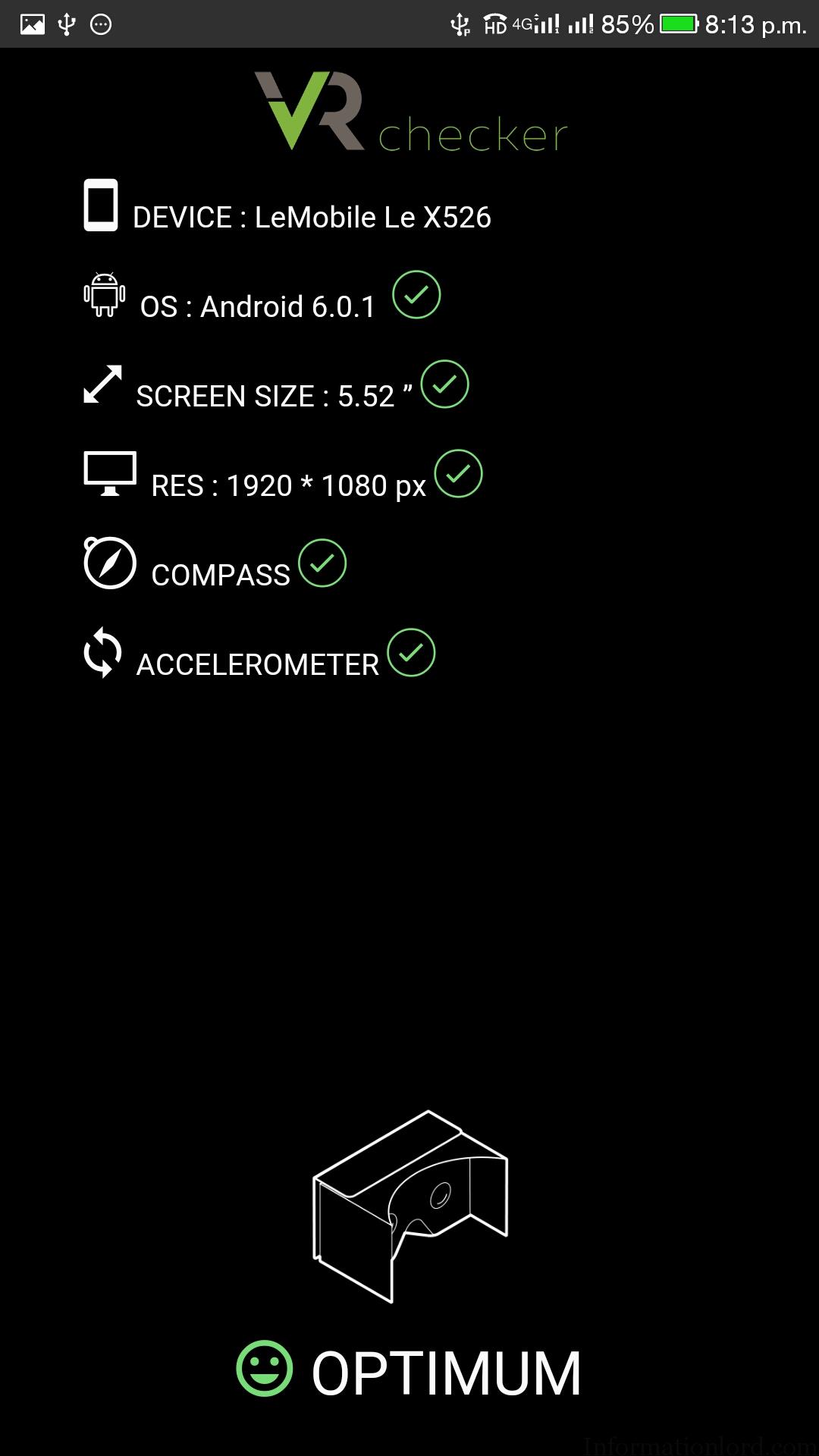
2.USING YOUTUBE
- Update the YouTube app on your smartphone to the latest version.
- In your YouTube app, open a 360-degree video. You can also go to the 360-degree videos channel to find some amazing content.
- Go full-screen and put your phone in landscape mode.
- Tap the button shaped like Google Cardboard logo.
- Your screen will divide into two parts showing the same video.
- Try to tilt and rotate your smartphone and check if the video also rotates. If it does, then congrats, your smartphone can play VR.

Important: Without the gyro sensor, you will be able to play the 360-degree videos but you won’t be able to move in the video.
3.USING GOOGLE CARDBOARD APP
You can also use the CARDBOARD app to know if your phone is compatible with VR or not.
- Get the latest Google Cardboard app from the Play Store.
- Open the app and go to the “Get Apps” section.
- Scroll through the list of VR apps.
- For any app, tap the maximize icon on the bottom right corner of the thumbnail to go full screen.
- Tilt and Rotate your smartphone in different directions and see if it works or not.
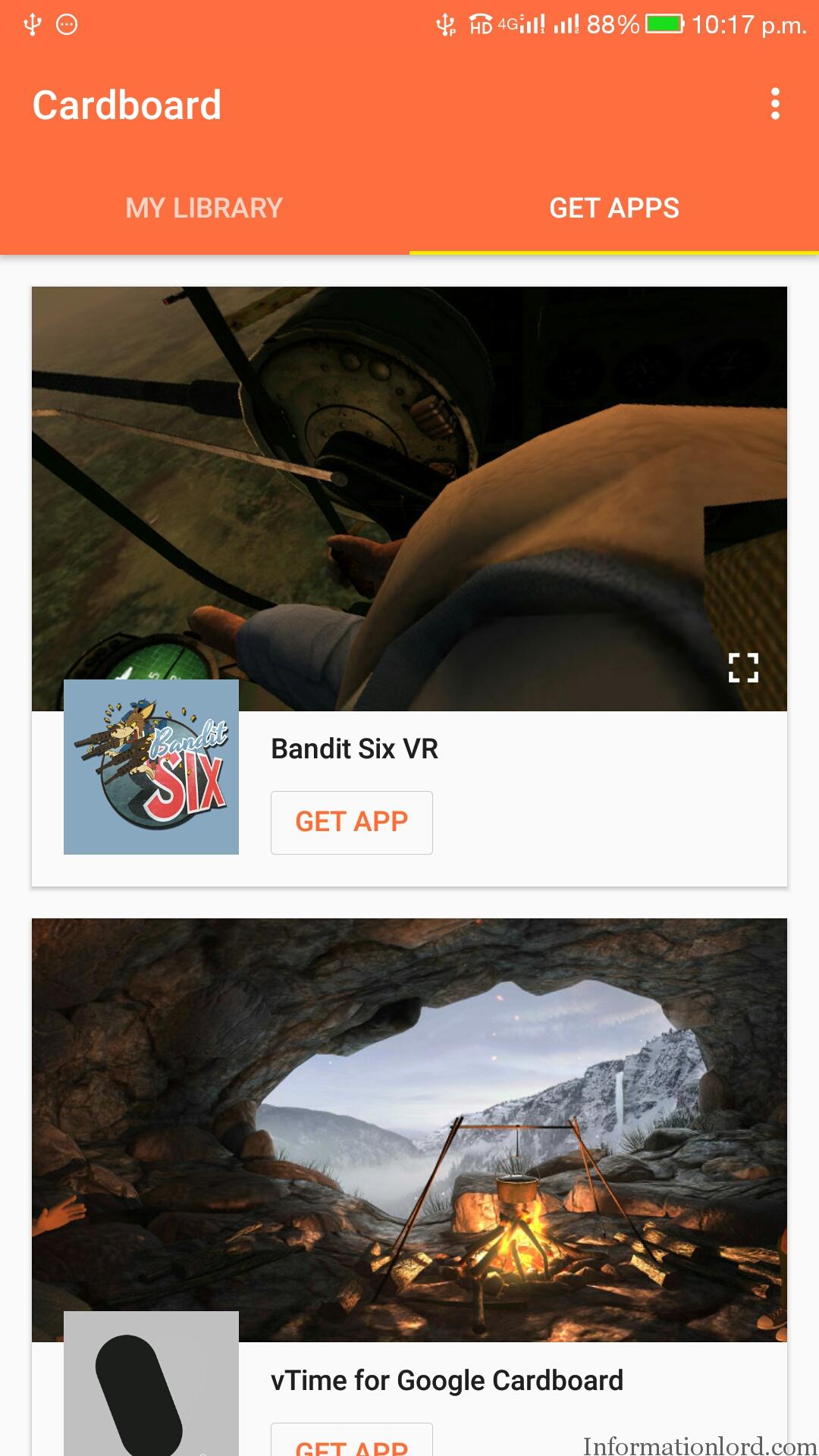
Following these steps will let you know if VR will work perfectly on your phone or not.
Found this helpful? Comment down your opinions,queries and feedback below.
