Hello guys, it has been a long time that we have written any post dedicated for Sony Xperia C. Today we are here with a guide to change the stock Boot Animation on Xperia C.
First of all for newbies this might be new. What is Boot Animation?
Boot animation refers to the Animation that comes when someone Switches ON your Android Smartphone.
So today in this guide – Change Boot Animation in Xperia C , will explain you the easiest way to change the boot animation of Sony Xperia C. In Stock Sony Xperia C comes with Xperia logo as boot animation. We will do the same with another colored but Xperia Logo as bootanimation.
Here is the basic boot animation that we will focus at in this tutorial, they are generally of two colors- Black and White as can be seen in the image below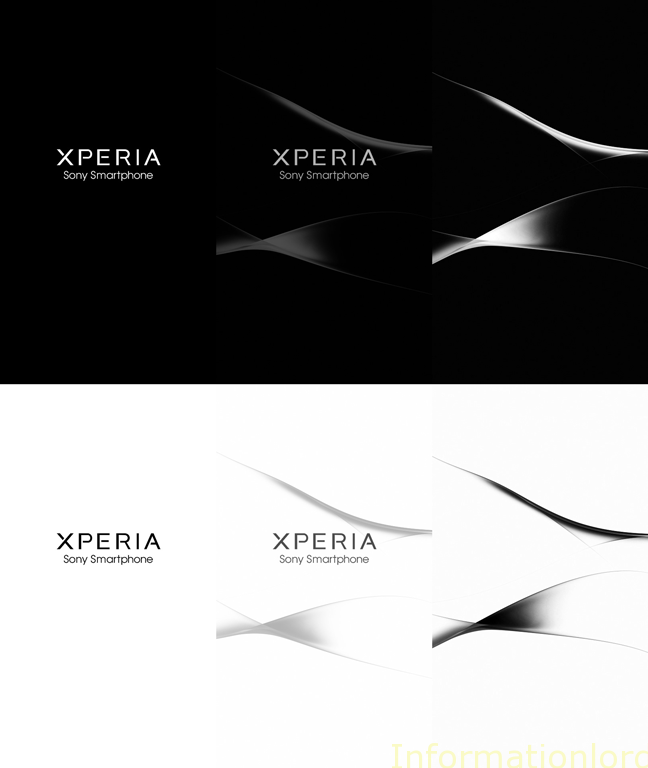
Let us now proceed with the tutorial to Change the Boot Animation in Xperia C 0r any other Xperia Smartphone :
Download Bootanimations from below link. Links are protected in lockers. One needs to Like or Follow or +1 us in order to unlock the download link :
[sociallocker]
Download Black Xperia Boot Animation Flashable Zip
Download White Xperia Boot Animation Flashable Zip
[/sociallocker]
Important : Take a backup before proceeding in order to be on the safe side
Procedure to Change Boot Animation in Xperia C or any other Xperia Smartphone :
- Your Phone must be rooted. If it is not rooted! Then read our earlier tutorial to Root and Unroot Xperia C.
- Now if you have installed CWM earlier than simply flash the zip you downloaded from above or else proceed as follows.
- First take backup of stock Boot Animation by going to Root>System>Media>Bootanimation.zip copy it to some safe place you can remember.
- Extract the Zip file and then go to Data>Local folder, here you will find a file named bootanimation.zip. Simply Copy it to Phones Root>system>media>bootanimation.zip and set its permission by long pressing on it and setting it to RW-R-R as can be seen below
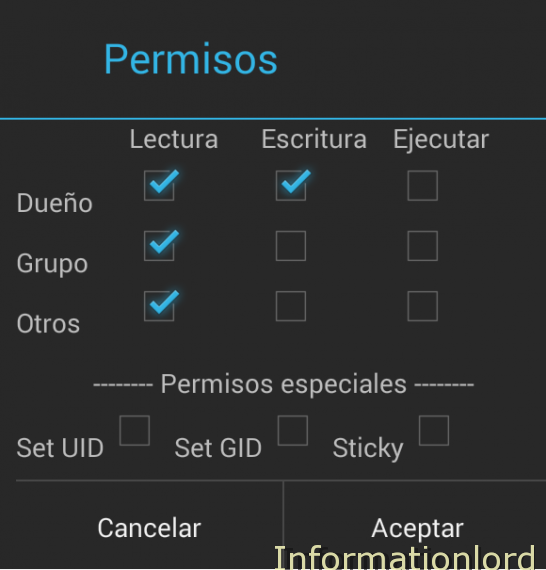
- Now restart the phone. You will see the desired boot animation!
- If you want to restore back to original Boot Animation one can simply delete bootanimation.zip located under Root>Data>Local (For the Users who installed using CWM) For the one who did using Step 4 simply copy the backup bootanimation.zip and apply using step 4 again.
That’s it you are done with successfully changing the bootanimation in Xperia C or in any other Sony Xperia Smartphone. Do not forget to subscribe to the website in order to stay updated and be forward

Hi ,,
Thanks for tutorial , how to use sound in SONY C2305 boot . where to put the sound file , plzz?
thanks
Pleeeaaaaase , unlock bootloader of Xperia C ! Pleaaaaaaaase!!! :'(
Cool animation :).Is there a way to increase the display resolution or pixel density without bricking the phone?