As promised, After installing Android Lollipop on Note 2, the camera did not work. But today, we have Camera Fix : Android Lollipop Note 2 that will enable Note 2 users running Android Lollipop Custom ROM to install third party Camera App and thereby capture moments without rolling back to DN4 or other stock ROM.
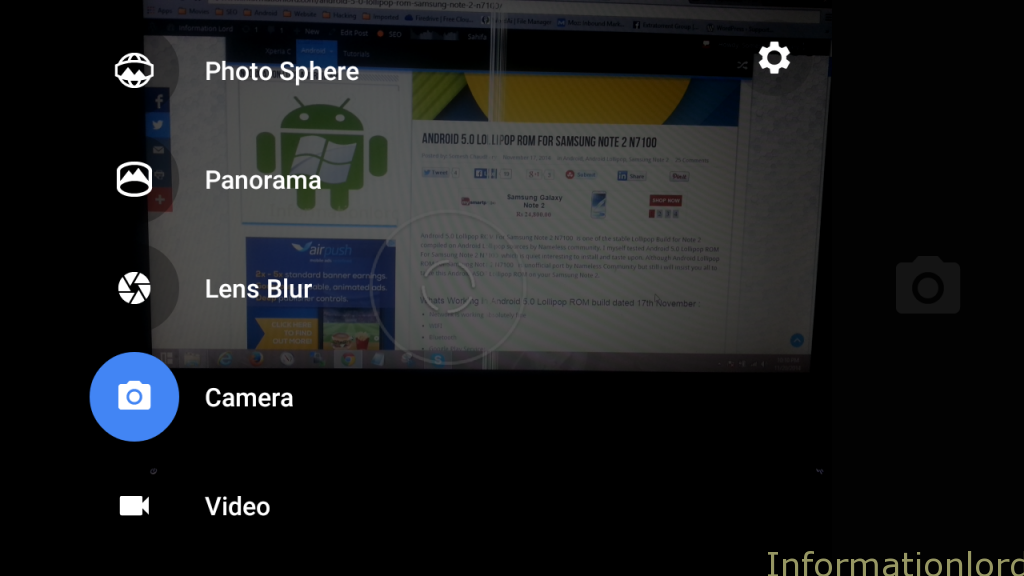
So what you need to have to fix Camera on Android Lollipop ROM on Samsung Note 2 :
- Your Note must be rooted while on latest Lollipop firmware, which is explained in the previous post itself : Root Android Lollipop on Note 2
- Install Pro Version of Root Explorer, so that we can copy paste documents in root directory without any obstacle. You may get it from Google itself 😉
- Remember to allow apps installation via offline method from settings menu.
Procedure to Fix Camera Crash on Samsung Note 2 N7100 Android Lollipop ROM :
- Open Root Explorer and browse to Root > System > Vendor > Firmware
- Simply Copy all files beginning with name SlimISP**.bin (Total 11 Files)
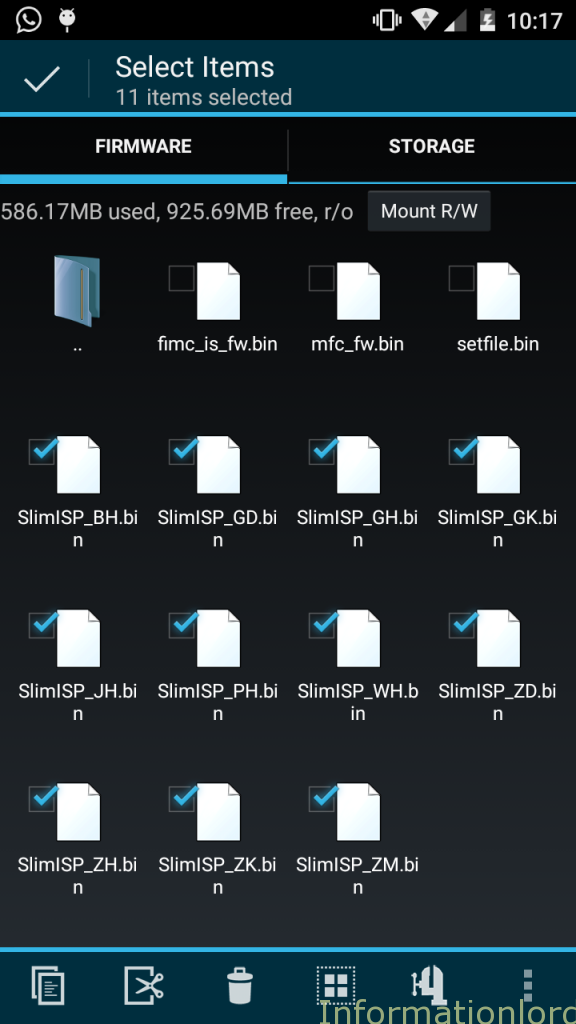
- Now go back to Root Directory > Data folder
- If you are asked to grant Root Permissions then simply tap on grant.
- Now look for cfw folder which is present in Data folder
- Paste all the files which you copied earlier. Now the important step begins.
- Now set permissons of Pasted files as you can see in the screenshot below :
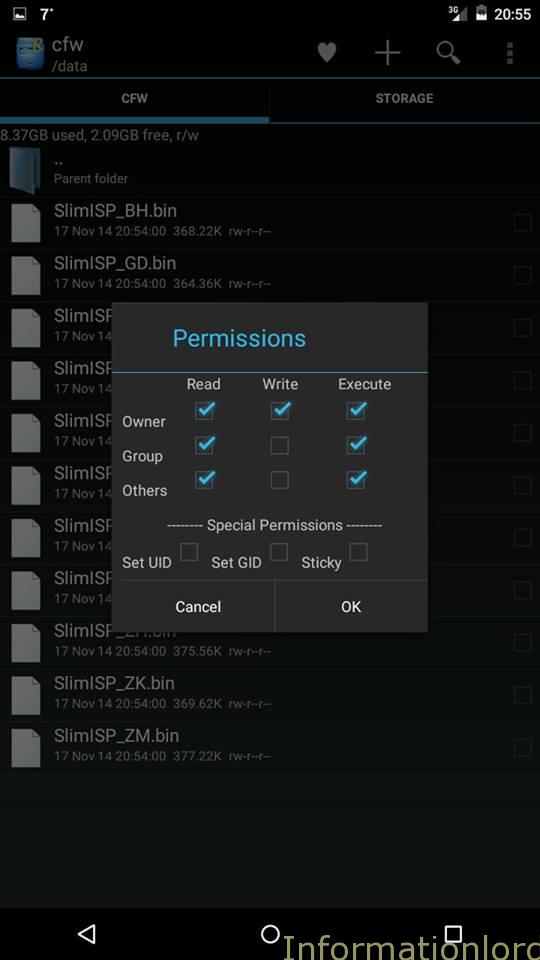
- Here is the Video Tutorial to fix Camera Bug on Android Lollipop ROM on Note 2 :
- Thats it, Now Simply restart your phone and you are done!
But keep in mind that stock camera will not work! Therefore install Google Camera from Playstore so that you can have your Camera working! Please do share this article everywhere as token of thanks!
If you are struck anywhere then feel free to drop a comment, we will be at your service. Thanks to Ivan Meler for giving us the solution!
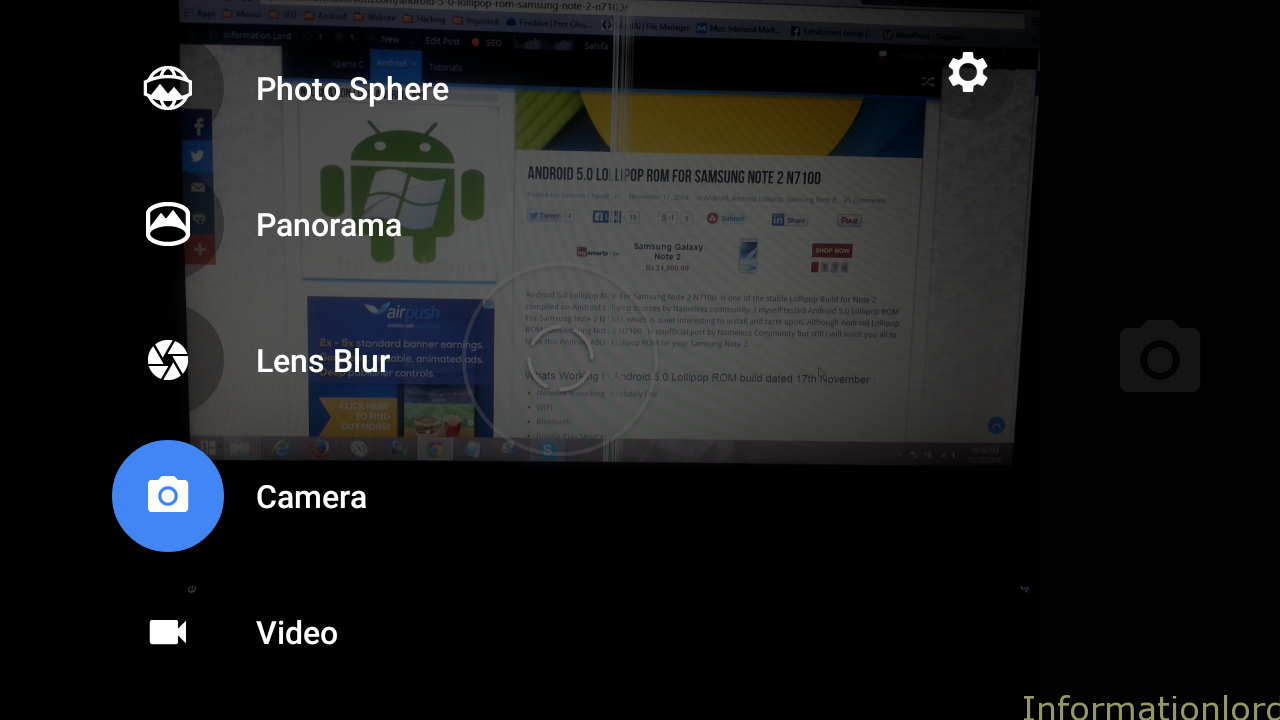
why this rom so slow to charging?
After installing 5.0, my device does not switch off and battery does not charge at all. plz help.
Reset does not give me my old 4.3, which was working very well. Please suggest me how to get back old OS. During flash, i had taken the backup using TWRP
Then simply restore the Backup!