Hey there fellas,
Admit it ,you all have once in a lifetime have tried playing YouTube video by locking your phone, but it just stopped playing then. Well, I got a solution for all of you guys by which you will be able to do:
- Lock screen Audio Playback: Listen to Audio even when you lock the screen.
- Background Play : Listen to audio while using other apps.
One surely plans to listen Youtube Videos in Background on Android or iOS! It is all easy by just following these steps simply!
By using below methods you can do the desired:
1.MOZILLA FIREFOX
So all you need is ” Mozilla firefox browser” . Download it from PlayStore.
Now Open Mozilla Firefox and open YouTube.
Search for the desired video.
Now open drop down menu from top right corner, and turn on “Request Desktop Site”
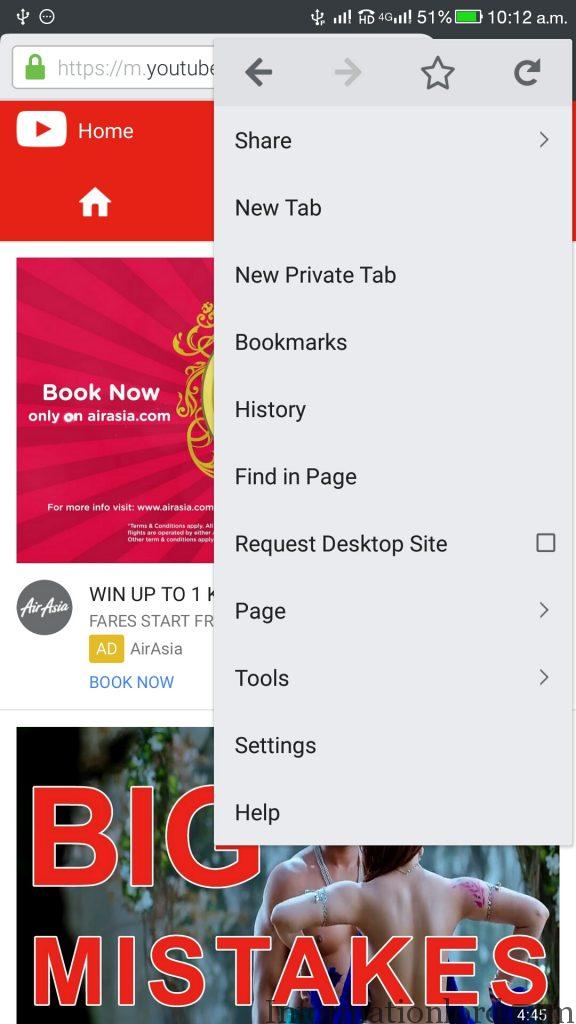
Play the video now. Lock the screen or Use other apps while the video will continue to play with Audio Playback.
For demo , check this video out.
2. YOUTUBE MUSIC KEY SUBSCRIPTION
One of the, ahem, key selling points of the YouTube Music Key subscription service is that it provides offline and background access to content. For a US$9.99 monthly fee, you get access to these features, as well as an ad-free YouTube experience.
Once you’ve set up the subscription, go to Settings in your YouTube app (the three dots button), then Background & Offline, and make sure Playback is set to Always on. That’s all there is to it.
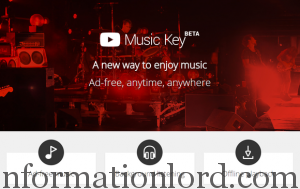
Hope you find it useful. Comment your queries and response.
Thanks.
