Hello guys, it has been a long time that we have brought any mod for Xperia C, after launching Pure Xperia Z3 ROM for Xperia C. We are back with Android Lollipop Settings for Xperia C which brings the feel of Android lollipop on Xperia C Settings style. Android Lollipop Settings For Xperia C has a very minimal User Interface in which all its icons are changed and the background color has been changed to White Color.
Here are the screenshots of Android Lollipop Settings For Xperia C :
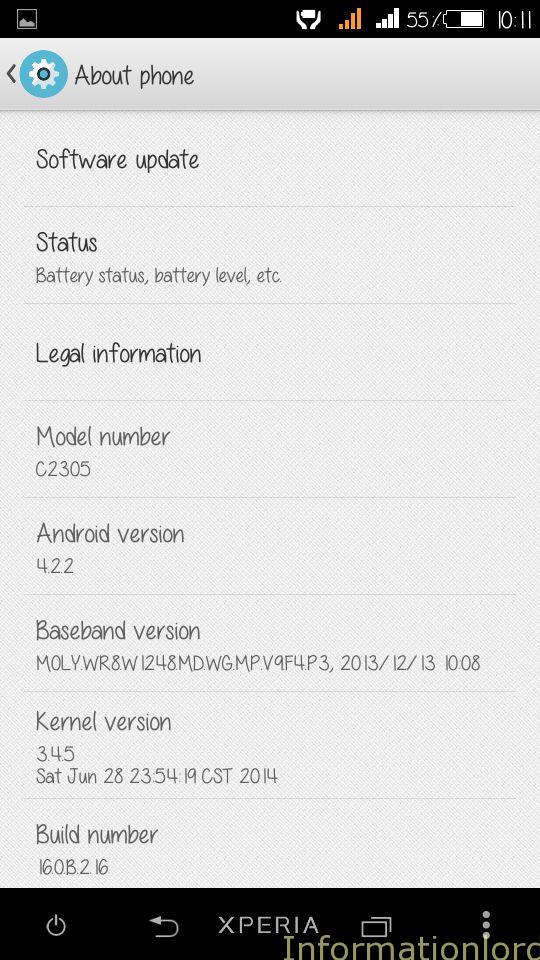
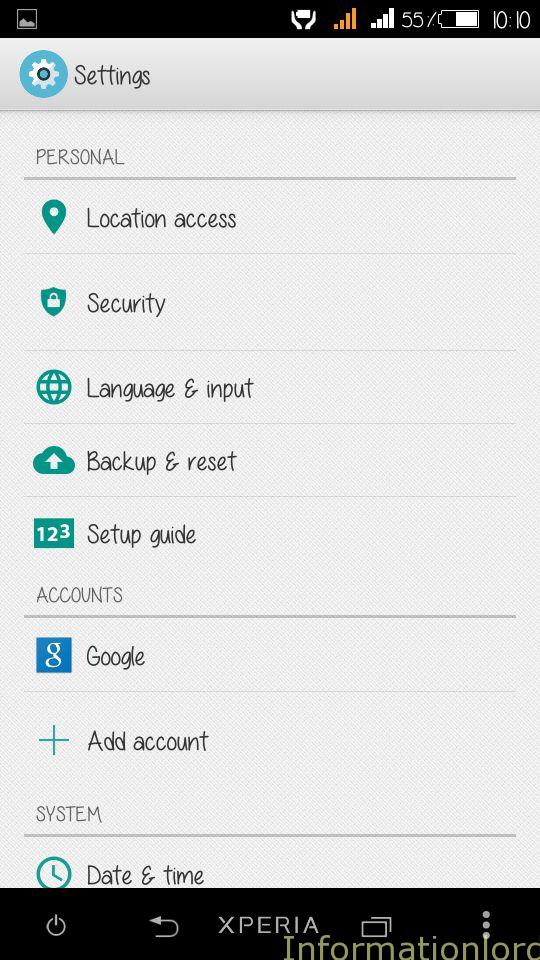
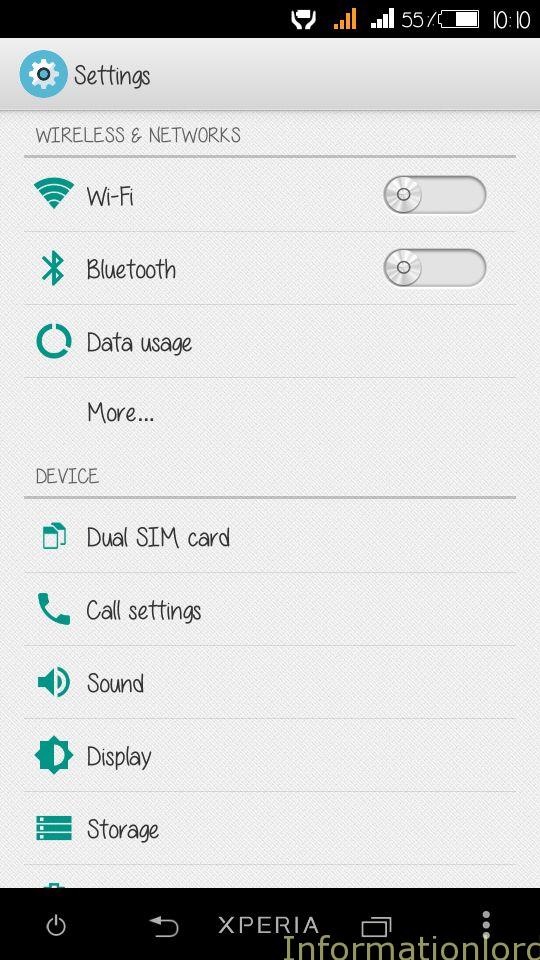
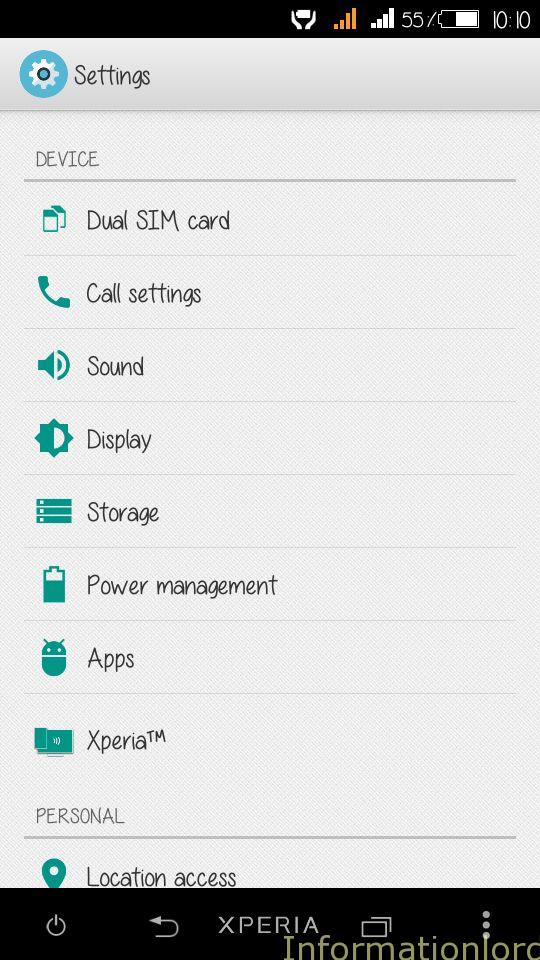
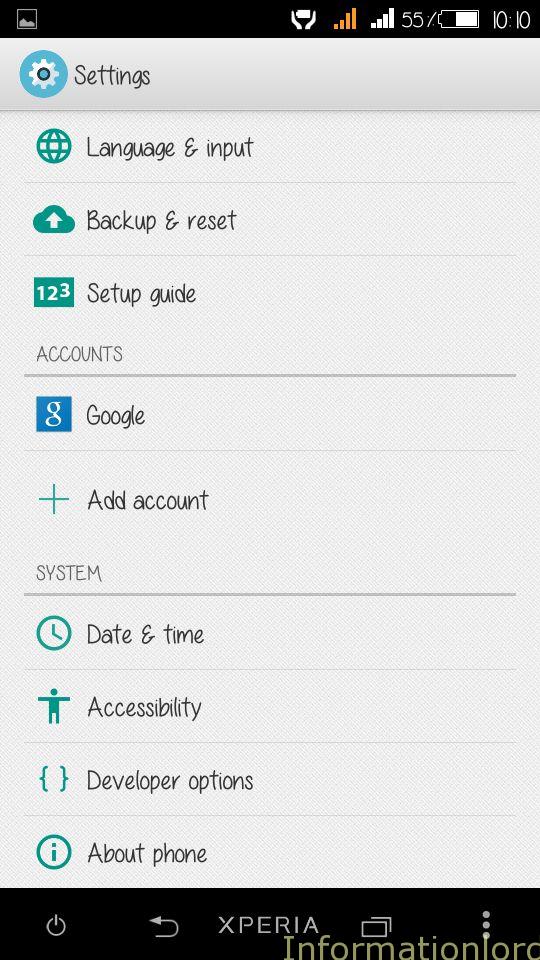
Installation Instructions for Android Lollipop Settings For Xperia C :
Note: Take Backup of Stock Settings.apk in case if you wanna roll back to previous one then you can easily do it
- Xperia C must be rooted, if it is not rooted then proceed as follows : Root Xperia C.
- You must have deodexed ROM installed. Here is the easy deodexing flashable using CWM and Non CWM users after which you can proceed here. Or else settings will force close!
- Download Android Lollipop Settings For Xperia C from the link below: You need to unlock the link by Like or +1 or Follow [sociallocker]Download lollipop Settings for Xperia C[/sociallocker]
- We have two methods to install Android Lollipop Settings For Xperia C : A. Via CWM Recovery other is Manually Using Root Explorer.
- Installing Lollipop like Settings UI for Xperia C using CWM Recovery :
- You need to have CWM Recovery Installed on Xperia C. If it is not installed then read : Pure CWM version 2 For Xperia C or else proceed with method B (Manual Method)
- Now Boot into recovery by pressing Power And Volume Down button simultaneously and then go to Install Zip from SD Card and flash the Lollipop Settings.zip which you downloaded from above and then restart the phone. You are done with the Android Lollipop Settings on Xperia C.
- Installing Lollipop like Settings UI for Xperia C using Root Explorer :
- Make sure you have latest Root Explorer that has ability to fix Permissions.
- Extract the Zip you Downloaded from above and then go to System and then app Folder in it. You will find settings.apk in it . Copy that and paste settings.apk to Root>System>App here.
- If you get popup saying that to replace, simply tap on grant and then once copying is done, then long press on settings.apk and fix its permissions to rw-r-r as can be seen in this pic:
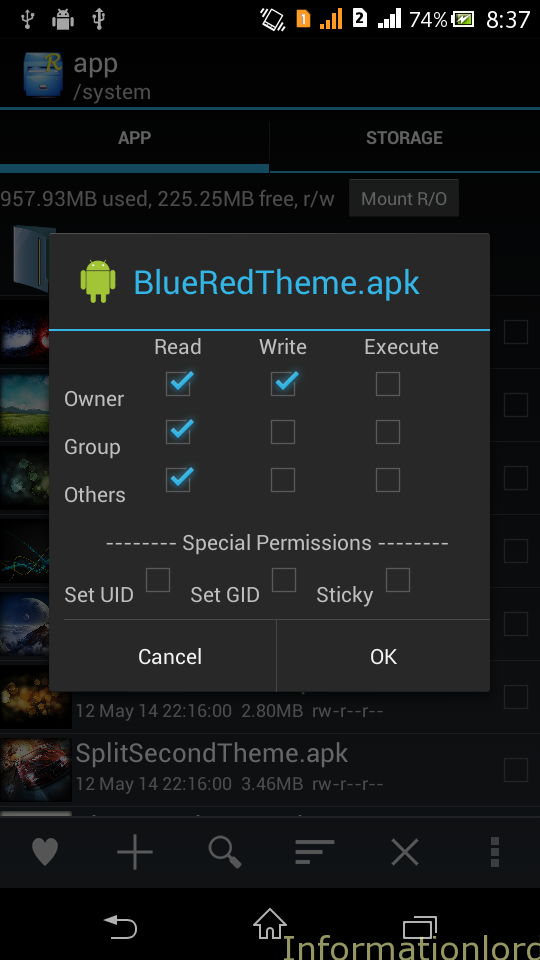
- Now restart the phone and you are done 🙂
- Installing Lollipop like Settings UI for Xperia C using CWM Recovery :
In this way you have successfully installed Android Lollipop Settings User Interface on Xperia C. Do not forget to share this article and do let us know your reviews! Thank you.
Sir how to set up font in my phone?
Sir can i put font on my phone
Yes, You can! Why not!
Hi . . . i have a problem when touching the android vesion . . .theirs a popup txt saying . . . “First install that app MuSaddiq told you to! ” . . . How to fix that ? thanks!
That’s becz you need to install third party Ester App to get that Lollipop Game!
I have copied and pasted it but the permissions cant be changed what to do. Please help it shows :permission change was not successful .please note that some file systems (e.g sd card) do not allow permission changes.. 🙁
Why? installation always aborted??
i have installed lollipop settings in a deodex rom!but still i couldnt launch the lollipo settings 🙁 the phone works as usual without any changes! 🙁
Will shortly publish the tutorial of superuser mod thereafter you wont have any problem
By mistake mh setting deleted and when i open settings it shows system ui stopped
Install the new settings then
iam also having this same problem and i was get panic so i system reset. so what can i do????
Flash the stock ftf or recover the backup thats it
Is there any hope for lollipop
Does this mod needs systemui v2.0, because it is showing me an error, that systemui has been stopped workin…?
Thats because you are not on Deodexed ROM! First deodex Xperia C stock rom! Thats easy!
how to bring back the old version from android lollipop please answer i want to bring back my previous setting……………
As I told to have backup of previous settings just simply install them
Sir, will clean master delete these apk files?
Sir may i delete the zip file after the update?
Settings disappeared!!!!!!! 🙁 I have tired restore to earlier settings using settings.apk but cannot install… Any way i can restore the earlier settings without doing deodex stuff???
Now deodexing is made easier. Do it and then proceed!
Yes sir done, but still the settings does crash!!
That is impossible as none of my mates facing this problem!
Hey somesh is it possible to bring us a lollipop rom for Xperia c the same way we had pure Z3 rom?
Hi prof, about system ui 2.0. The bigest thing I dislike is bandwith meter on status bar. I just like experia writen on navbar. So Prof, how about this tweak. Is just change setting interface or we’ll get all (systemui2.0 without bandwith meter on status bar)
Then you can download from here http://d-h.st/efF and manually set permissions for each file you replace!
Hi Prof, big thankz. It’s works eventhough little laggy (nav bar disappear periodically), but its fine. Thankz Prof..
Will this mod work on pure xperia Z3 ROM???
Yes it works absolutely fine with Pure Xperia Z3
how to take backup of stock setting
Go to Root>System>App folder there you will find settings.apk , copy it to some safe place you remember and you are done!
didnt work 🙁 …settings disapperared 🙁 ..tried both the ways
Then you need to deodex first using this tutorial and then proceed!
sir, i want to increse my camera performance.plz
Bro how do i get the statusbar shown in screenies???
Use SystemUi version 2.0 from here.
System ui stops unfortunately
I can’t open the settings
And can’t even install lollipop settings
Deodex ROM first by flashing this ZIP : https://www.androidfilehost.com/?fid=95784891001603596 using CWM
not at all downloading
Problem with your net as many other users are able to easily download it!
Sir,im havin ga hard time installing cwm on my ph0ne. I already ro0ted it,0nce im 0n the pr0cess,when i click the recovery.img, once it restarted,the logo of android is the one that appearing,n0t the recovery options.help pls.ive d0ne it many times and still same result
Please root using Framaroot and then try it!
Will it work on pure z3 rom????
Yes it will! But take a backup before installing it!