Android Lollipop ROM for Xperia C will give Android 5.0 Lollipop theme support and many other interesting features for our Xperia C smartphone! This is done by XDA dev iSiddharth. This Android 5.0 Lollipop ROM for Xperia C boasts to be bug free and is quiet stable! We will soon release the Xperia Z3 Bugfree ROM for Xperia C which consists of Stock Camera prior to our earlier release which had Xperia Z3 Cam in it and was named Pure Xperia Z3 ROM for Xperia C

Here are the salient features of this Android Lollipop ROM for Xperia C:
Based on latest Build 16.0.B.2.16, Read the features of this build from here.
Lollipop Fonts
Lollipop Settings
Lollipop Themes
Lollipop Xperia Launcher
Lollipop Keyboard
Lollipop And KitKat Wallpapers (32 NEW Wallpapers)
Lollipop Bootanimation
Lollipop SystemUI
Lollipop Wi-Fi and Signal Icons
Better Camera Quality
Enhaced Sound and Picture Quality
All Sony Apps Updated To Latest (as when ROM was
published)
With New Themes (14 NEW Themes)
New Shutdown Animation
New Playstation App
New Tones (Xperia Z3)
New Calculator
Prerooted, Modded, Deodexed, Stock Based
Camera Quality Improved (earlier rom issue solved)
Dot from signals removed (earlier rom issue solved)
and many more to explore by yourself!
Screenshots of Android Lollipop ROM for Xperia C :
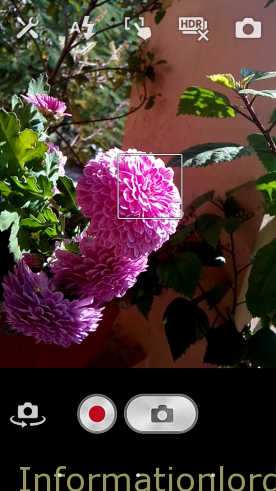

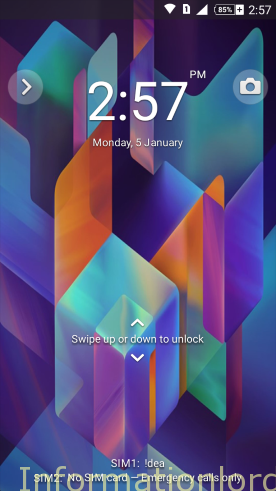

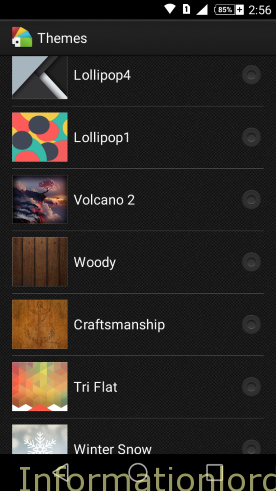

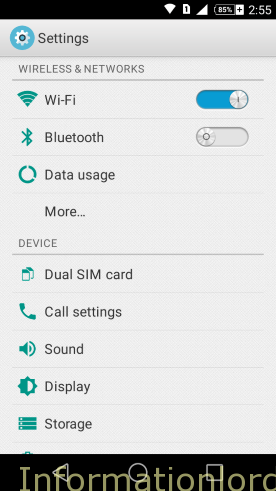
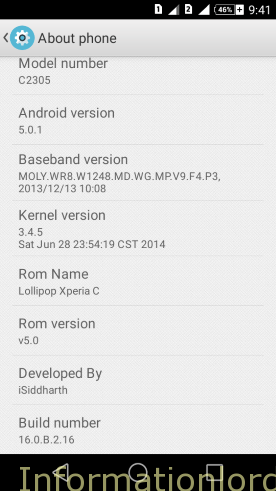
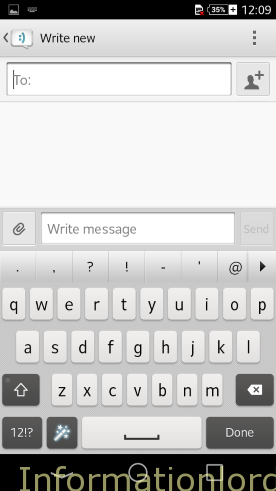
Instructions to Install Lollipop ROM on Xperia C :
- Xperia C must be rooted! If it is not rooted then first read: Rooting Xperia C
- Now Install CWM on Xperia C, Please make sure that you have proper bootversion to install CWM else you will brick your phone! Read here : Install Pure CWM for Xperia C
- Download Lollipop ROM for Xperia C part 1 from here (Google Drive and MediaFire link AIO) and place the zip on your SD Card! The name of the file would be : [ROM]Lollipop_XperiaC_1{iSiddharth}.zip
- Now boot Xperia C into recovery mode , I would recommend to take backup of stock rom so that you can revert back, if you do not like the new ROM.
- Now Clear Data/Factory Reset, Clear Cache and Clear Dalvik Cache.
- Flash the [ROM]Lollipop_XperiaC_1{iSiddharth}.zip and restart the phone and complete all the formalities like to setup and all. Once restarted then simply boot the phone again to CWM.
- Download Lollipop ROM for Xperia C Part 2 along with Bug Fixer from here ( Google Drive and Mediafire Link AIO) and place the two zips on your SD card!
- Now flash each file one by one and restart the phone and thats it you are done with installing Lollipop ROM on Xperia C.
No more Surveys :). Hope you understand!Do not forget to subscribe to the website in order to get important updates! If you are struck anywhere please feel free to comment!
Everything worked fine….after few days it started to got stuck at bootloop…now that I want install offical firmware …I tried repairing software with Sony Xperia companion…after loading it coming UEupdate failed Ue_2005 is popping….how do complete the fomat session…to repair my Sony Xperia c device
Try using Wmshau perfect brush for the same!
I have. Download ROM but this not installing in my Sony xperia c. When m recovery to SD card he who processing and error plz help me
Please let me know why this ROM getting hang after 10-12 days
Device – Xperia C
Addtional Flash:- Increase app storage (Internal 210 MB-Empty)
Suraj Chopade
[email protected]
That might be because you might be overloading the phone with tons of Programs?
i did it, but system setting not shown like lolipop version,,, why?
what do you mean by “Flash” the zip? i dont understand
Hi there! I was very happy to upgrade the system of my cellphone but now I am having some bugs, can you say if it is happening for the instalation? My cellphone stoped when i used any aplication like messenger for example. I reset in de buttom of machine, when it started some of my aplications desapeared. Can you help me?
May i exactly know what have you done! If you still face the problem! You must reset or Install Stock firmware on your mobile!
Why? canot I use this operation system?
I tryied to reset, i did the same process again, now iu is buging and clock too. Help me
Well please try installing the ROM again by following the procedure properly again! Thank You!
This Rom is Odex Ya Deodex..???
Its Deodexed!
Apps moved to SD card lose their icon in the app drawer,how to fix this?
Also I don’t see any bug fixer at the second link,its just 1 file
Hi Somesh,
Please note that, i have completed mentions on clean files but there is something wrong with cleanfile becuase website is not allowing me to download file after completion of survey.
Please assist with another download link. I have tried all 7 survey link in a day but still not able to download.
Sorry for the Survey Stuffs! Now the links are all open and one can download them without any surveys!
cant download becoz of survey -_-
can i get a direct link plz?
tq
Thanks for valuable suggestions, Mr. Somesh. Lollipop on xperia c is working well 🙂 :).
Can I upgrade this rom Without unlocking bootloader ?
Yes, You can. but just follow the procedure!
My device have build number 1.6.0.B.2.13 It can’t upgrade to latest version . Can I install it for my device (build number 1.6.0.B.2.13) ?
You need to upgrade to latest build! Check out our tutorial to Update Xperia C Offline to latest Build! That will help you!
i wiped all data and forgot and pressed the reboot to phone
now the phone is stuck at sony screen
i cant even turn off the phone or go back to recovery
plzzz help me
Try Pressing Power and Volume Up Button continuously for a while this will turn your phone off and thereafter simply press volume down button as soon as the phone goes off and then you will boot into recovery!
i cant download it after completing the survey. Downloading doesnt started..pls help
You can proceed with XDA thread!
Is it possible to install this rom if the status of a bootloader says no
Yeap, you can as it is stock Xperia C modded ROM
after this I can use apps for lollipop
unable to download…:(
completed many offer…:'(
Will it work on 16.0. B.2.13
Nope! This will cause Bootloop!
Help me! Then i intall it. My phone have these bug:
1. It show a mess “unfortunately, system ui is stopped”.
2. Don’t see the icon of setting.
3. I can not acess the setting, show can not tun on or control everything. so sad.
4. Seem to be it delete Cwm, so can not acess Cwm to intal the another rom.
please show me the way to fix it. many of thank.
Hi I just updated my Xperia C with the Lollipop ROM. It works fine. Thanks. However, I don’t see the notification drawer updated to Lollipop. Is it not part of this ROM.
Secondly, Can I update the Dolby digital plus on the Lollipop ROM
can u pls help me wid the downlooading part..
Bro i cant download it because it has many offer. Please give me another lin.. Thank you.
Complete any offer from the list. Better use PC