Android 6.0 Marshmallow OTA Update for Android One Smartphones (First Generation) is Up for update. One can update Android One to Latest android 6.0 Marshmallow offline via following this tutorial. If you have not yet got the notification to update your Android One device to Marshmallow, then dont worry as we have the guide here to Update Android One Smartphones (first Gen) to latest Android 6.0 Marshmallow Official OTA Update.
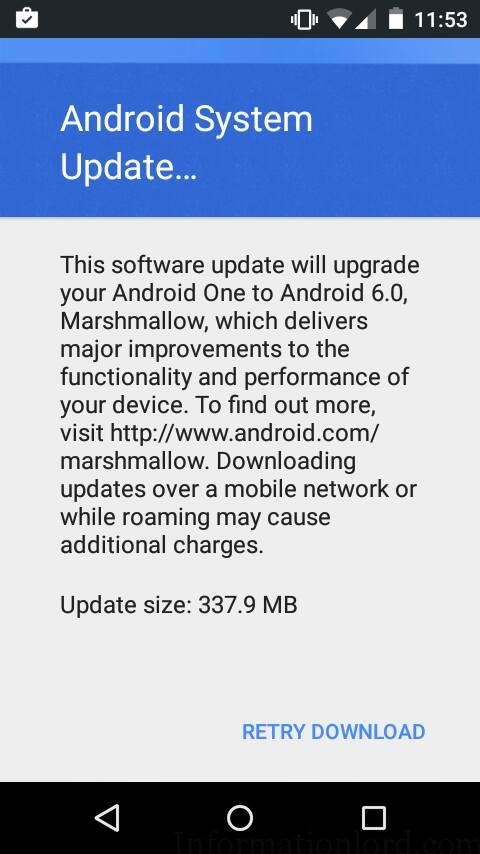
One can download the OTA Update Offline from the link below in the locker. To unlock the locker one needs to Plus 1, Like or Follow us. Currently this is for Micromax Android One, Soon we gonna include the method for All Android One Devices, therefore follow the post by subscribing to the site
[sociallocker]Download Android One OTA Marshmallow Update.zip [/sociallocker]
Update : Download latest Android 6.0 Marshmallow ROM for Android One smartphones which can be flashed directly over any Android One Smartphone using any recovery. Download Android One – Android 6.0 Marshmallow ROM
Procedure to Install Android 6.0 Marshmallow on First Generation Android One Devices :
- Copy the downloaded OTA Update zip to phone memory.
- Make sure that you are on Locked Bootloader and NOT rooted.
- Now boot your phone into stock Android One Recovery.
- Now select apply Update Option, and flash the OTA File you downloaded.
Updated Instructions to All Android One Smartphones :
- Make sure that you have custom recovery installed.
- Now flash the file which you downloaded from second link
- Restart the phone and enjoy!
This is it, you have successfully managed to install Android 6.0 Marshmallow on your Android One Device. Stay tuned for further updates after which all Android One Users – Rooted/Non Rooted can flash the Zip via Custom Recovery to update Android One First Generation to Android 6.0 Marshmallow.
Credits : Harshit Raguvanshi for capturing the update!
Will this work for infinix hot 2 androidOne
Well, take a backup first and then try the same! It should work!
Hello sir
I have already rooted Micromax Android one..
Please guide how to install Android M.
I download many times it download and restart phone and shoWS error.
Please help if u have any idea for rooted phone.
Thanking you.
Download the other version – That is the flashable Zip which can be Flashed using CWM recovery or Philz Recovery! But Your whole data goes!
Hey I got official ota update, when I tried to install it, I’m getting an error with dead Android’s chest open and a blue warning sign in recovery mode how can I solve this??
Well Press on Volume Up and Power Button Button for a while and release them in order to unlock the recovery commands after which you can manually update via flashing the OTA update which you downloaded! That’s it!
Is it work on spice dream uno??
Flash the file which is in the second download link that works on all Android One Smartphones!
Help stick on bootllop
First Bootup takes almost 10 min, if still you were unable to bootup, then remove the battery and insert it and Switch ON the phone and this time your phone will not go into bootloop!
can you please give the stock rom 6.0 or back up restore-able 6.0?
The second link provided is the stock rom, therefore you can simply flash that ROM over any previous ROM!
shall i update in my Xiomi MI4I??
Hey this is for Android One Smartphones only! Not for Xiaomi Mi4i.
Xiaomi MI 4I is also android phone,
Well, we said about Android One Phone! ANDROID ONE!
how put file in phone memory? do u mean put this into sd card?
Yes, Exactly!