Android 5.0 Lollipop ROM For Samsung Note 2 N7100 is one of the stable Lollipop Build for Note 2 compiled on Android Lollipop sources by Nameless community. I myself tested Android 5.0 Lollipop ROM For Samsung Note 2 N7100 which is quiet interesting to install and taste upon. Although Android Lollipop ROM For Samsung Note 2 N7100 is unofficial port by Nameless Community but still i will insist you all to taste this Android ASOP Lollipop ROM on your Samsung Note 2.
Whats Working in Android 5.0 Lollipop ROM build dated 17th November :
- Network is working absolutely fine
- WIFI
- Bluetooth
- Google Play Services
- Notifications
- And All better features that are expected to work in a stable build
Whats NOT Working in lollipop ROM for Note 2 :
Camera do not work ( Will be solved in next update)Camera FIX : Check Out here : Note 2 Lollipop ROM Camera Fix- BootAnimation gives White Flash Screen effects
Partially Working :
When you boot Android Lollipop for the first time, You will see that Android Keyboard is absent. So you need to simply go to settings and then Languages and Input and Choose the Keyboard as default and your problem gets solved!
Here are the screenshots of Android Lollipop on Samsung Note 2 N7100 :

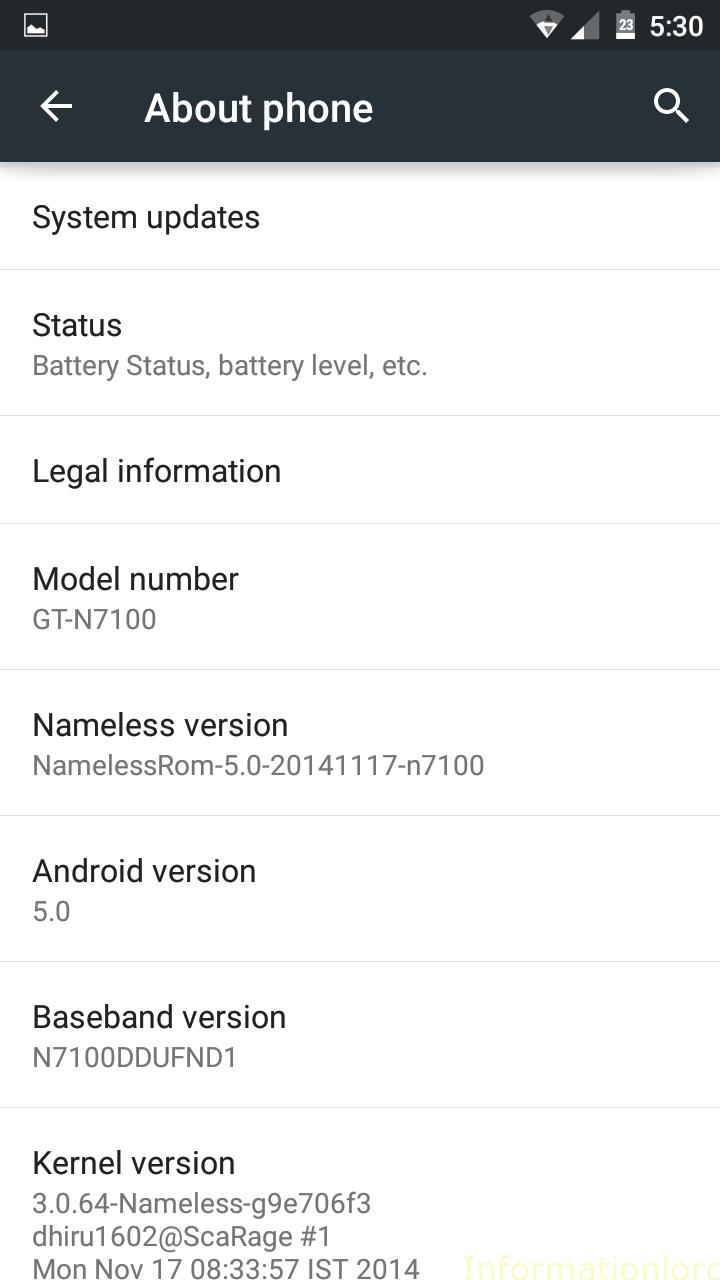
To see more screenshots, then simply Like or share us in order to let the world know what we have got 🙂
[sociallocker id=”1630″]
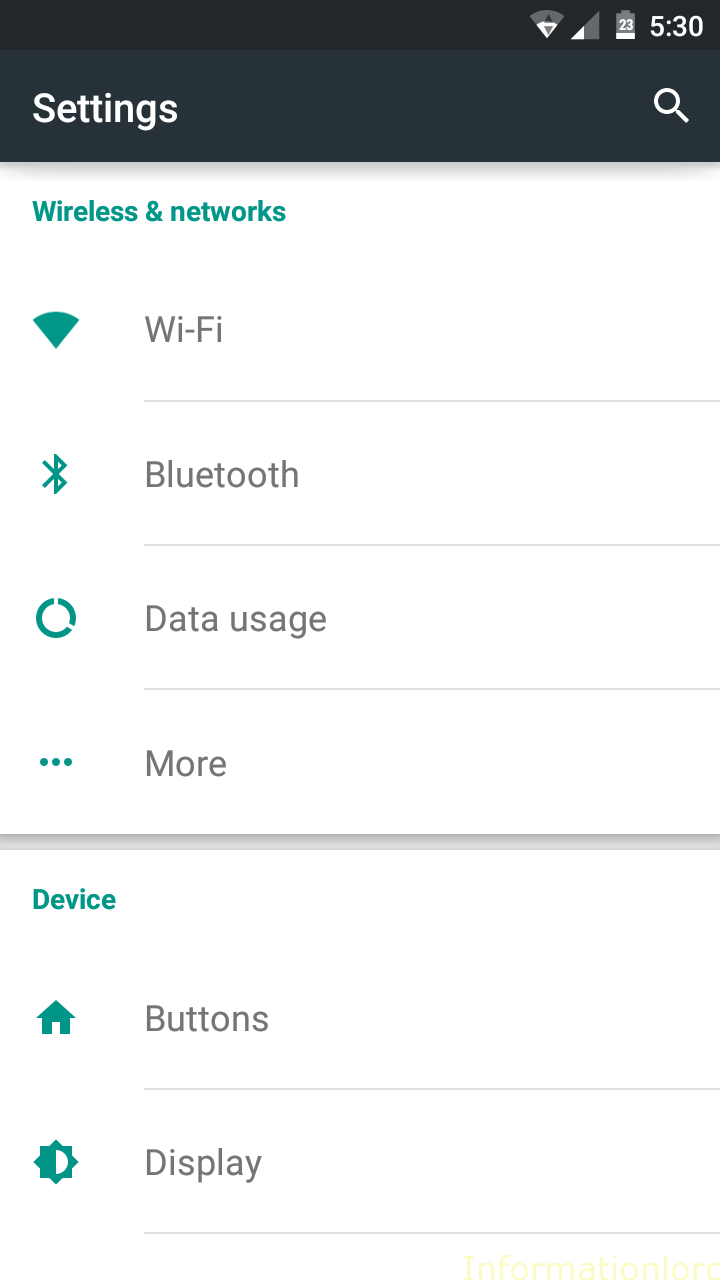
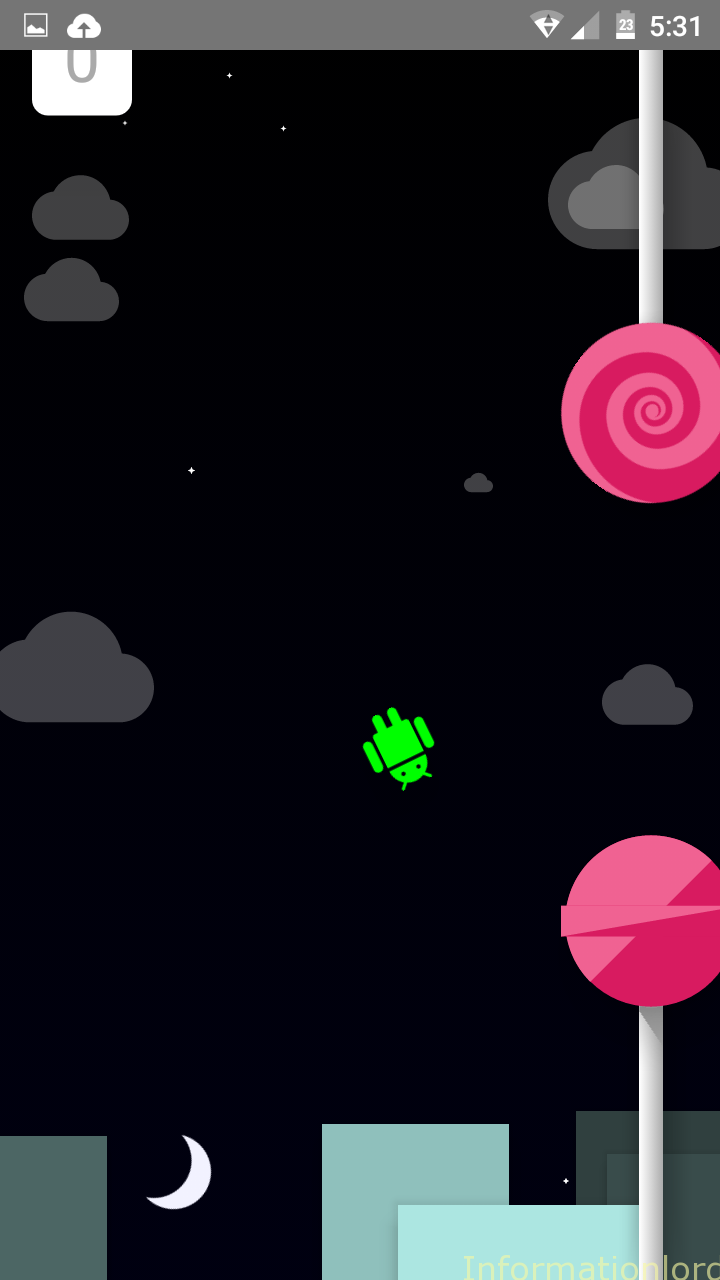
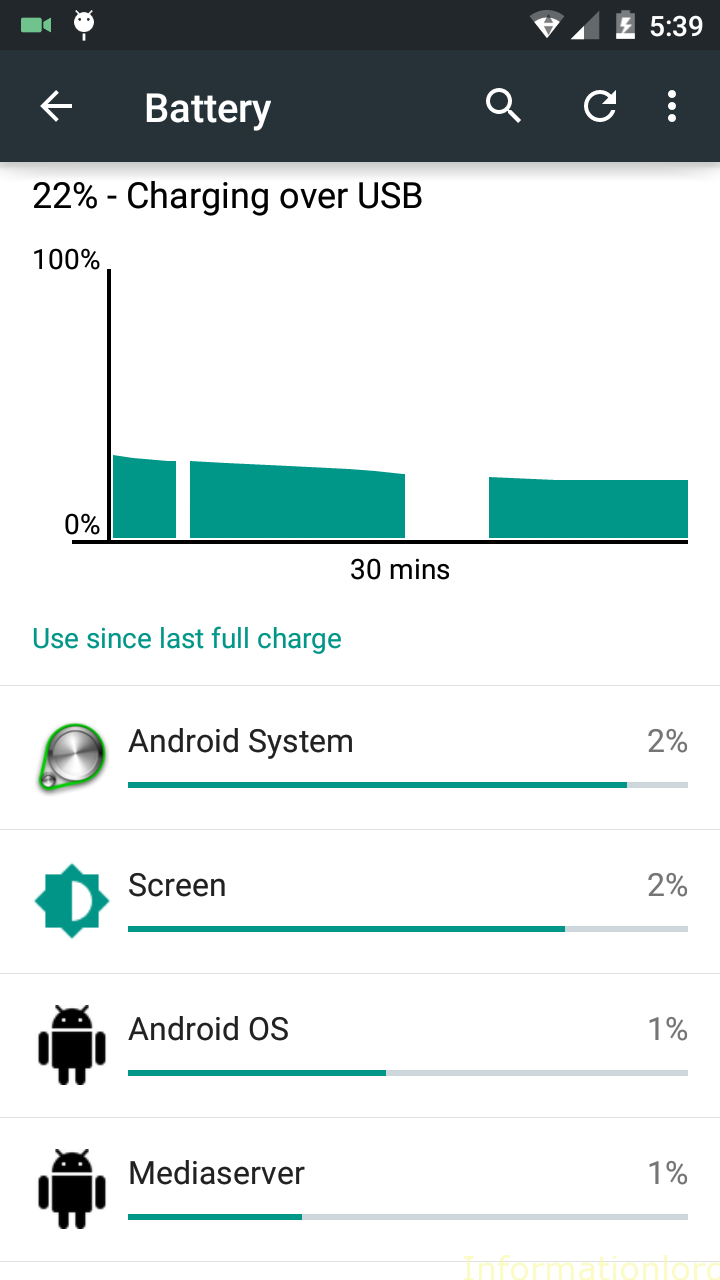
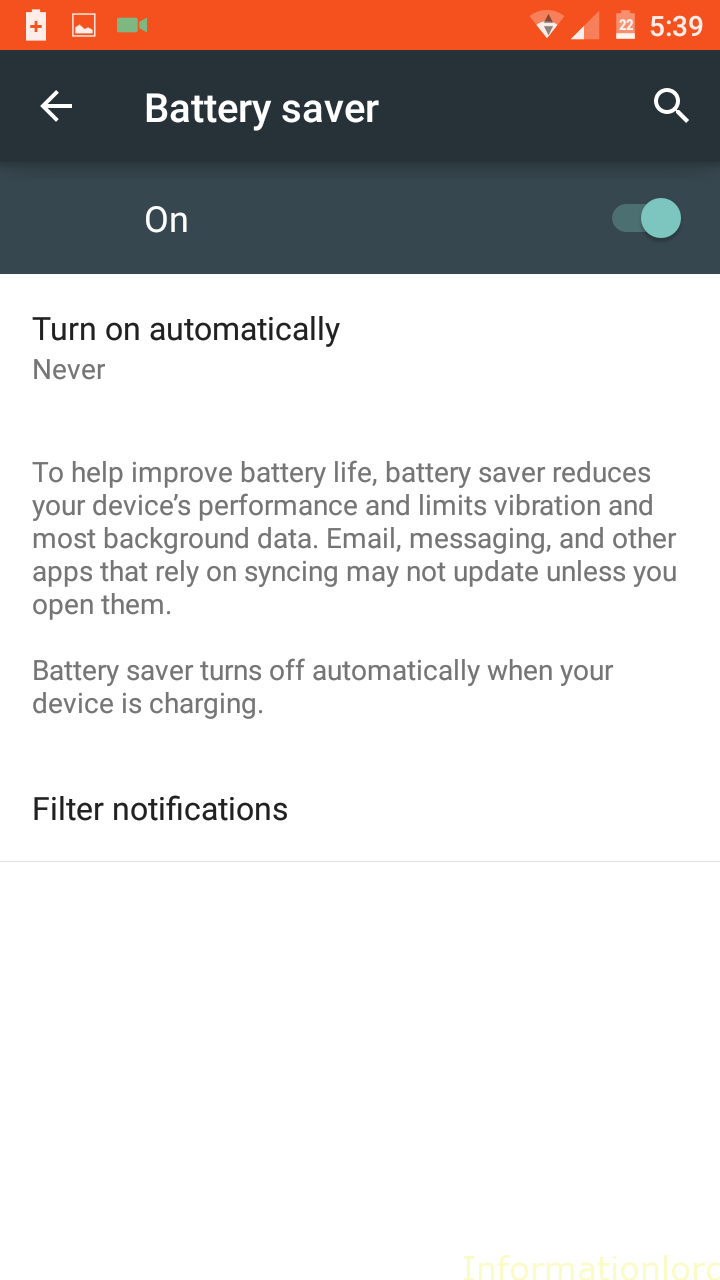
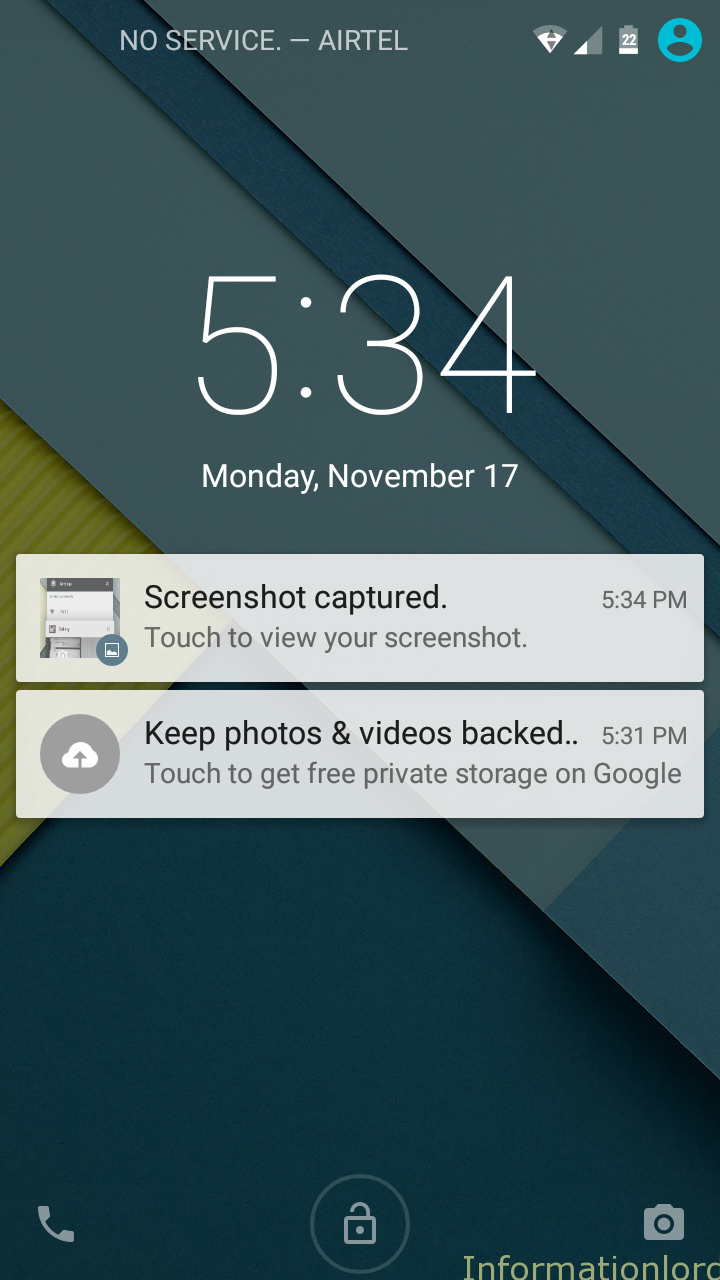
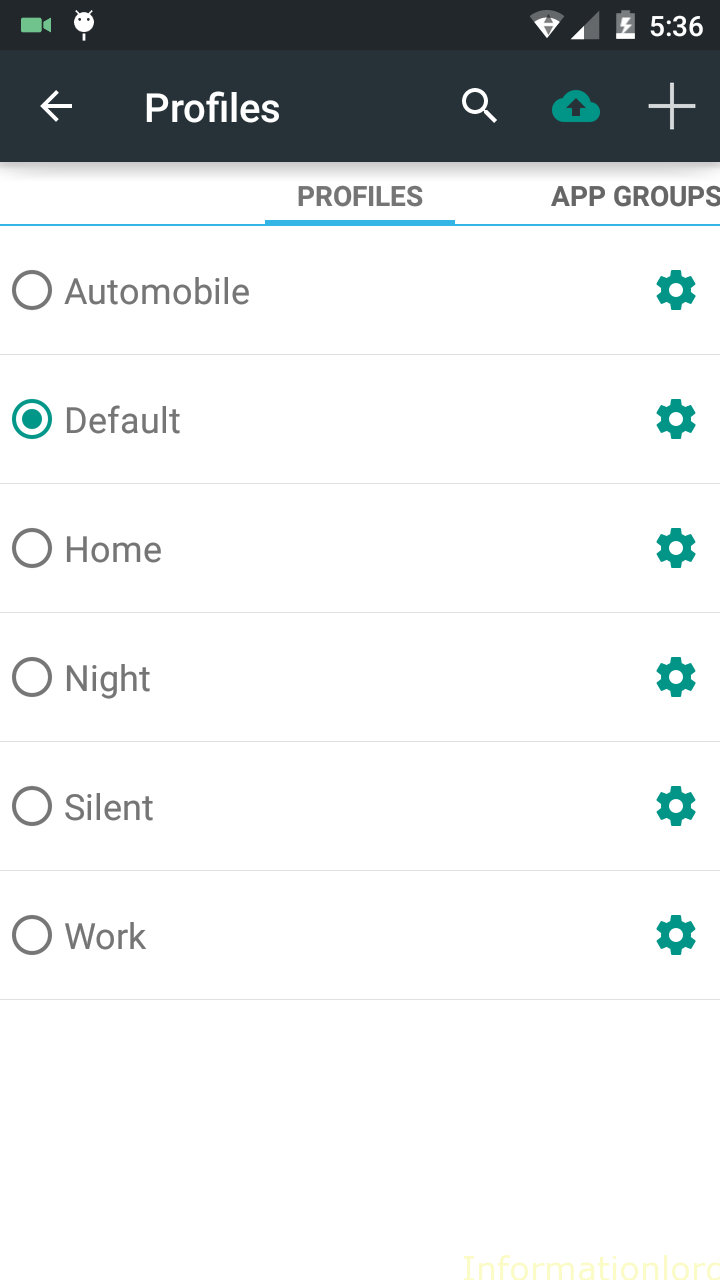
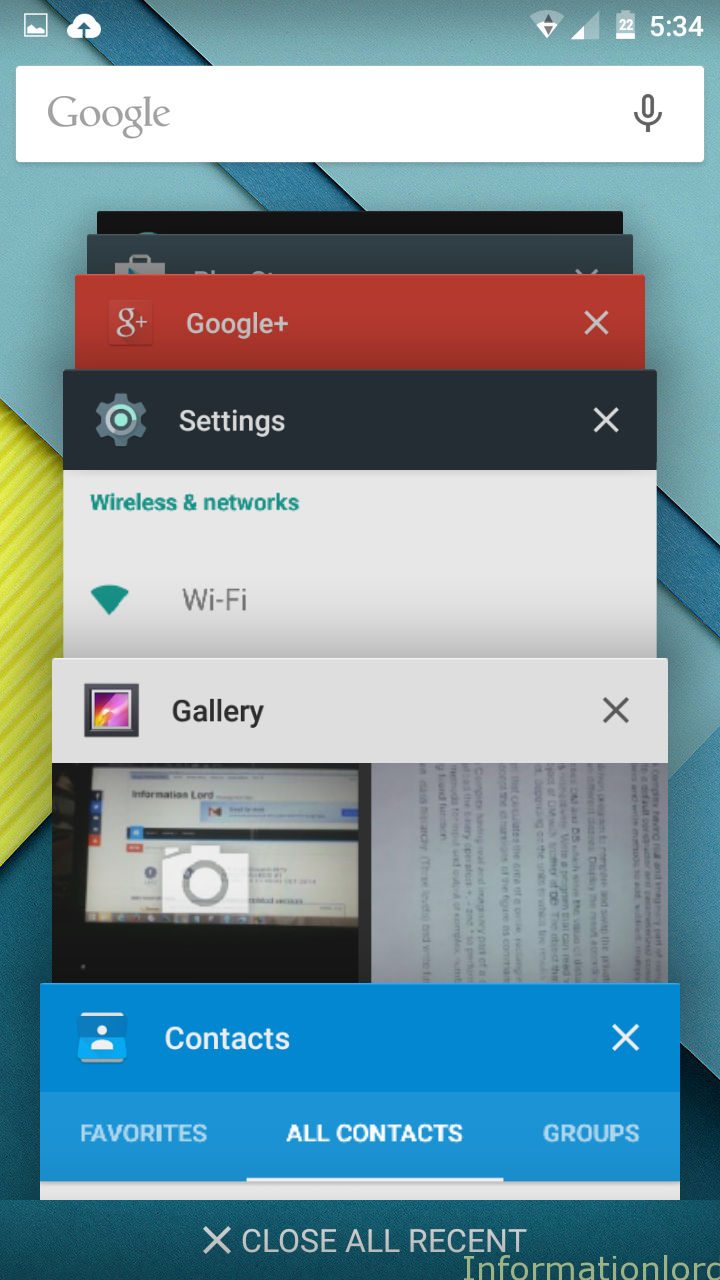
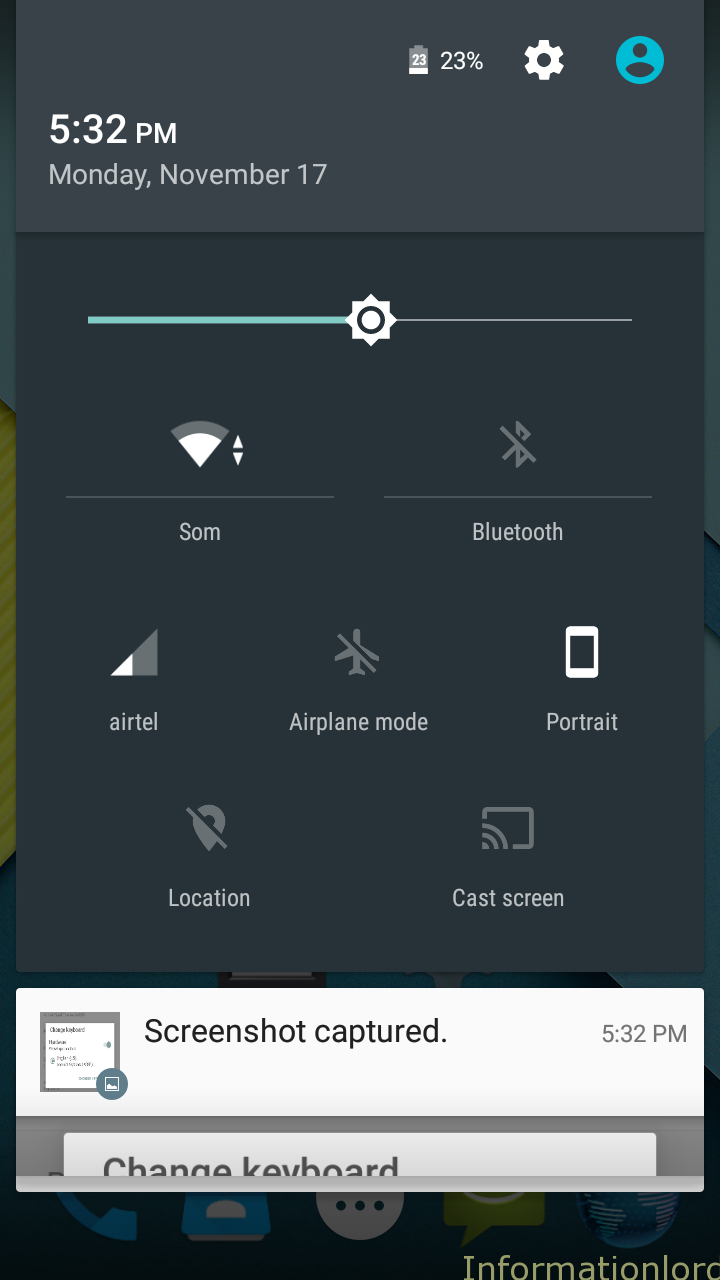
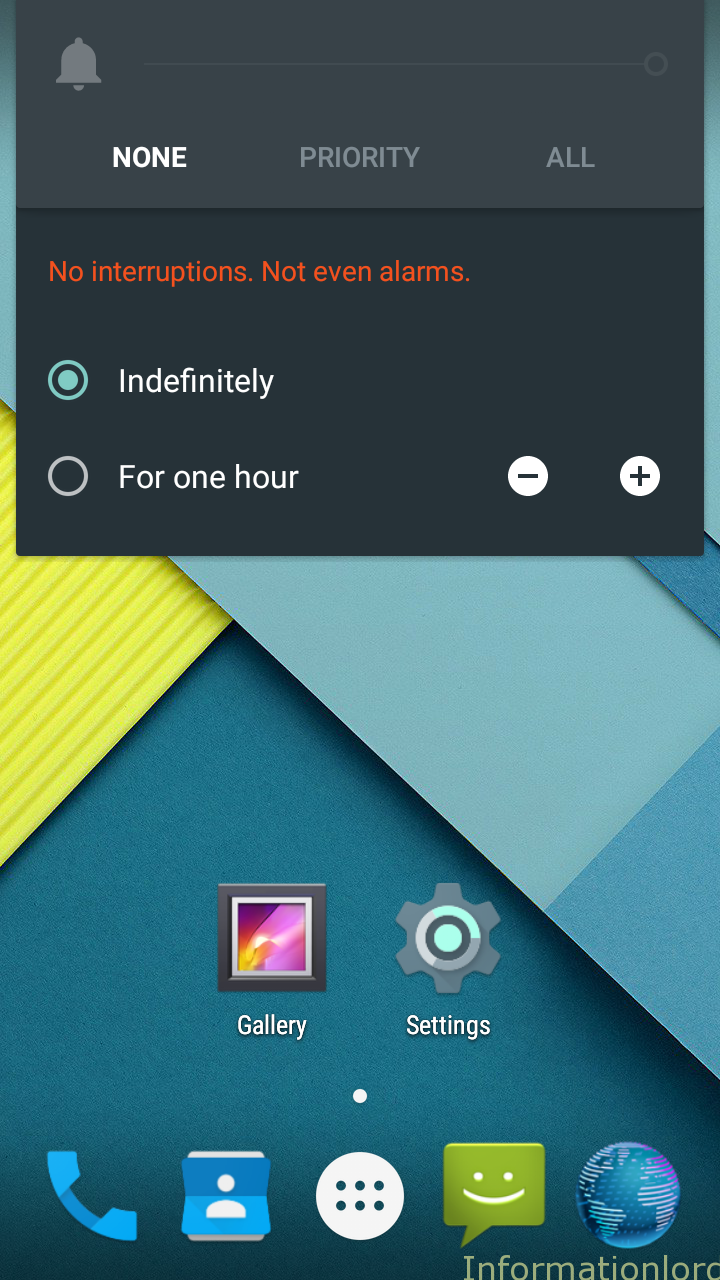
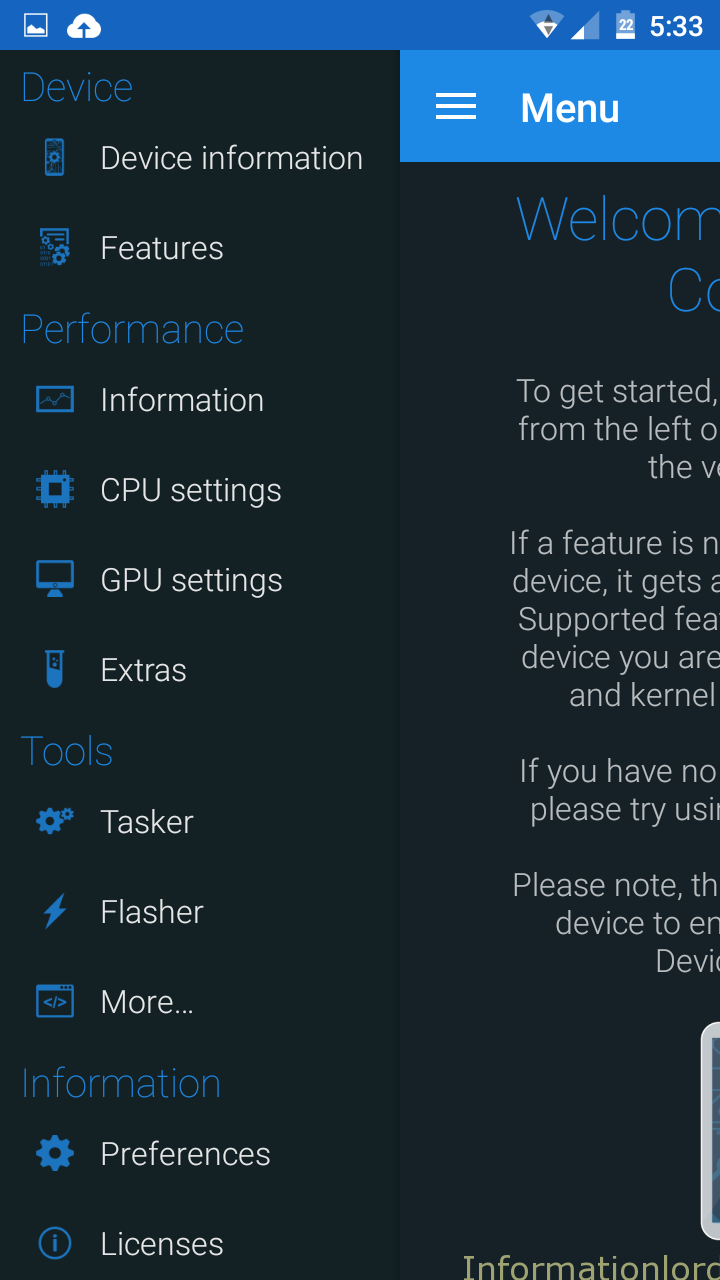
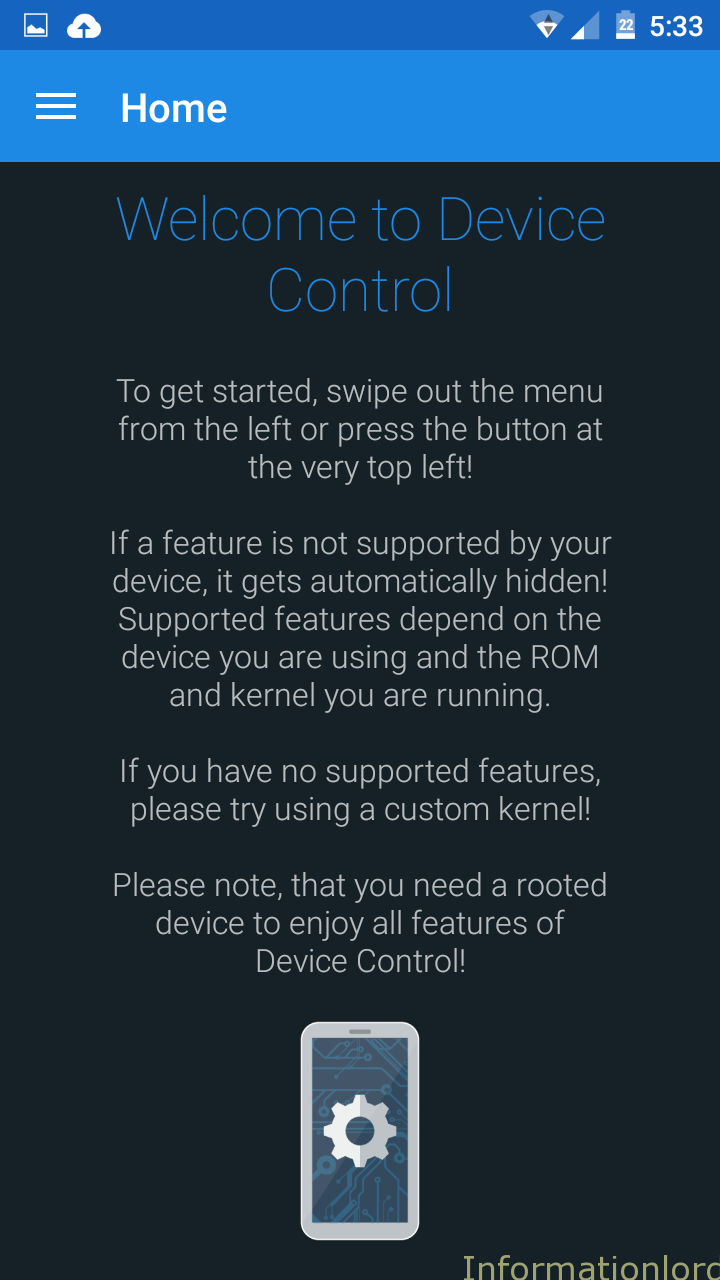
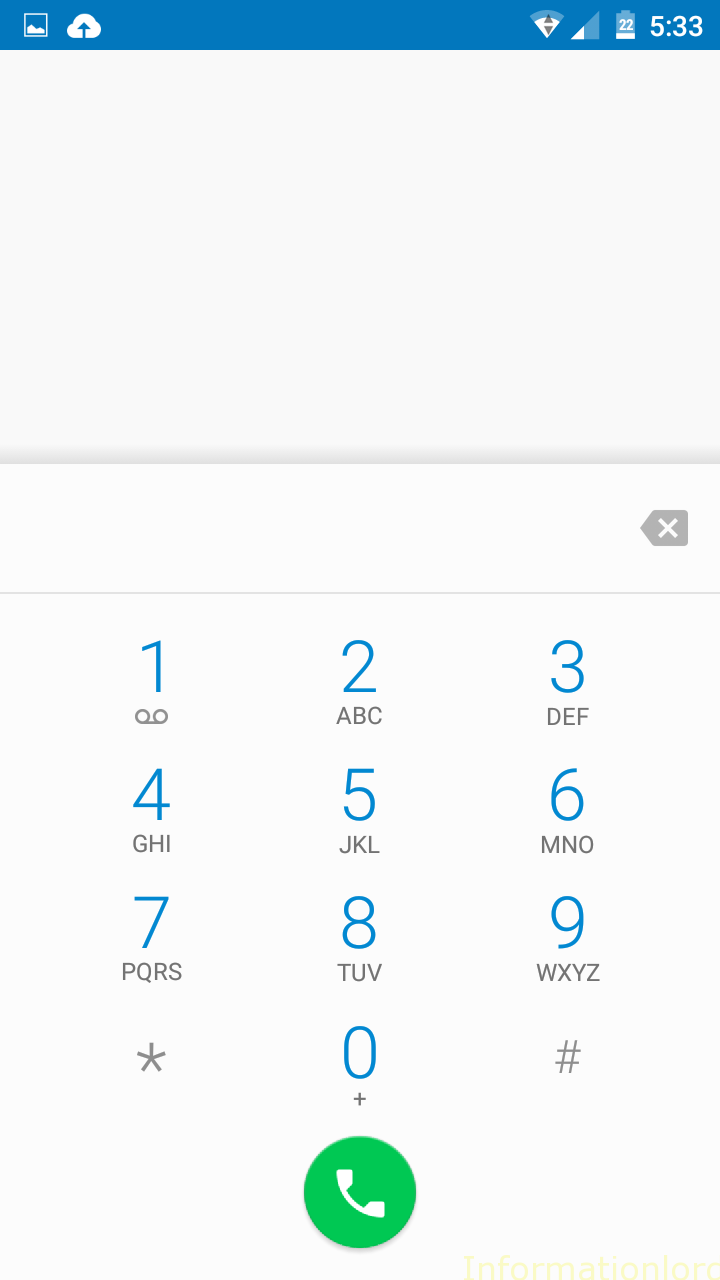
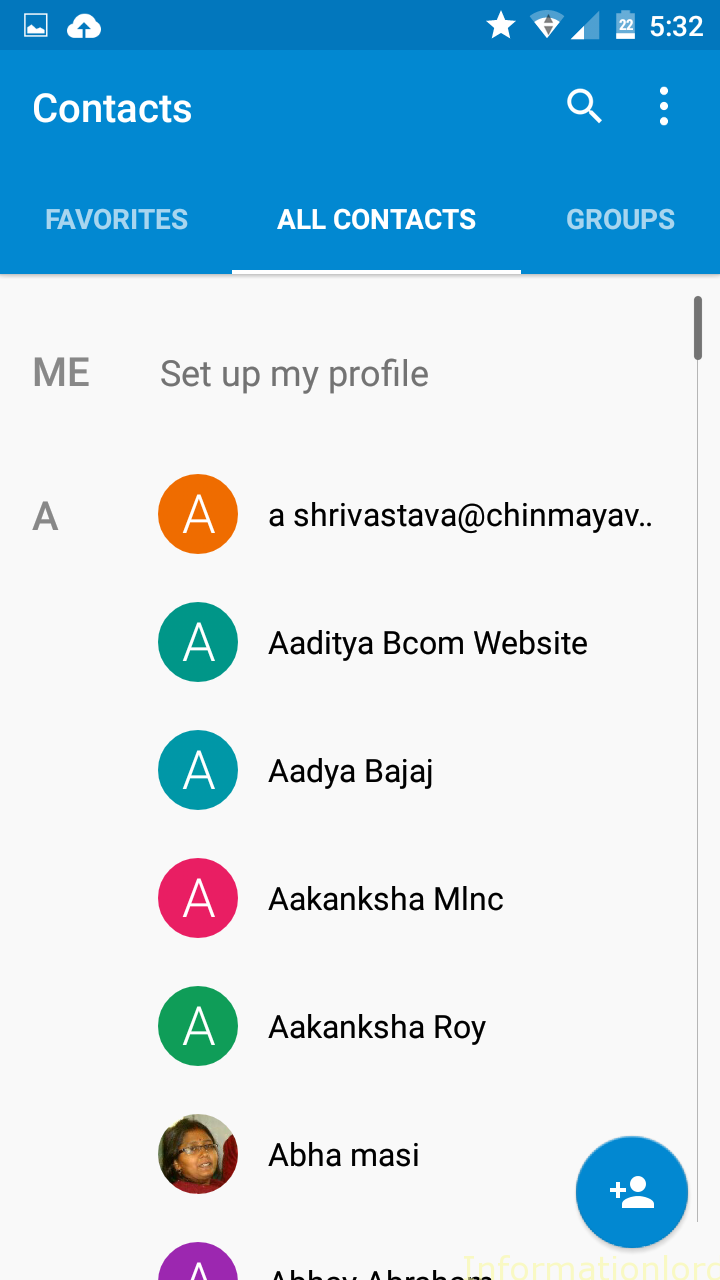
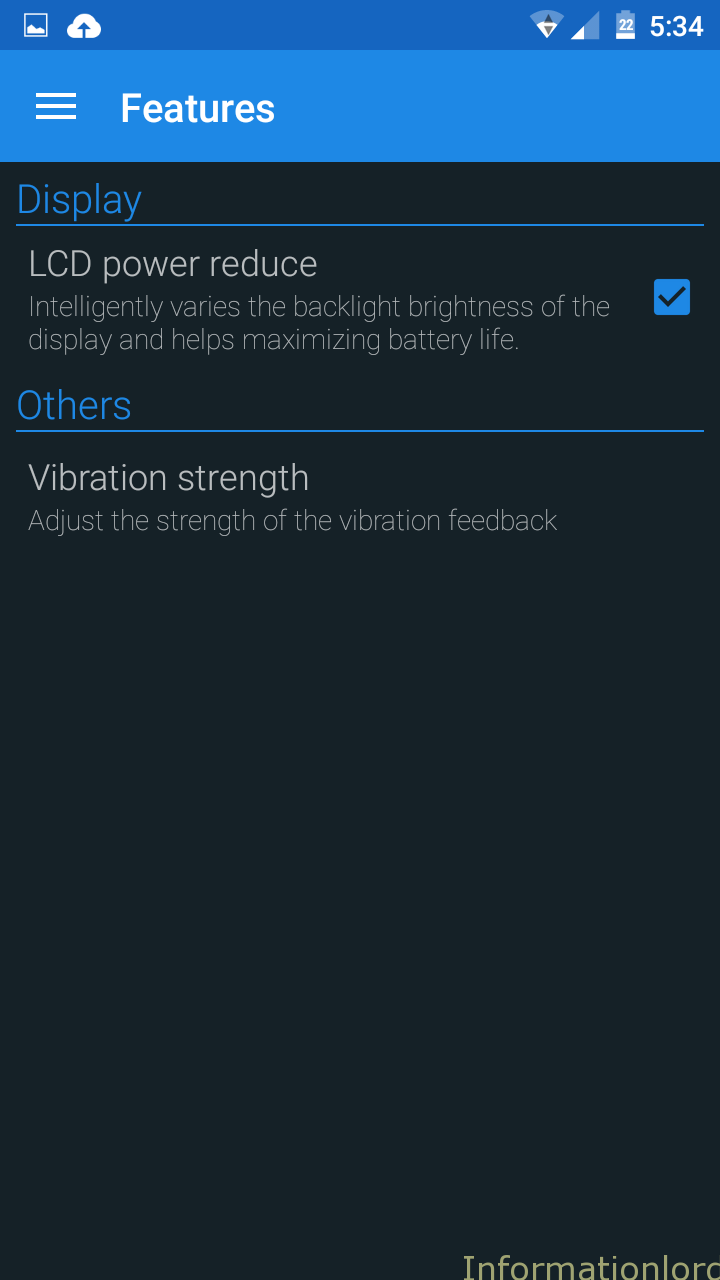
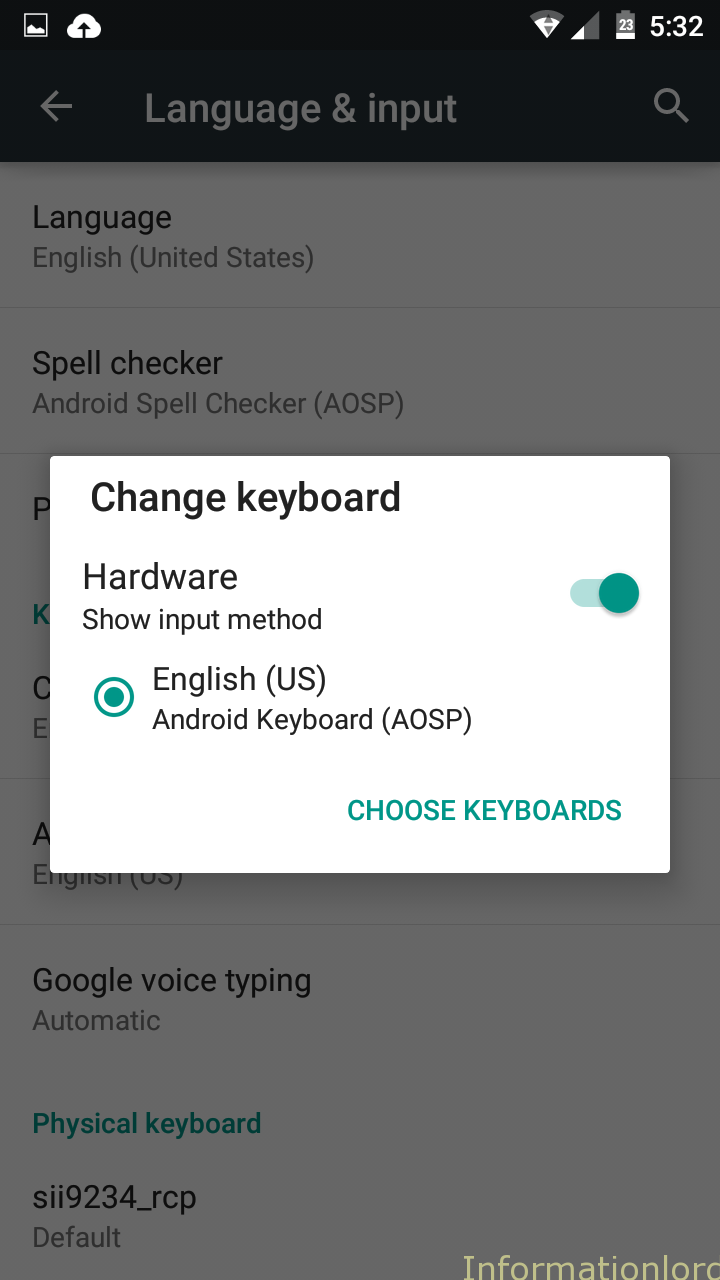
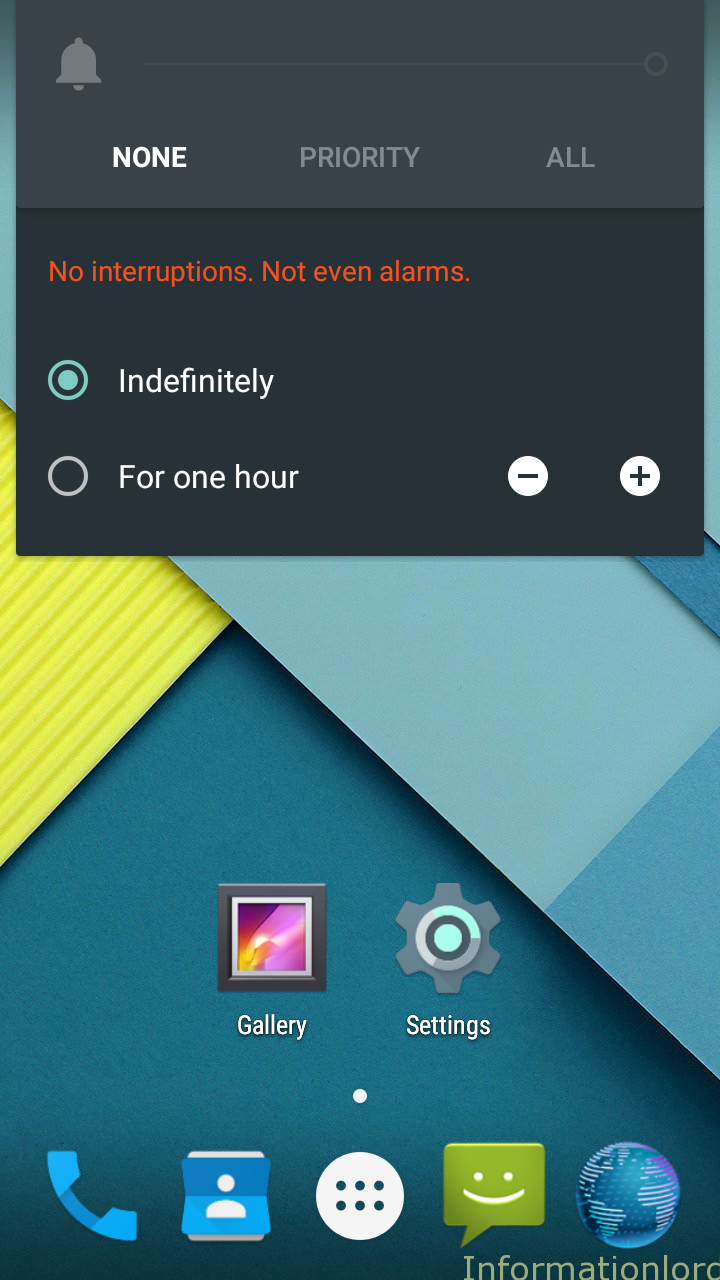
[/sociallocker]
Procedure to Install Android Lollipop on Samsung Note 2 N7100 :
- Download all the required files from below. You need to Unlock the Locker by Liking us or +1 or Tweet us in order to share the article and help others too.[sociallocker]
- Download Lollipop ROM for Samsung Note 2 N7100
- Download Google Apps for Lollipop ROM for Note 2
- Download BusyBox compatible for Android 5.0 Samsung Note 2
- Download SuperSu to Root Lollipop on Note 2 n7100
[/sociallocker]
- Now first of all take a backup of existing ROM in order to help you to restore in case you do not want to stay on Android Lollipop ROM on Note. You can use any recovery you are on like Philz or TWRP. I used philz recovery.
- After backup go to Wipe Section in the Recovery and Wipe to Factory Settings and then Wipe Cache and Dalvik Cache for normal Recovery users and for Philz Recovery Users, they can simply go to Wipe Section and Do wipe to Install A New ROM.
- After that Install ZIP and browse for the Lollipop ROM for Note 2 which you downloaded from above and flash the Lollipop ROM.
- After the installation is done. Then simply Reboot the system. If you get message saying your Root Access is lost, Then simply Select NO.
- It will take a lot of time for the first bootup. You may see White Color screen flashing while bootup. Do not panic and let it take its time.
- Once Lollipop boots up on Note 2 N7100. Then Power off the phone and again boot into recovery by pressing Volume Up + Home Button and Power button.
- Now flash Busy Box first and then SuperSu and Google Apps packages one by one in the order as mentioned.
- Then restart the phone and enjoy your Android Lollipop experience on Samsung Note 2 n7100.
- Video Tutorial to Install Android Lollipop On Note 2 :
Do not forget to drop your views here and share the article in order to let the world know the development had happened 😉 Do subscribe to the website in order to get the latest fixes of the Lollipop ROM and the Note 2 Development! Thanks to Chainfire for Root and XDA for Busybox. Huge thanks to NameLess ROM community for such a fantastic ROM.
not working…….plz fix
Iam getting a “teamwin logo” on my Note 2 NT7100 after the firmware install and reboot. Iam unable to install the google apps zip
Well try to flash Philz again!
I am not getting hw to do it
rom link not working :/ please fix it
bro my phone ran out of memory. it is 16 gb built in but it is showing just 20 mb
Can I know changelog for the latest version nameless-5.0.2-20150121-n7100.zip
When i am installing zip file nameless-5.0.2-20150108-hammerhead it gives me error 7 Installation aborted. please leave the reply thanks.
Install recovery first!
For now be on stock we will soon bring the update
Why my screenshot not working?
Press Volume Down and lock button
good job!! working on my note 2 n7100, the only problem was i cannot view my contacts and some of my 3d games like the amazing spider man is not working. anyway thanks you so much.
play store is working???
Yes that is working but still you can try CM12 for Note 2
Goes in a boot loop 🙁
Try the CM12 that is much good than this!
i lost my call recoding recorded via call recorder limit 40. After 40 call record its deleted old file by software it self. can i recover my recoding if yes then how please help me memory is phone and mobile is galaxy note 2
They are in the Internal Storage The name of the folder will be CallRecordings!
Does call recording works good on lollipop ? what is your call recording software ???
Use Call Recorder Pro
It will only work with Samsung Note 2 N7100 !
my phone is detecting my sd card but its not showing in storage or anything after installing this rom
please help me with this
Try using another File Explorer Like Root Explorer!
I have used es file and root explorer both are not showing the external sd card
It is termed as SDCard 0 or SD Card 1. Check out!
It is tetmed as sd1
hi
wifi connect problem….
Try CM12 which is quiet stable when compared with it!
le servise google play s’est arreter et le reseau pour telephoner ne marche pas
WiFi does not work on me . which you use in stock
Is it any video available to see how the s pen works?
S Pen Works as Mouse Pointer! Yes i have included functioning of S Pen in that Video
Does the ROM includes scrapbook etc( samsung apps for s pen ) like Note 4?
Nope it is aosp i.e stock android given by google
I have TWRP recovery…ROM installed properly but still WIFI is not working…flashed ROm many times but still WIFI didnt work..it gives an error “AUTHENTICATION PROBLEM”…but i know i am using the correct password for the WIFI…any ideas?
But mobile data seems to be working fine….I have no idea whats happening…
Could you try changing the encryption type of your WIfi and try again!
camera is not working, if i start camera, its freez. can i help you?
Follow this tutorial to make camera work : Fix Camera On Lollipop for Note 2
loving the rom only issue is when rebooting mobile it causes go launcher to crash everything else works fine but if possible could this be fixed ?
Yes, It will be fixed soon!
also found another bug, facebook calls not working, when a call come through on facebook and you try to answer it it crashes the phone making you have to reseat the battery
Try hands on CM12 for note 2!
I would but I like having my mobile data until thats fixed Ima stay with this
Hey I’m stuck in a boot loop. Do you know how could I fix that? I’ve tried the wipe many times in mane ways. even the wipe to install a new Rom.
I had MIUI 5 installed before. android 4.1
is there a way that the bootleader is an issue? I couldn’t find ut how to check what bootloader I have.
One possible reason might be that you were on Android 4.1, Try again to flash the ROM !
i am too having the same problem, i was also on miui 5, did u solve the issue?
Now Everything is being satisfied in CM12 ROM
I am getting Status 7 error while installing the zip
Which recovery are you using! I would recommend you to use Philz Touch Recovery!
I am using Philz touch only. ..was running dn4…still having status 7 error
There’s error in the downloaded package. Please try again
Tried again. .no success 🙁
Try CM12!
when stable rom will release?
Once we have stable update we will post it soon. Don’t worry 🙂
WiFi is working fine did you see the video tutorial?
Hi if i boot my note 2 right now and as you are working on the bugs and will update it soon, so my question is how will i be able to update the rom.?will i have to do all this again or just like unrooted phone go to settings and check for updates and then update it from there. What will be the process.?
We will provide you the updates! You just subscribe to the site for updates!
I haven’t installed it yet . Can you provide some screenshots about the s pen feature ?
S pen is detected as mouse pointer! And nothing else!
Yes! How’s the material design animations? Are they smooth? Do you think installing a custom boot animation is safe?
Yes, thats totally safe 🙂
hi, please explain every step to boot the note 2 and get the updated lollipop 5.
Its not official update but it is ROM
i know this is not official update. But i’m interested to instal lollipop 5.
Kindly explain how to wipe the Dalvik Catche..??
i cant able to instal lollipoop rom in my mobile. i dont have the option for wipe dalvik catche. So please explain how to perform Dalvik catche.
It would be great if you install Philz Touch Recovery on your phone
thank you so much. I installed Lollipop 5. camera and Home button is not working. Remaining everything is perfect.
wifi working good.
Your Welcome!
Apps like line are not working please try to rebuilt it asap
Thats because Line and All do not have Android Lollipop compatibility!
Please let us know how much time it take to boot up first time Because . I did it two three times but it get stuck in boot up only.. last night It stuck for 5 hours still not booted so reverting back to 4.4.2. I am using DN3 4.4.2. So is there any problem my part or this happen to other too. How can iI fix this i really want to get hands on experience this ROM
There is no such problem! It generally takes 5minutes for first bootup!
But every time i tried to do it stuck in boot screen only i tried every options formatting, data to factory reset etc but no work is there any updated version of rom till yet
Soon i will give video tutorial for the same, so that you do not face any problem!
Tryed the ROM on my note2(n7100) working fine except WiFi please tell me if there is any fix available for it.WiFi is detecting my router when I enter the password it saves it and does not connect.when I manually try to connect it says authentication error but the password entered is correct only.pls help.
This is not happening in my case, i dont know why you guys facing this problem. Will fix it as soon as possible
I enter the same problem. Plse fix.
Thank you
Before i flash this does it lag and how much memory am i able to use and can i use custom boot animations on it
There’s no lag! But when you boot for the first time! It will surely take little time!
How i install a bootloader in this rom for I can charge my cell phone is turned off? Help me pls
Can you please be more clear!
after porting the rom phone rebooted saveral time with flashing screen… is it normal???
Yes thats normal! There’s problem with Boot Animation!
Bro i want lollipop for xperia c