Christmas is approaching near, so wordpress decided to add Snow Effect to WordPress Powered Websites which is quiet easy after which you will be able to see snow falling on your website without any extra efforts or reducing your site speed! You might be amused as to why Android Centralised Blog showcasing this post! Well the answer is quiet simple because – Many people love blogging and mostly own WordPress Blogs which is the best Content Management System all over the world as preferred by the bloggers! So this christmas let the Snow Fall over and you share joy amongst the CyberWorld with your website!
Also read: How to Create Android App For Website Material Design For Free
By default Snow Fall is available over WordPress Sites till January 5th 2016! So one can easily enable or Disable Snowfall Effect on WordPress Powered website! So here is the glimpse of the Snowfall effect over WordPress site :
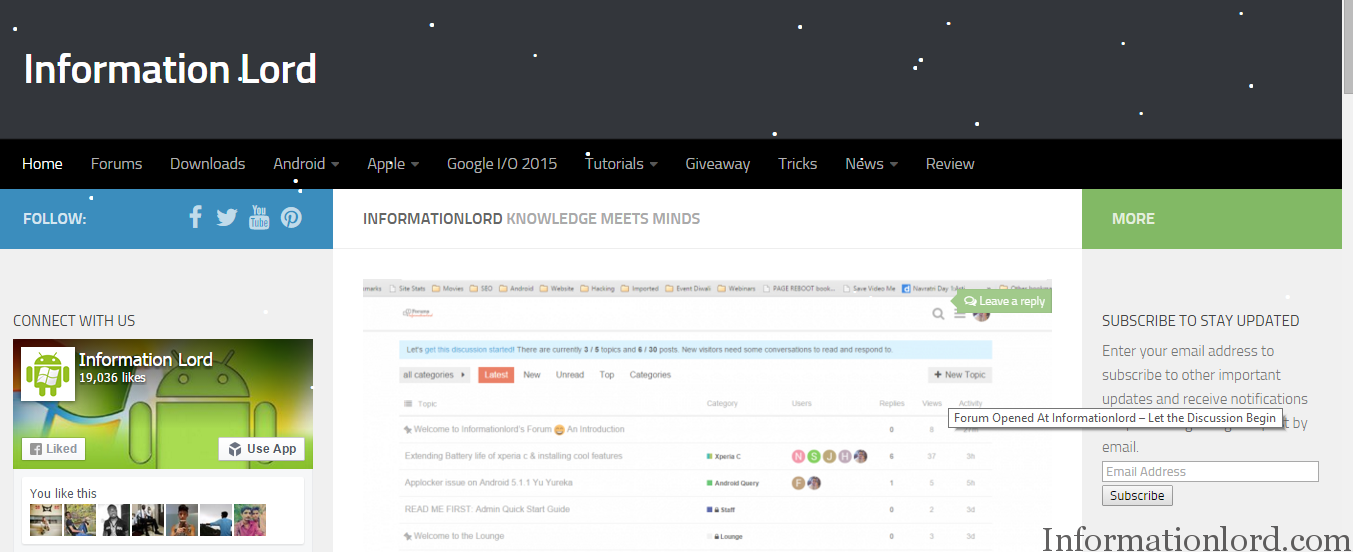
How to Add Snowfall Effect to WordPress Site without plugin :
- Log in to Your WordPress Dashboard and head Over to Settings>General
- Scroll to the bottom and you will see Snow check box available as can be seen below, Now just check this Box and Save the Settings and Refresh your site!
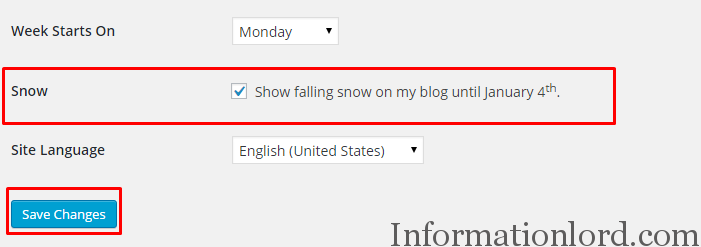
Add Snow effect On WordPress Site for Christmas 2015
This is it! You have successfully Enabled SnowFall Effect on your site! If still you can not see the Snow Effect on your site, Make sure that you have cleared all your cache before refreshing the site! And Wish You a Merry Christmas 2015 and A very Happy New Year 2016 in advance! 🙂
If you are struck anywhere just feel free to comment! Thank You!